How to Open Only Certain Dates for A Special Category?
Christmas is knocking on the doors and you want to offer a special category product only for Christmas. You don’t want your customers can select other days as delivery date except for the Christmas days. So, how can you achieve that? We give you the step by step guide to achieving this.
1. First, go to Offdays tab > Category Wise Off Days. Select your Christmas category and give all the weekdays here as Disable Delivery Days, remember all the weekdays for the Christmas category.
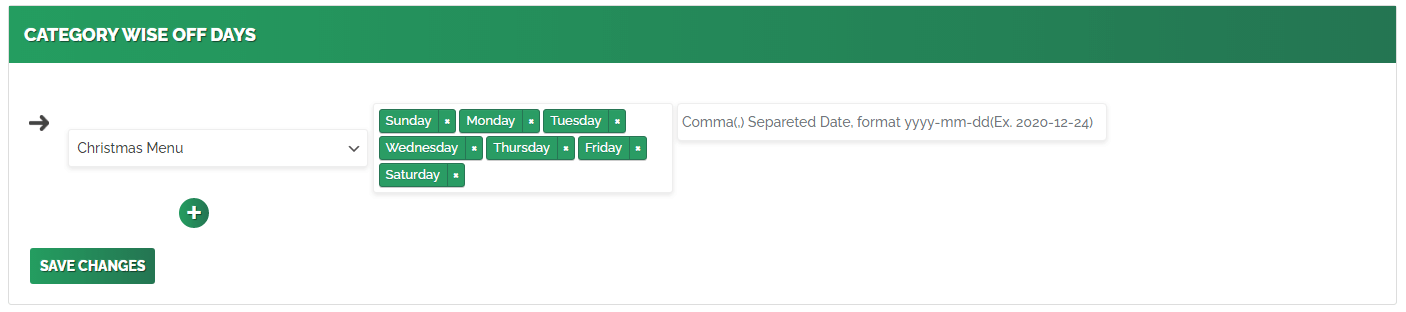
2. Then go to the Special Open Days tab > Category Wise Special Open Days. Select the Christmas category and input the date you open for the Christmas category in the format YYYY-MM-DD(2020-12-24). If you have multiple dates, you have to separate them by comma symbol.
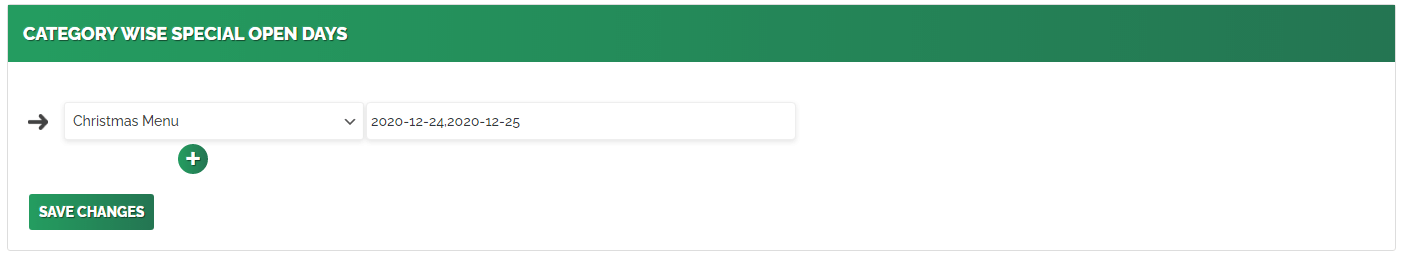
The checkout page view
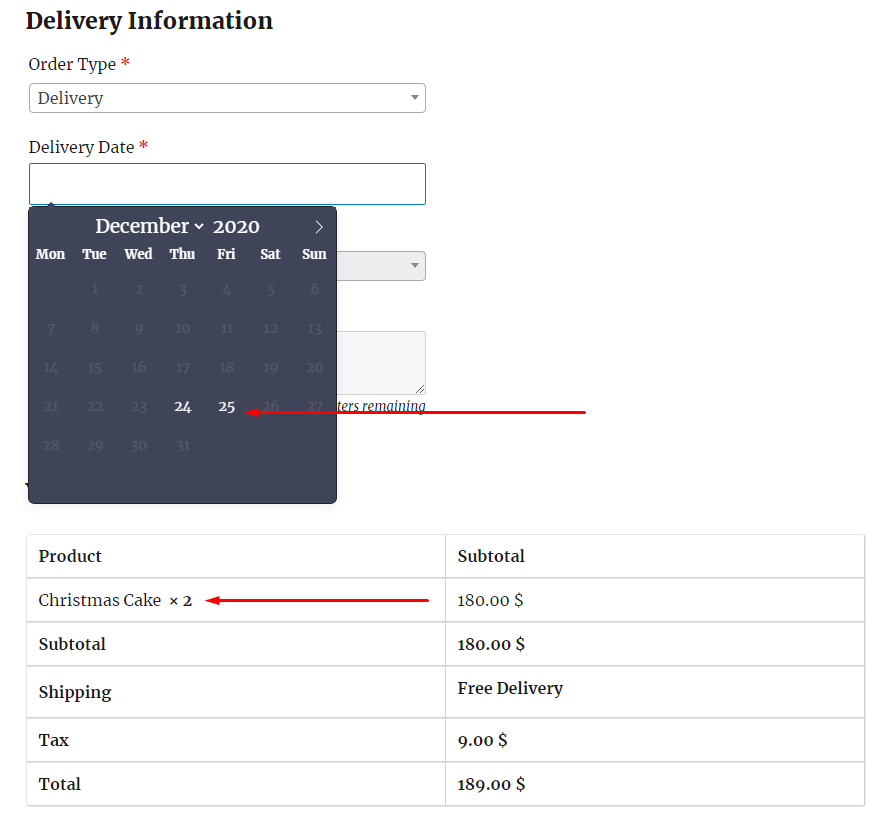
Still Stuck? How can we help?
Updated on December 16, 2020



 Share
Share 

