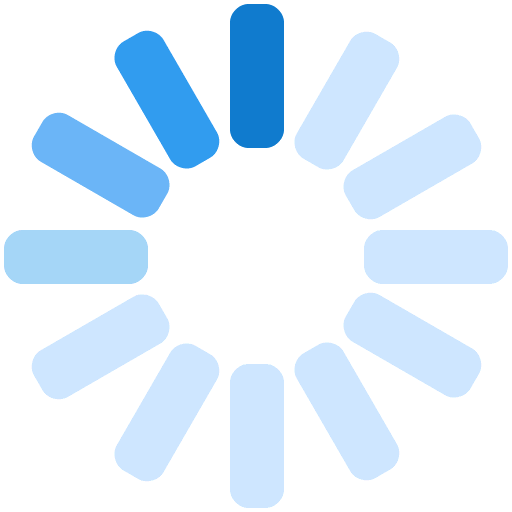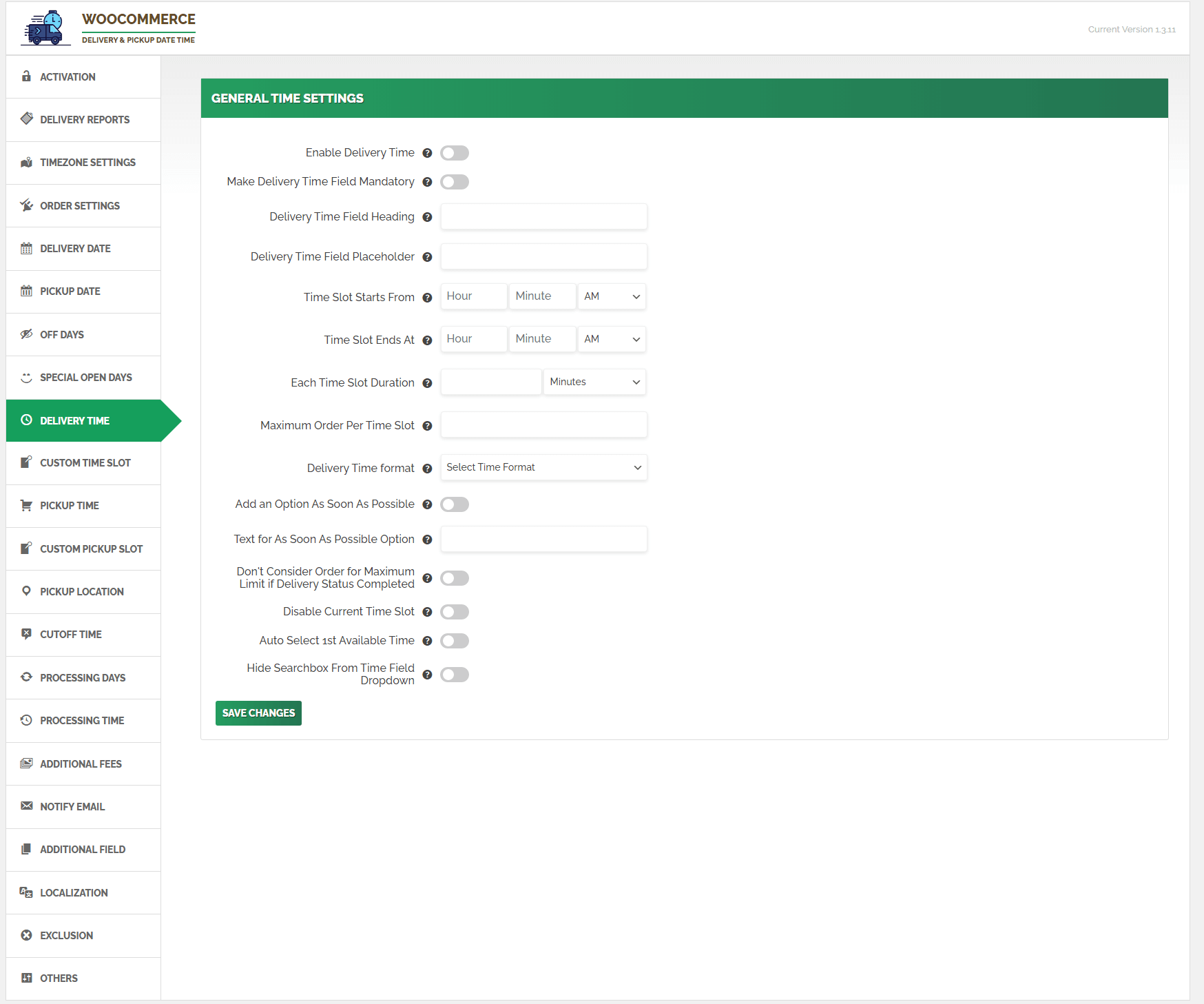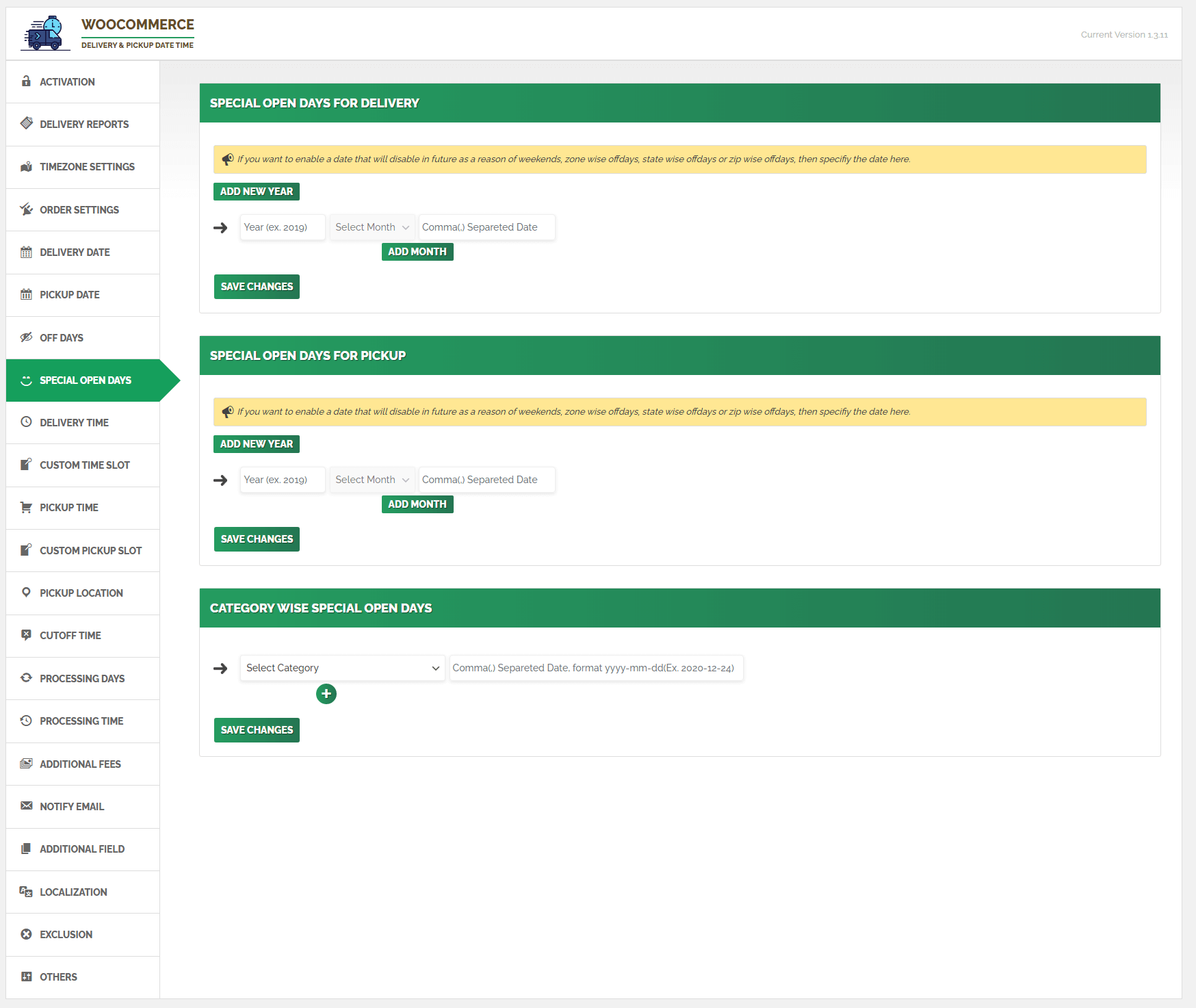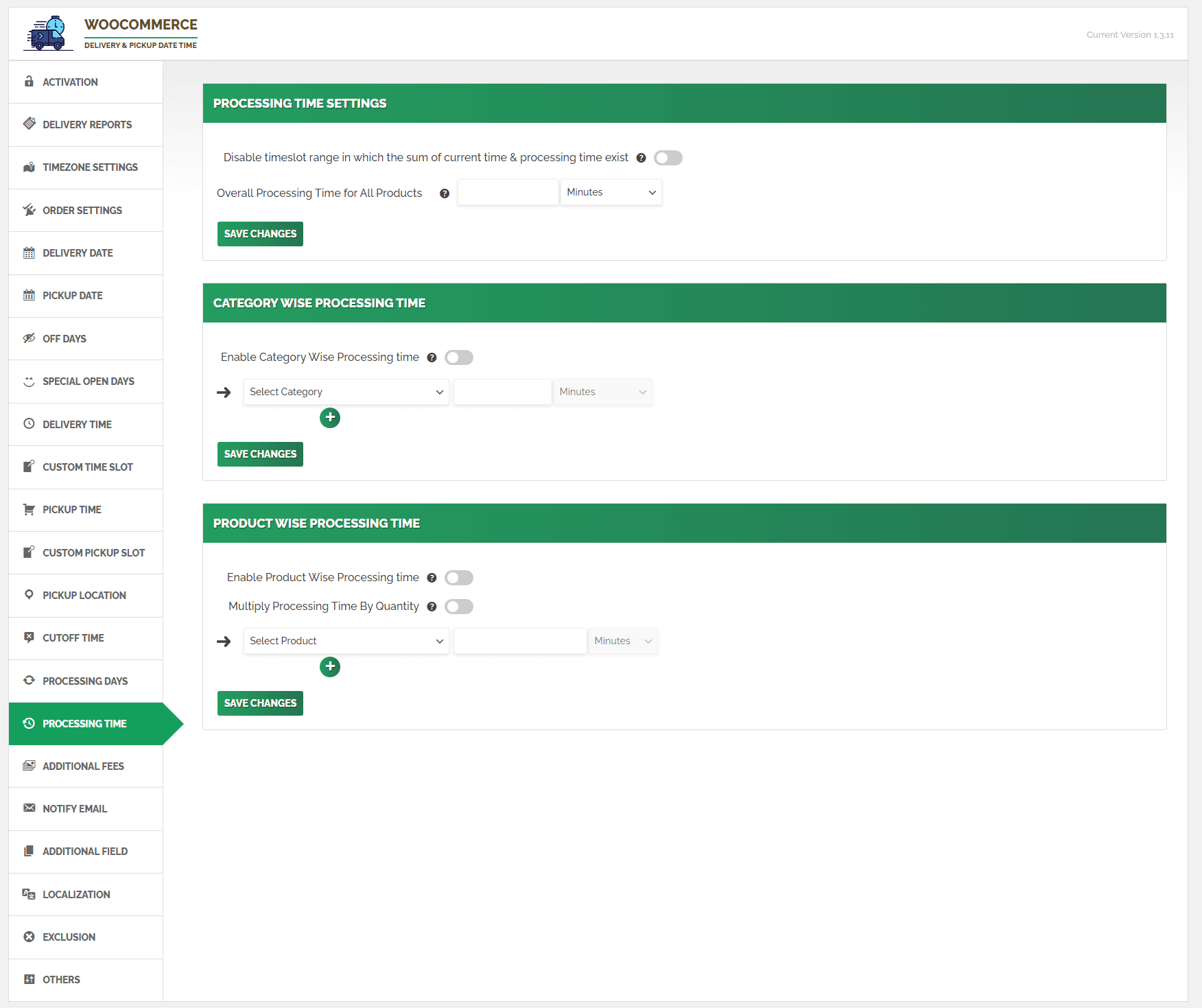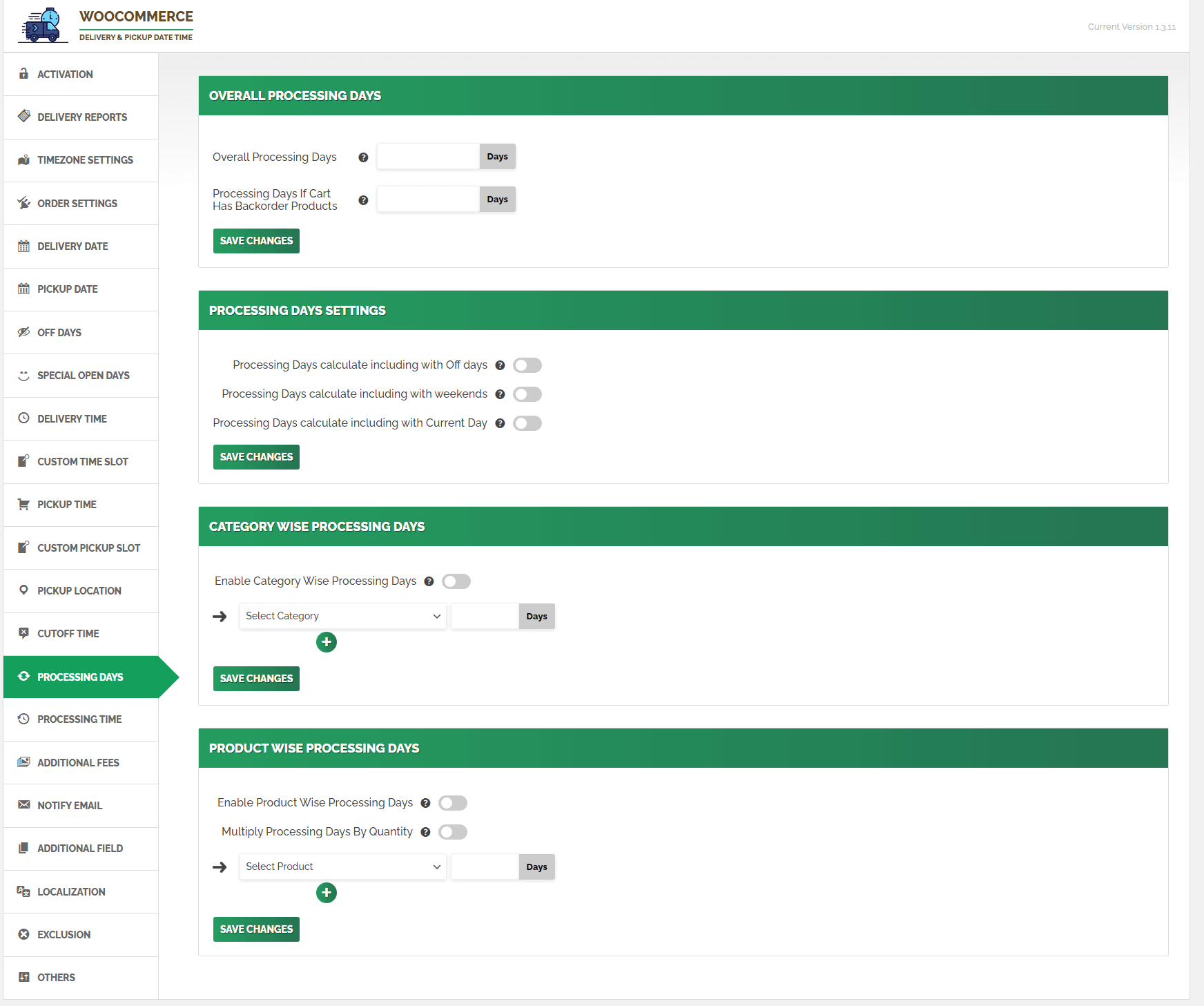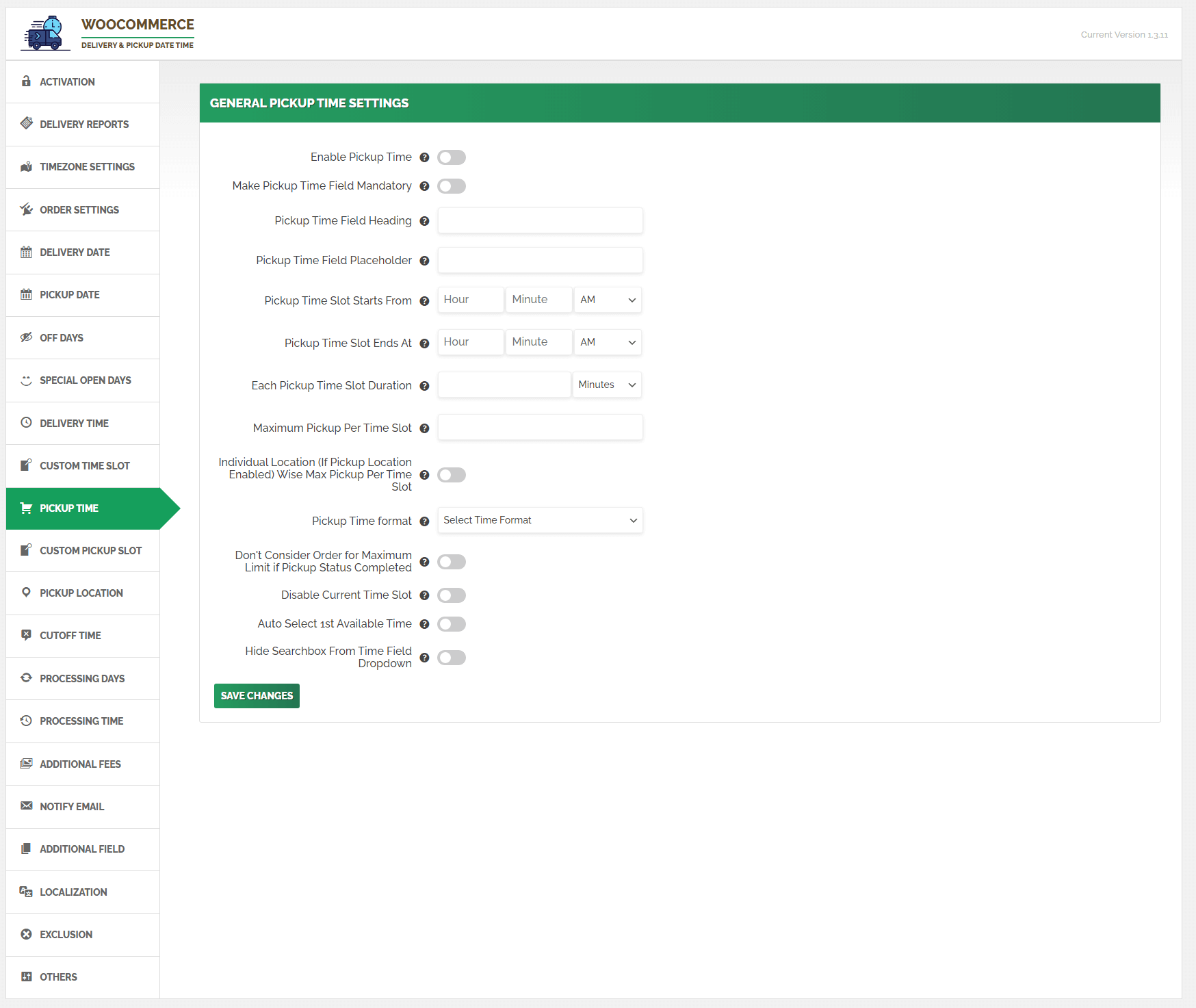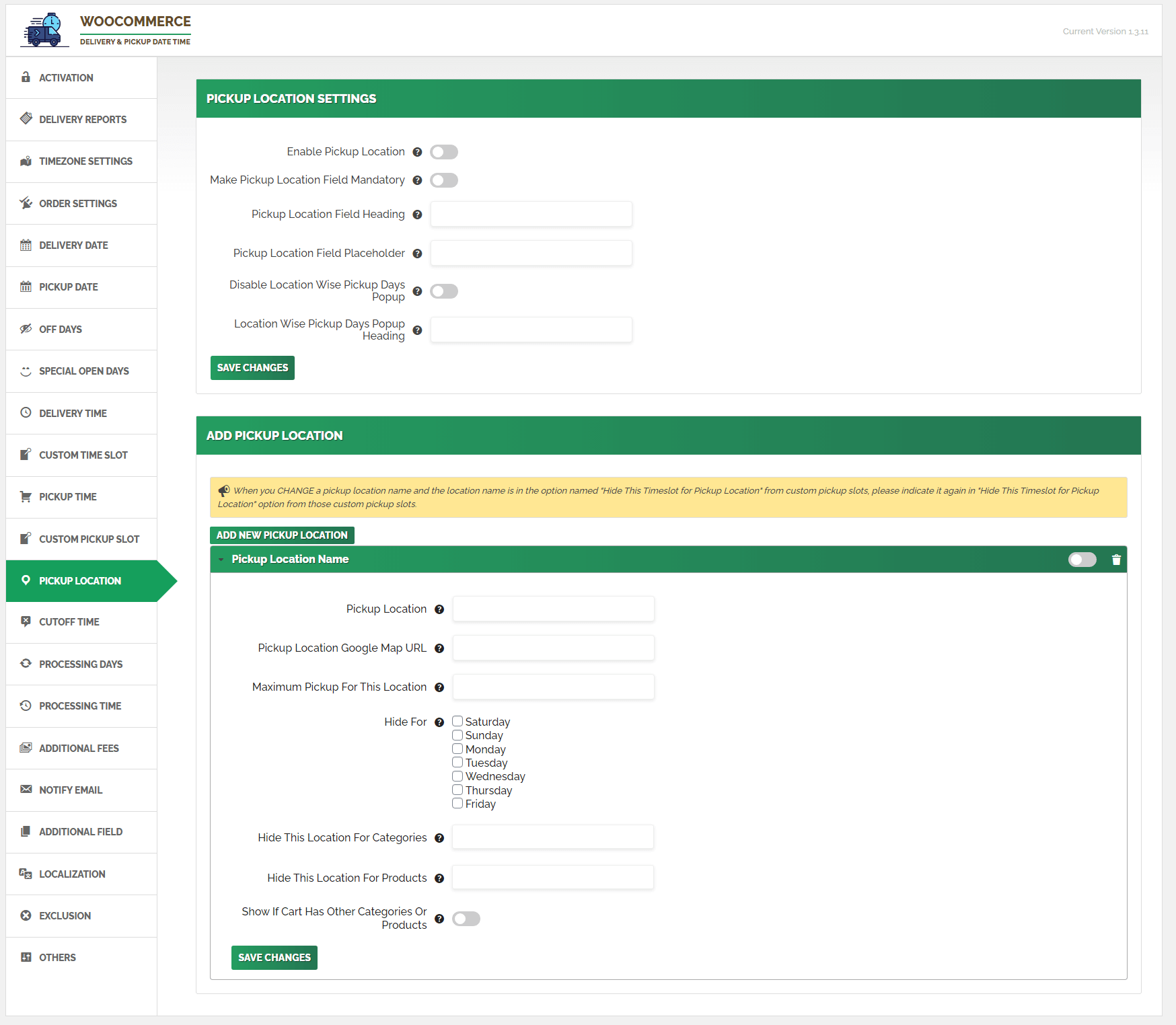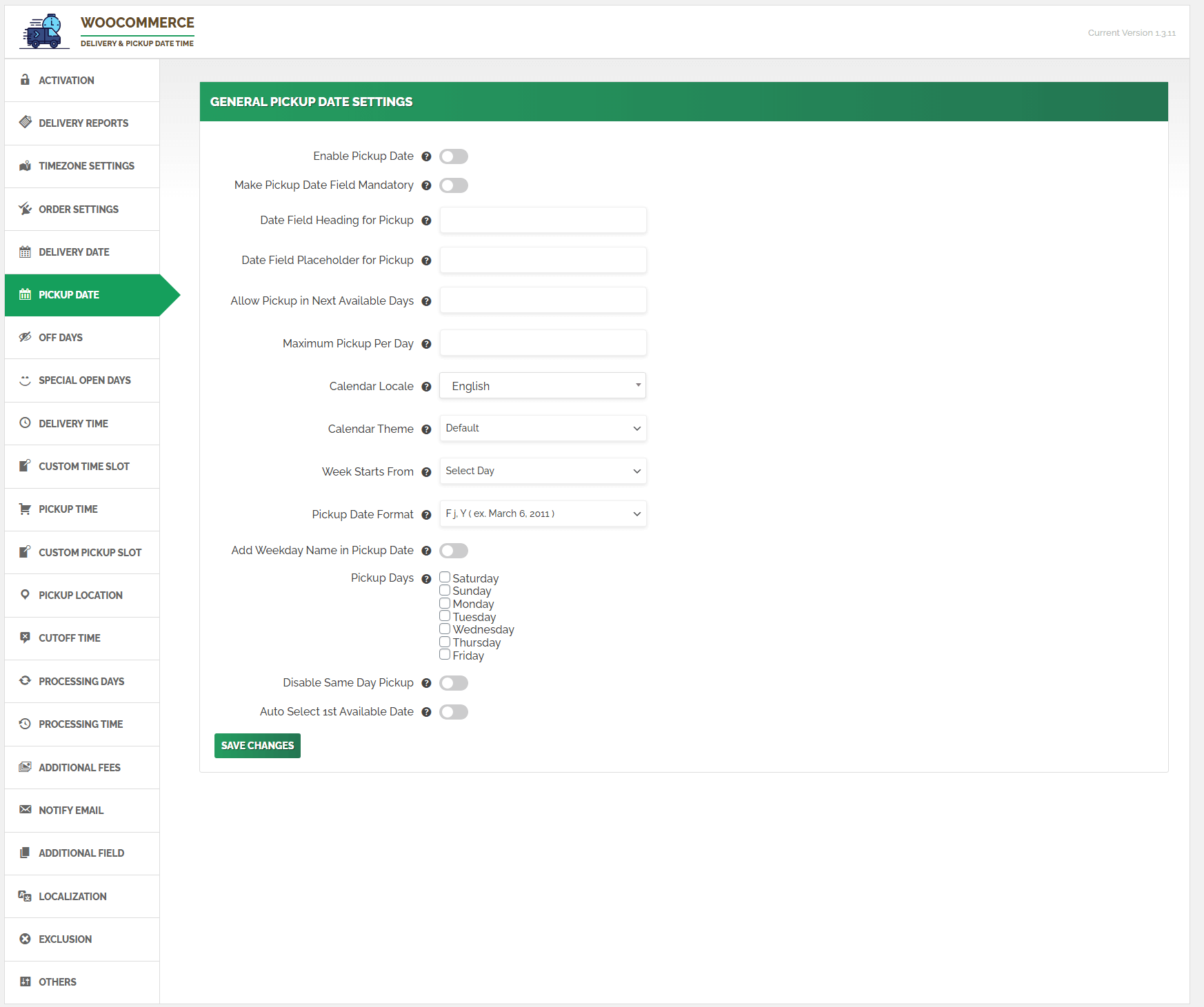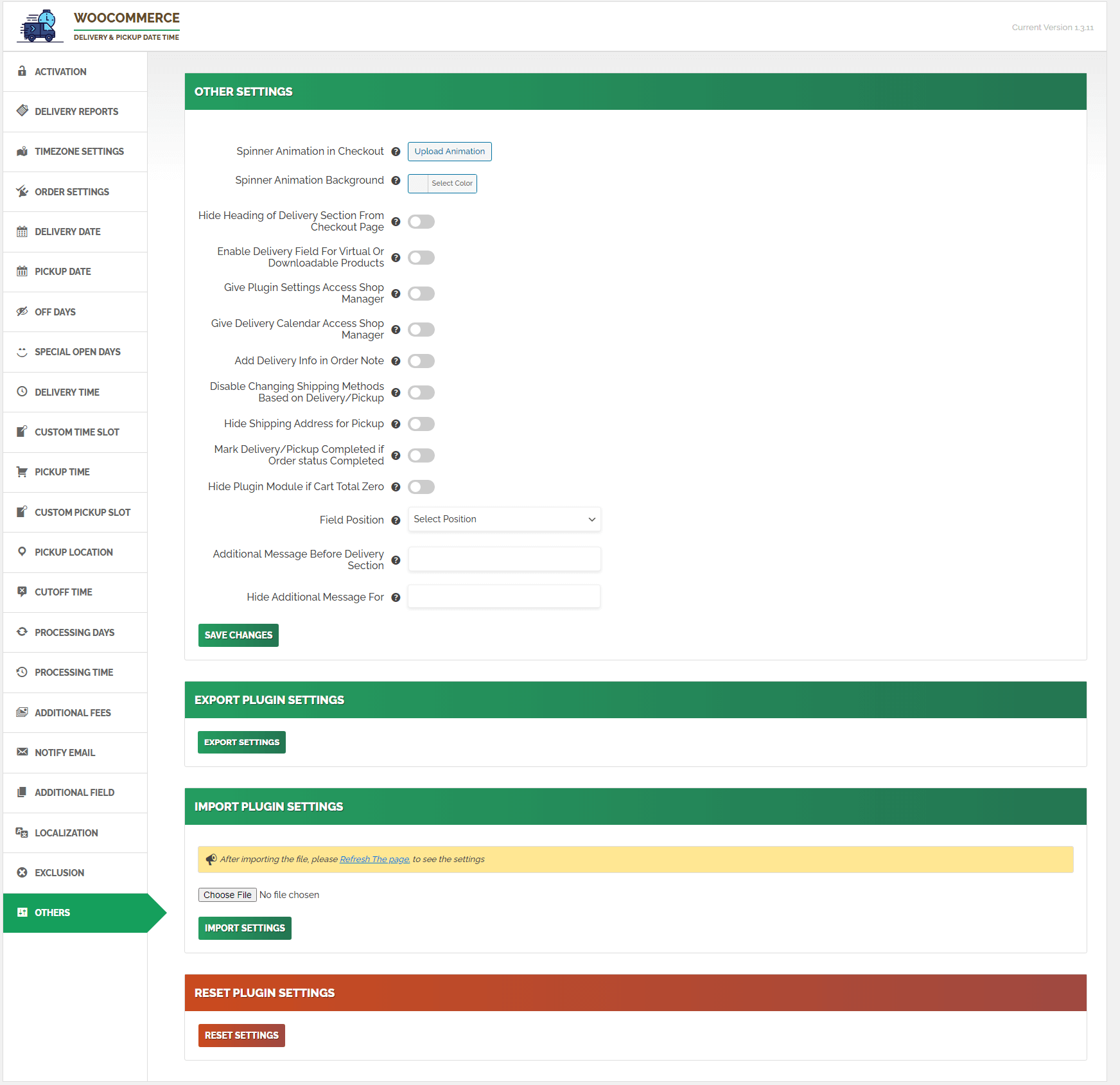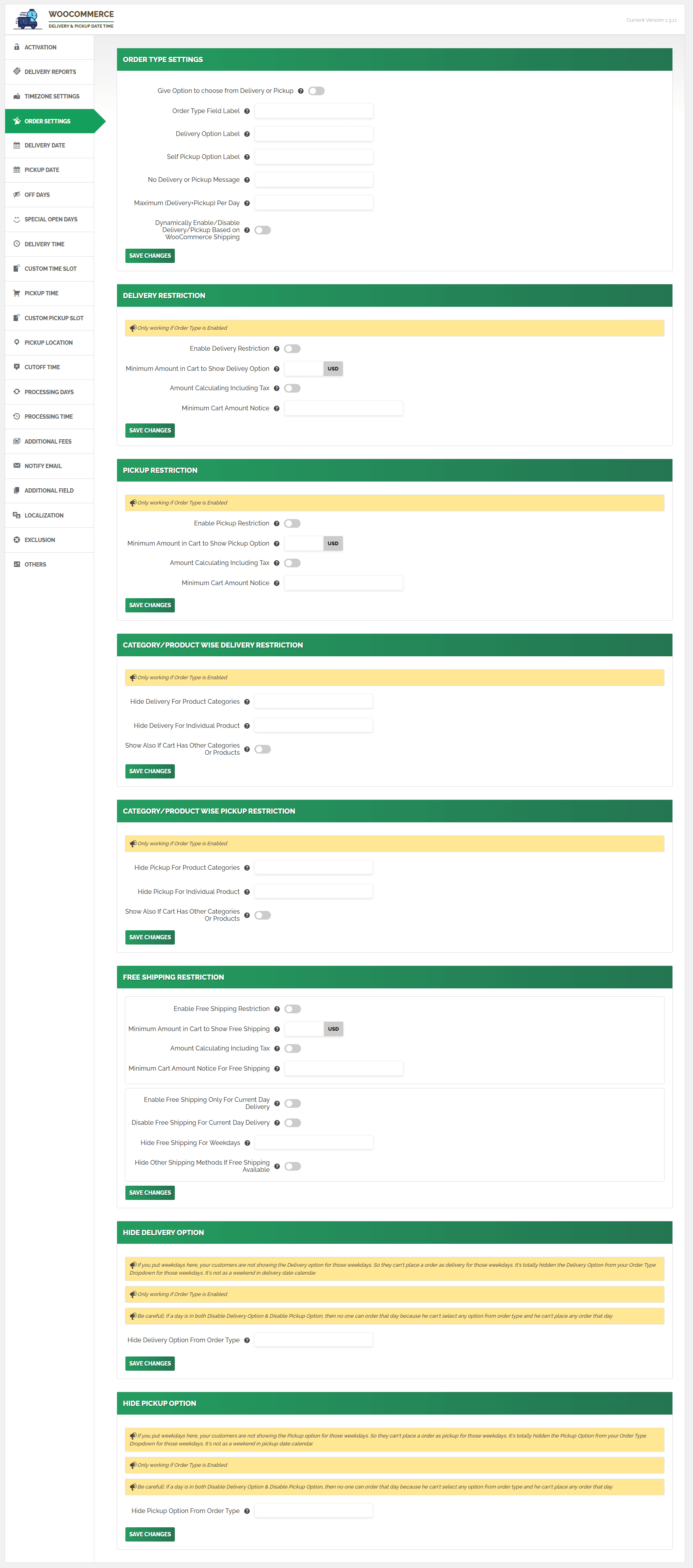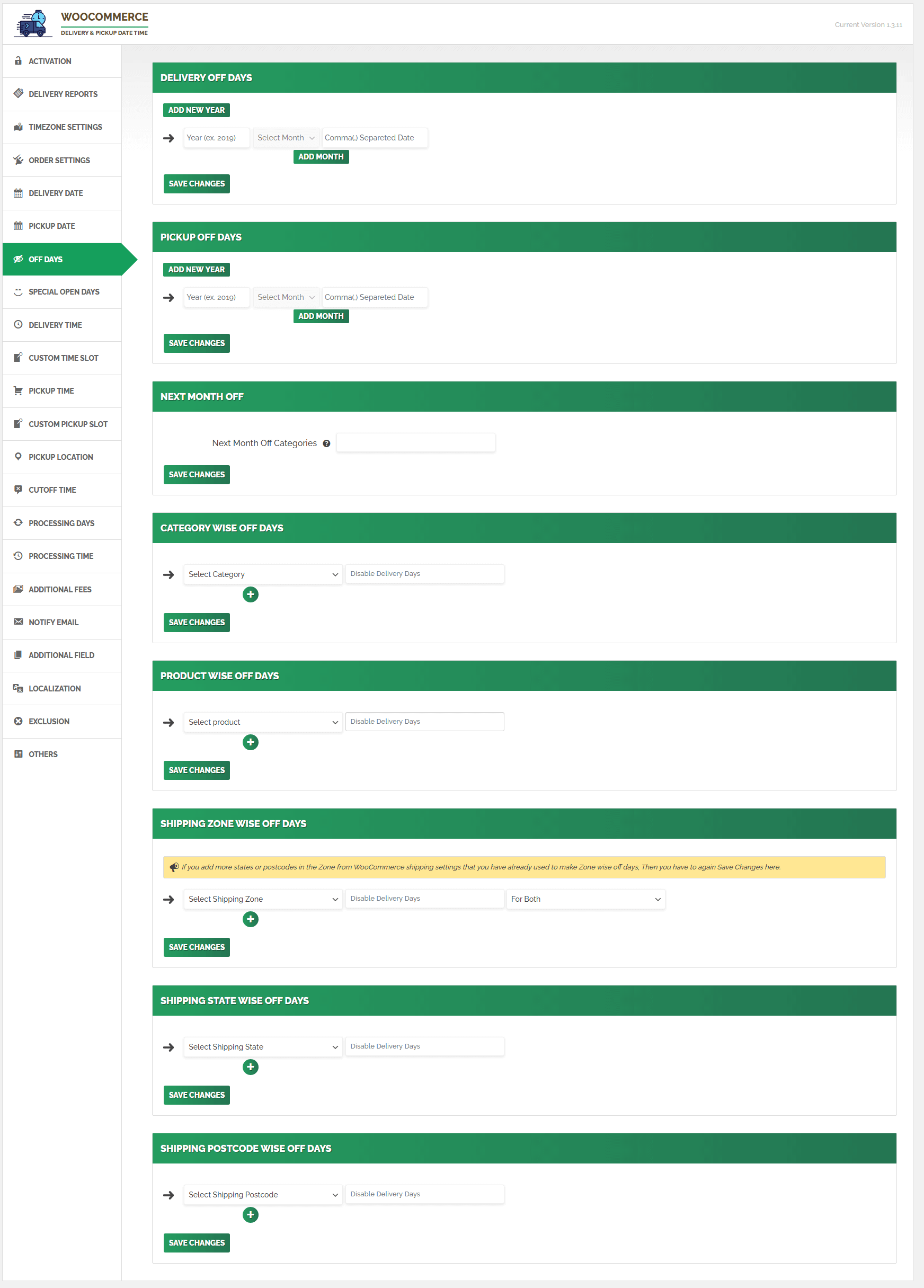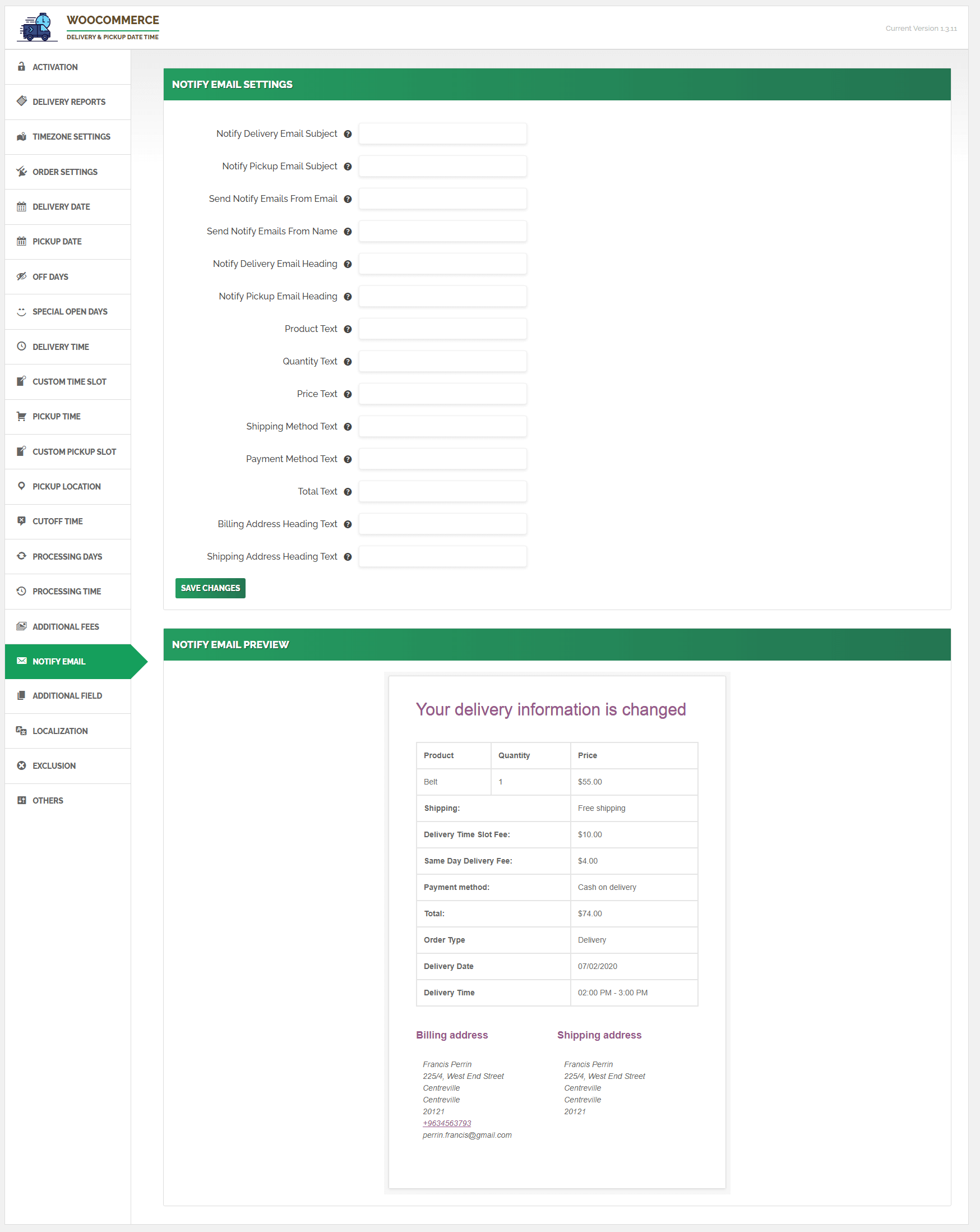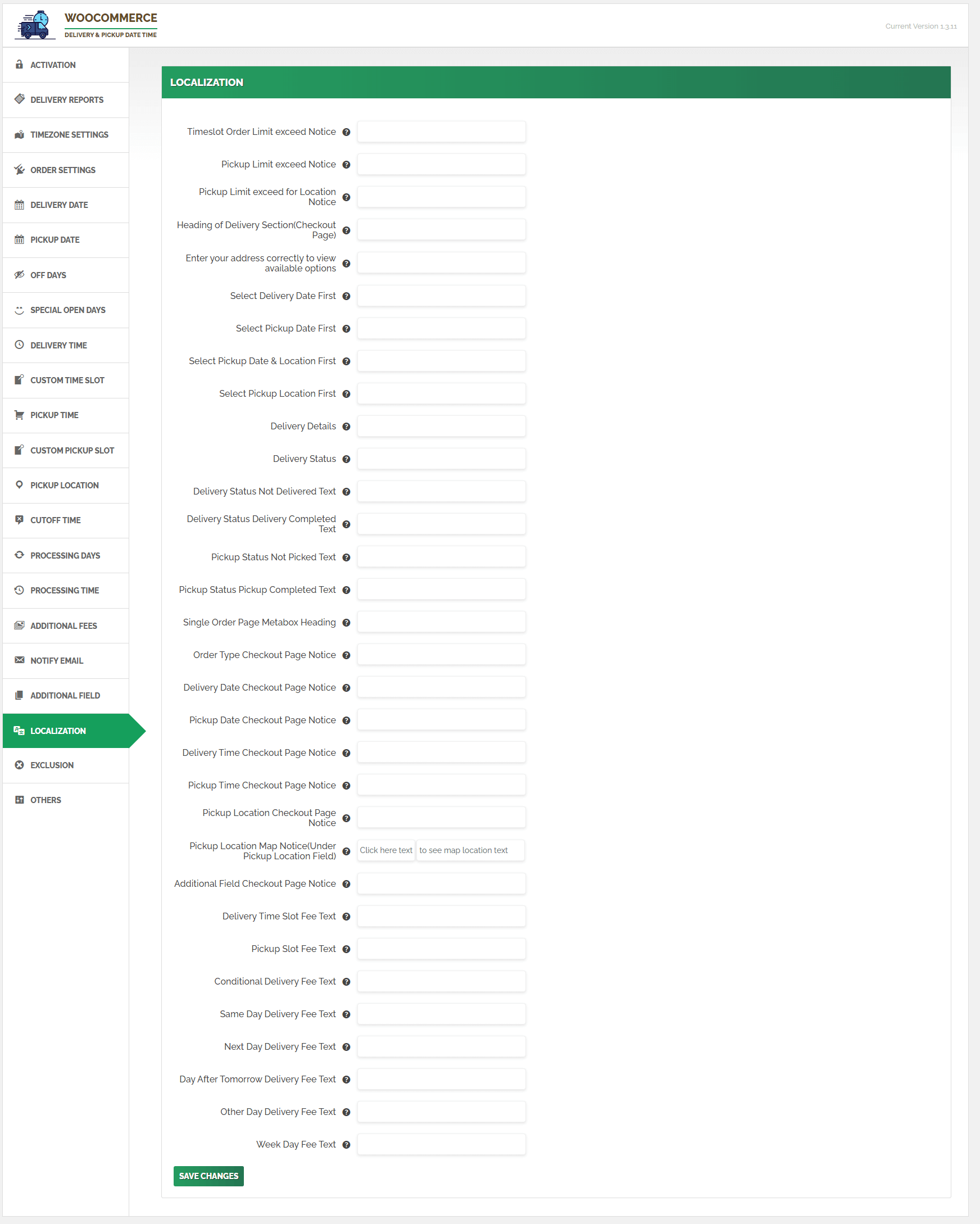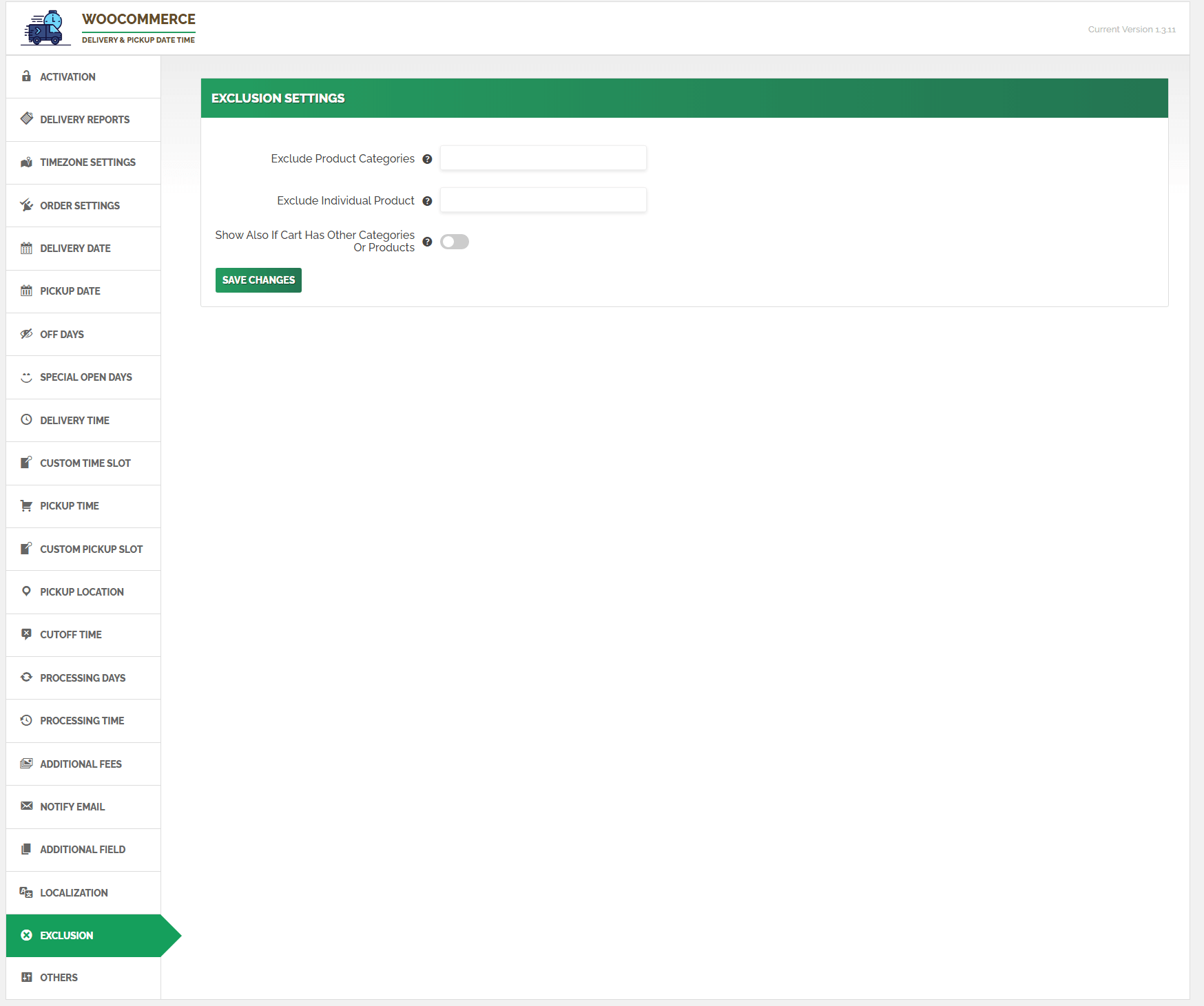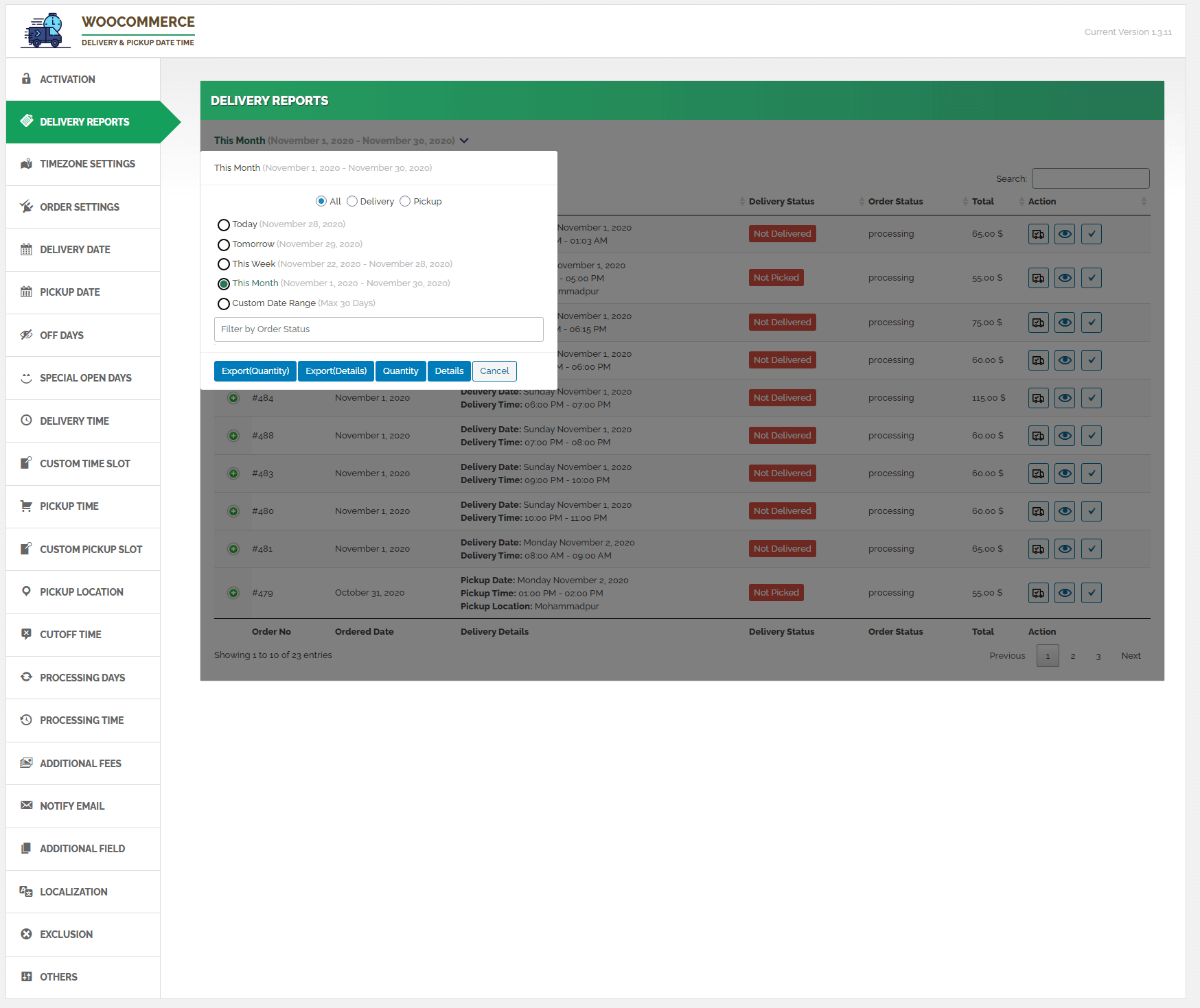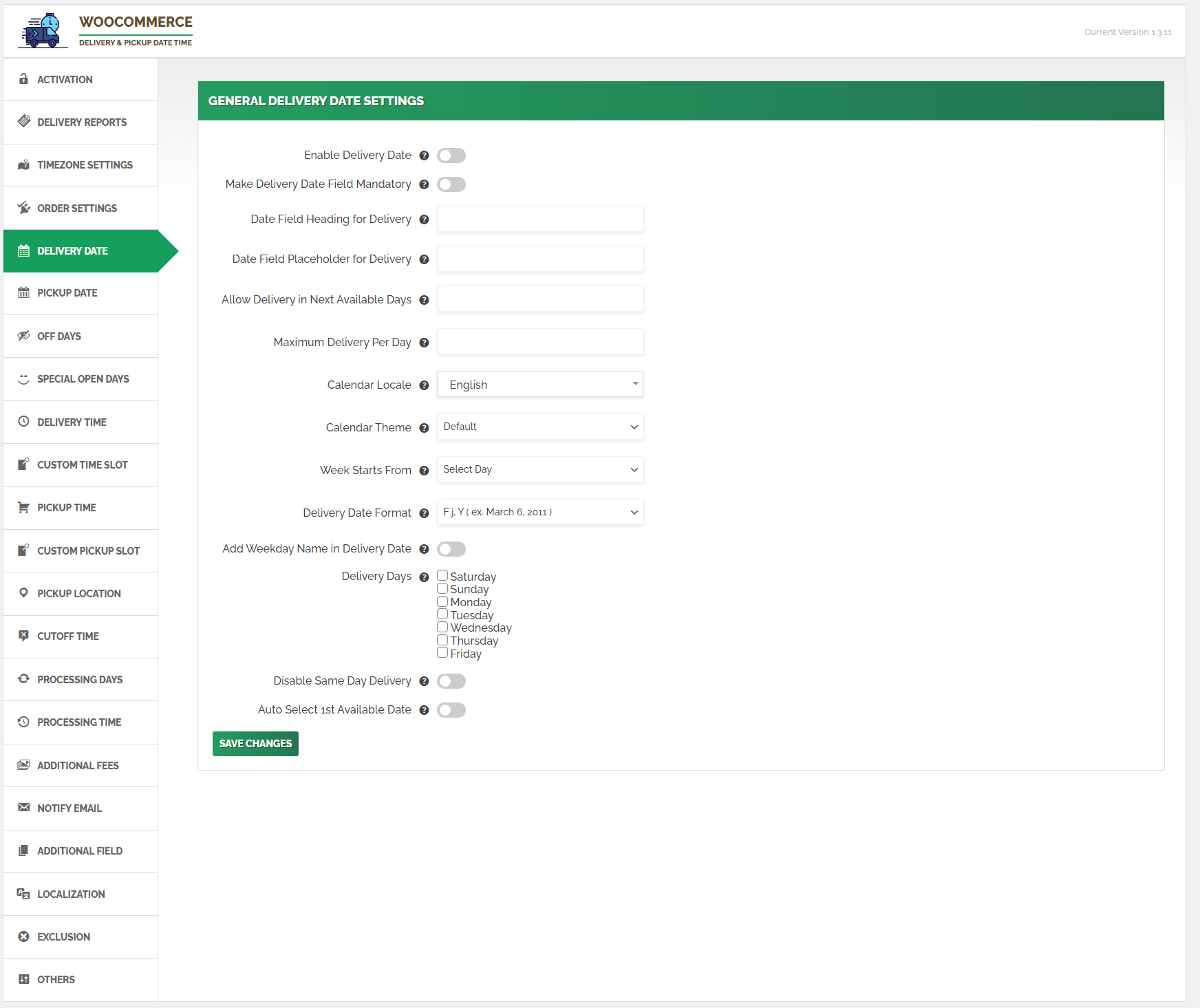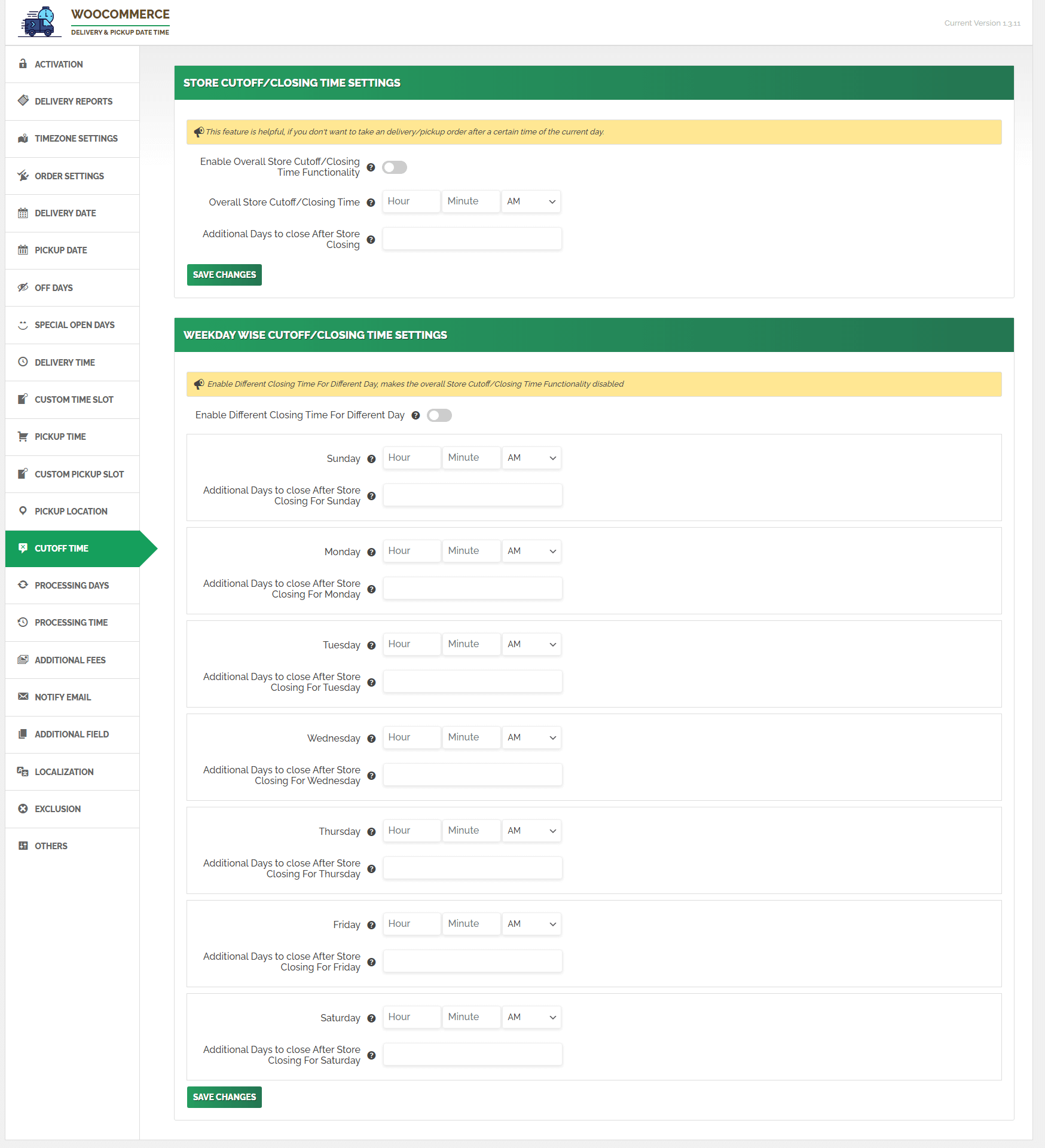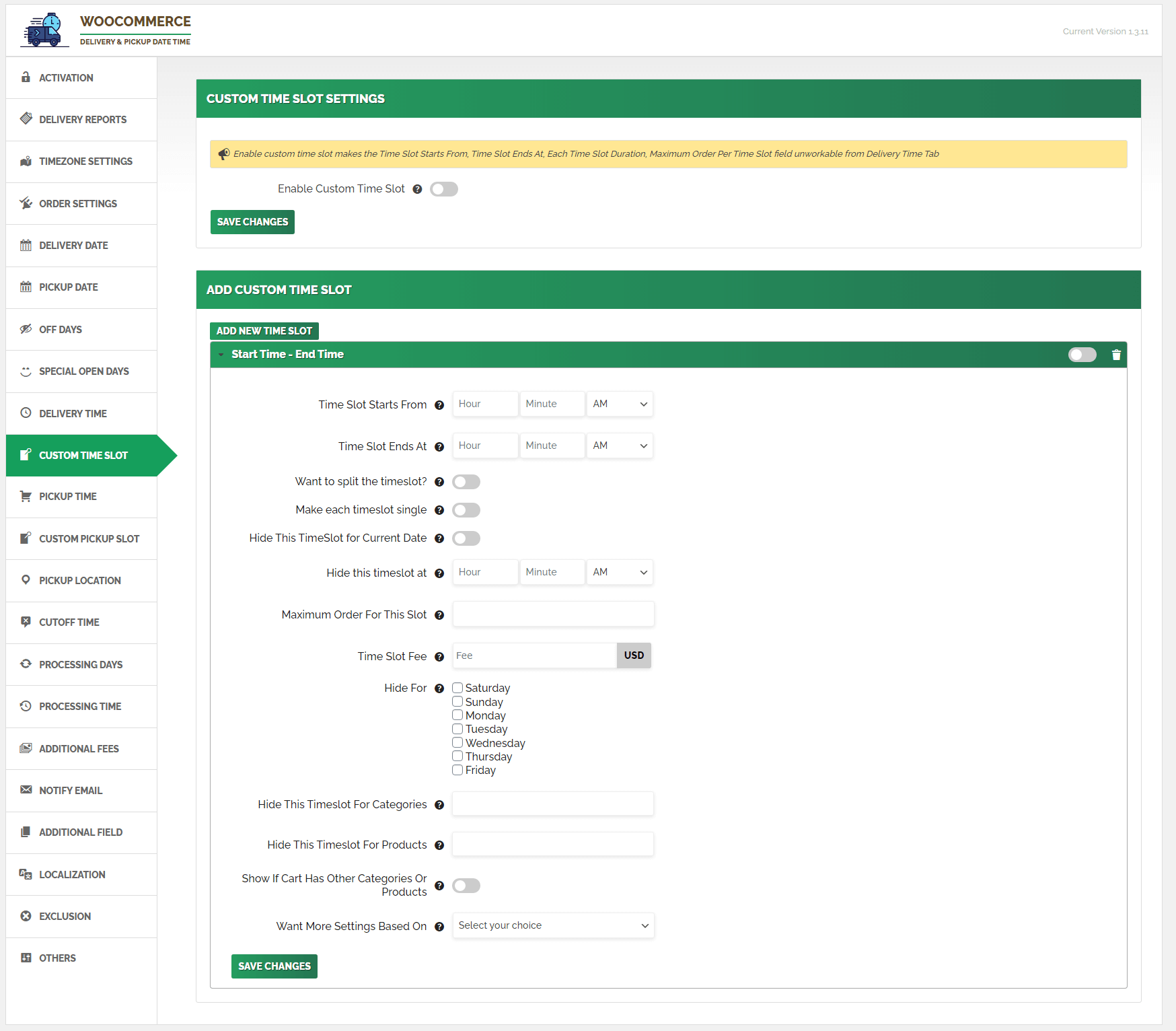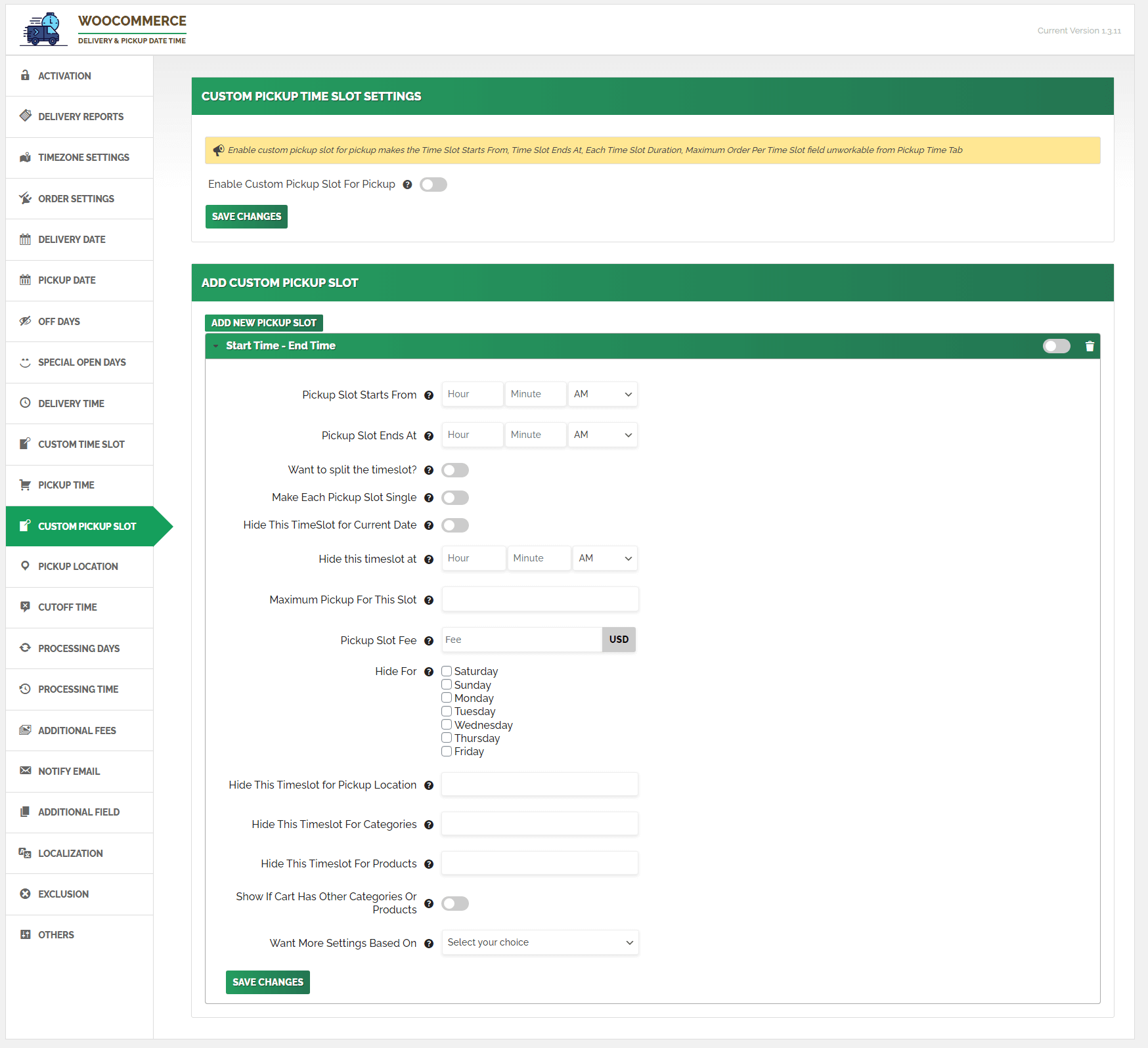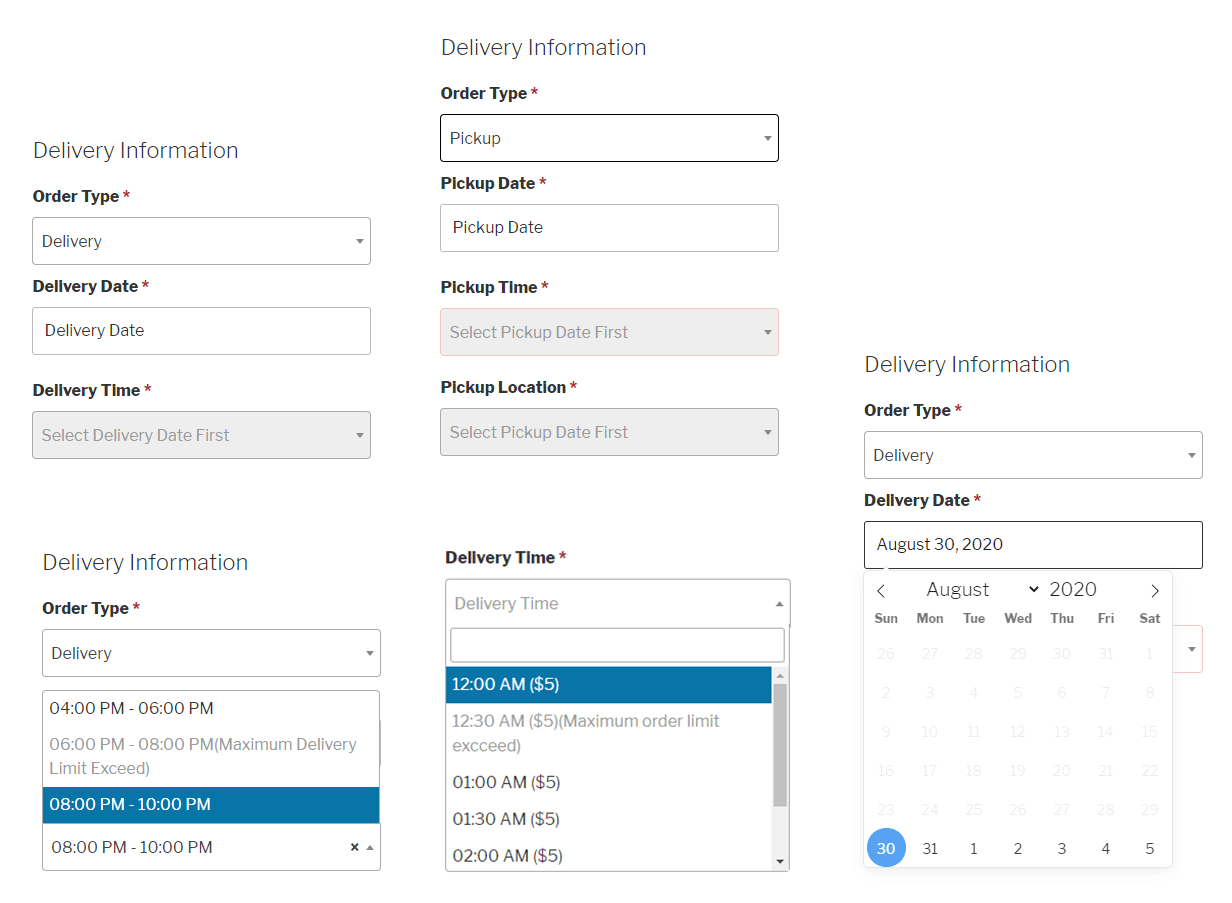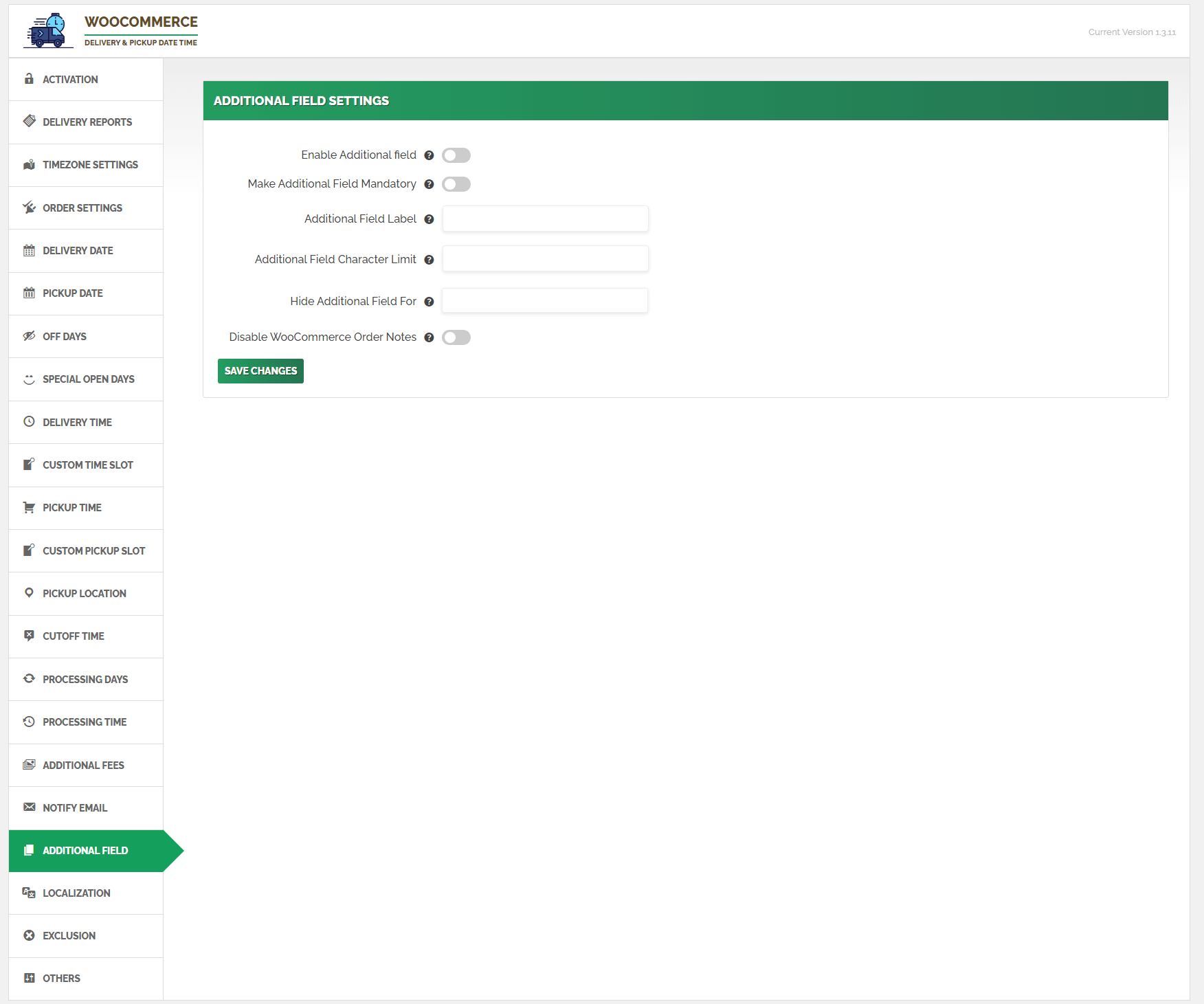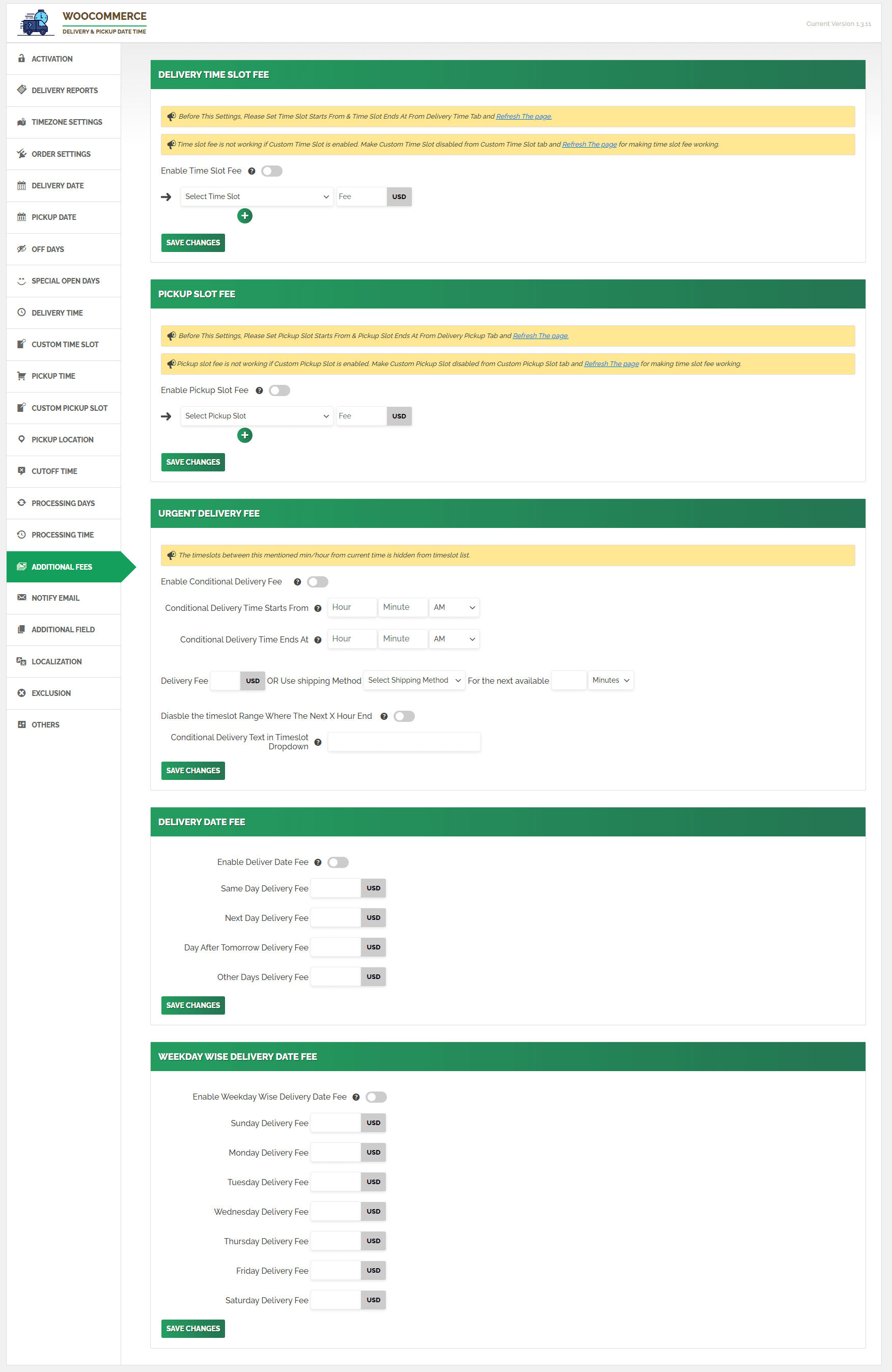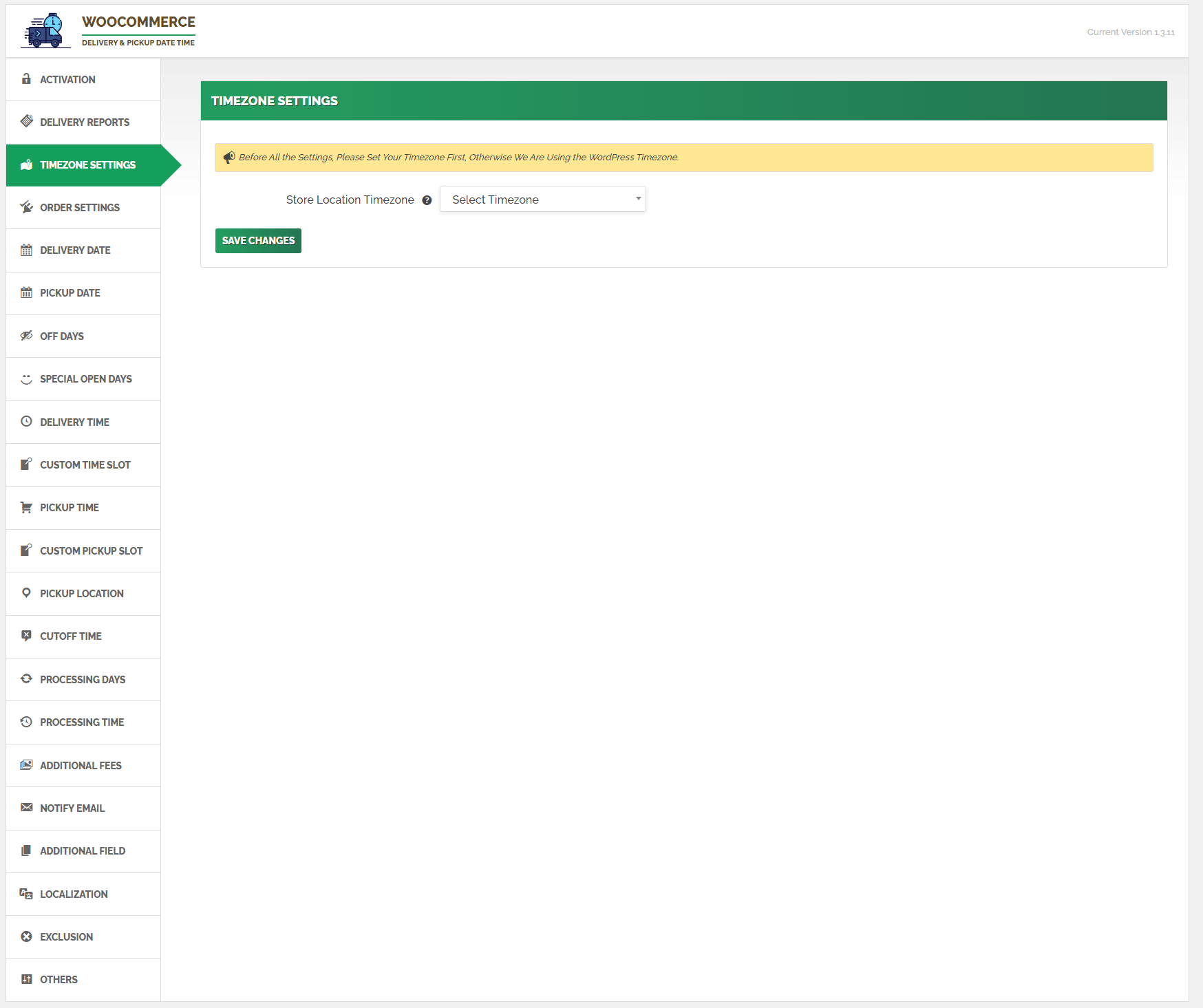WooCommerce Delivery Date Time Plugin (Woo Delivery)
WooCommerce Delivery & Pickup Date Time plugin gives the facility of selecting delivery/pickup date and time at the order checkout page.
Time Zone Based Delivery/Pickup Information
Delivery/Pickup information like date, time set based on the selected timezone.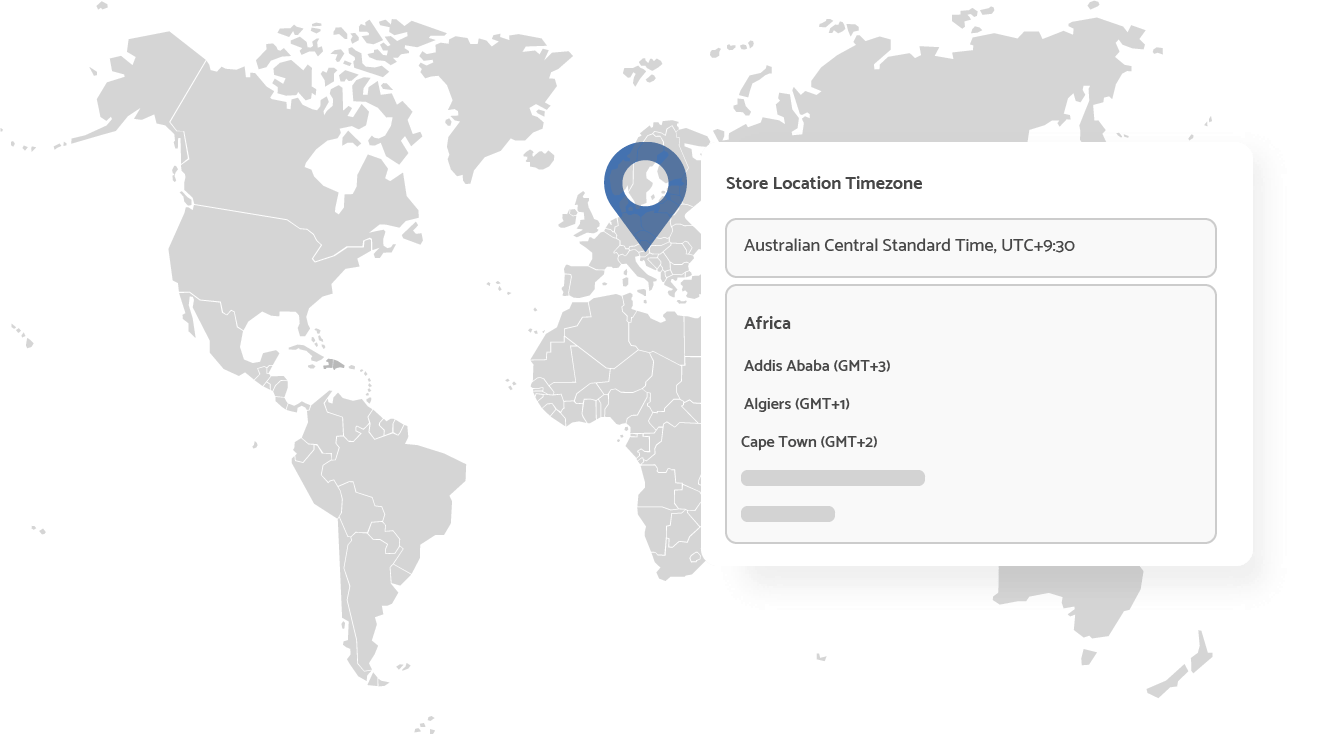
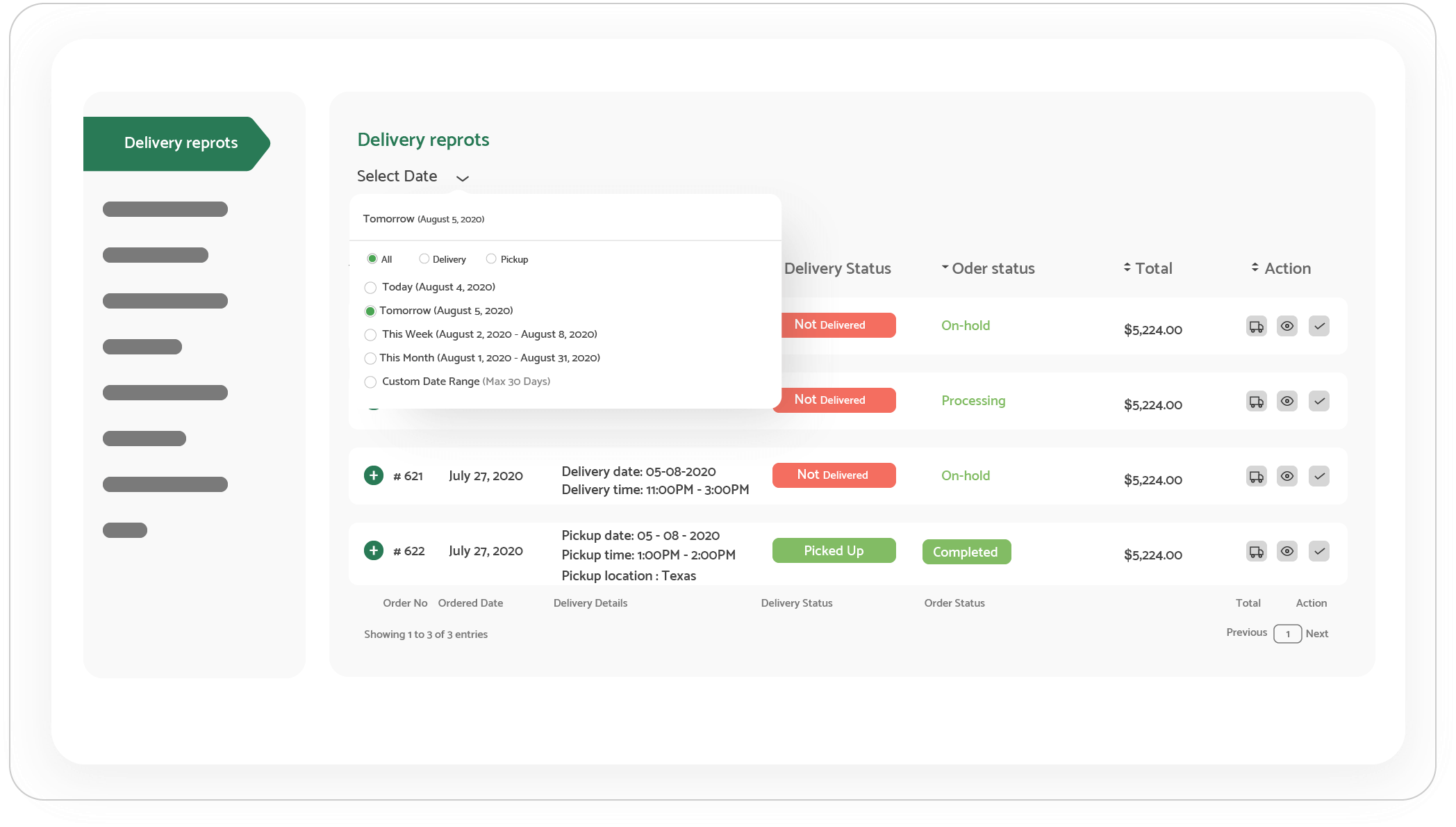
One Tab To Control All Deliveries
The plugin has an advanced Delivery Reports tab from where you can control all of your deliveries includes showing billing address, shipping address, ordered product details, etc. Also, you can make an order completed or delivered. You don’t need to take hassle because orders are sorted in ascending order automatically based on delivery date and time in Delivery Reports. Click here to see how delivery report worksReport of Product Quantity
It’s a useful feature for those how need to know how much product quantity he needs to prepare for delivery or pickup for a specific day.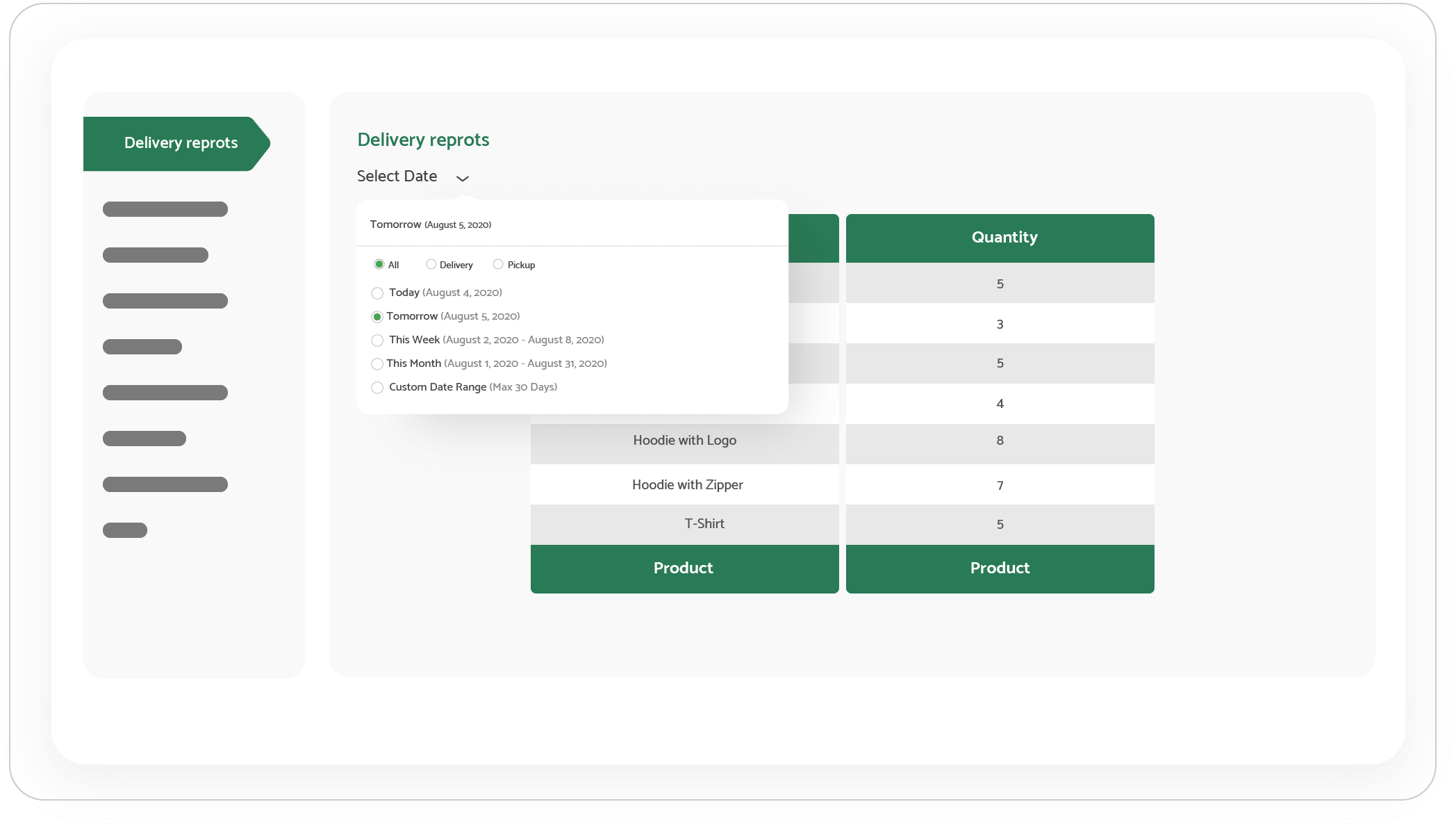
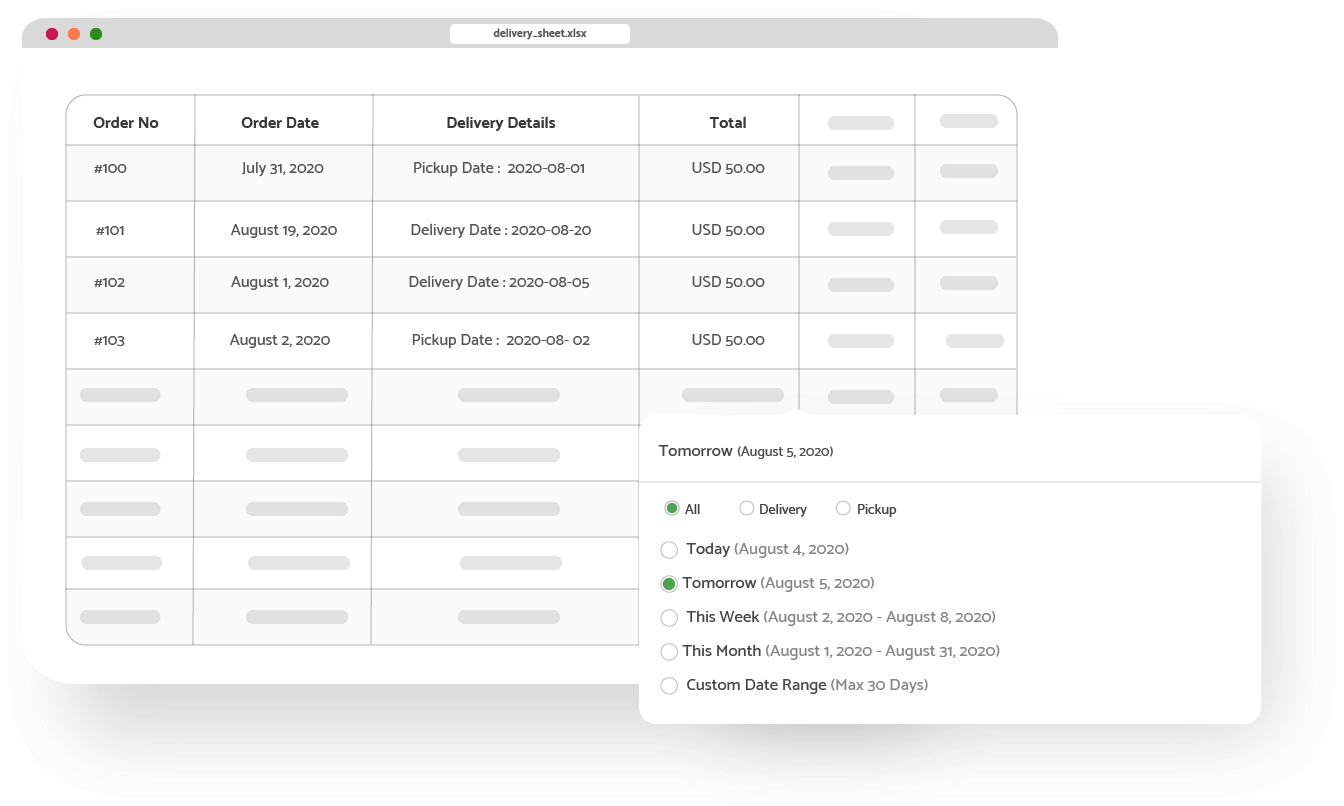
Export As Excelsheet
Now you can export your order details/product quantity as an excel sheet by our plugin. It's a matter of one click. You can filter the excel sheet information by date and type also. Click here for downloading a sample delivery reports excelsheetDelivery Calendar
This is the most exciting feature of this plugin. You can now see the delivery/pickup orders in a calendar view. Also, you can see the product quantity in the calendar view. Click here to see how delivery calendar works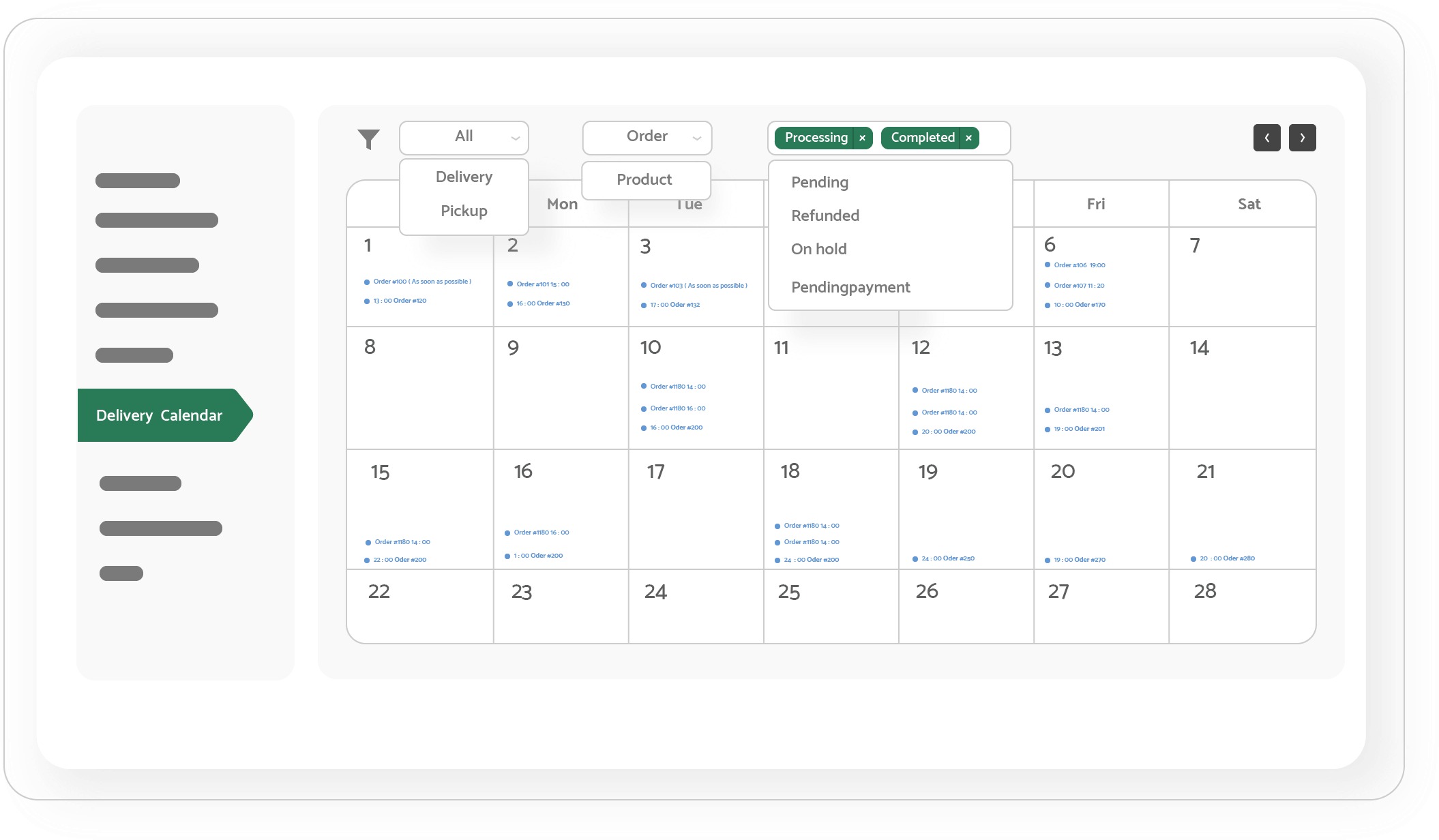
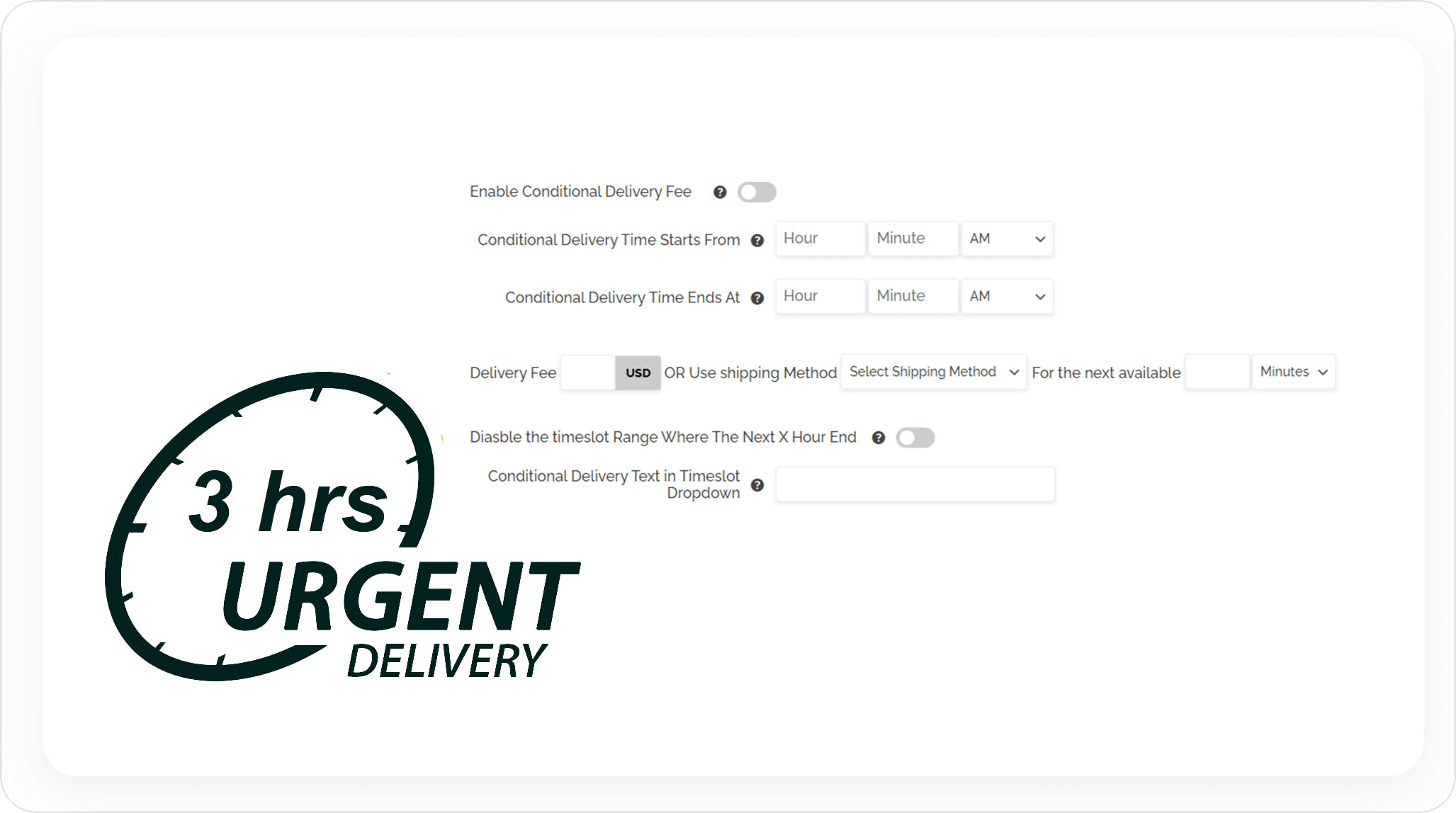
Delivery Fee/Shipping Methods within X Minutes/Hours
Now you can specify a shipping method only for next available x hours/minutes. The shipping methods is only applicable when customers select the special type of timeslot like Express Delivery($x) or Delivery within X hours/ minutes for $x. Also you can give a specific delivery fee for the next X hours/ minutes.Calendar Language
You can select your desired language for the date selection calendar so that your customer selects the date more easily. Available Language: English, Arabic, Austria, Azerbaijan, Albanian, Belarusian, Bulgarian, Bangla, Bosnian, Burmese, Catalan, Croatian, Czech, Danish, Dutch, Esperanto, Estonian, Finnish, French, Faroese, Farsi (Persian), Gaelic Irish, Greek, German, Georgian, Hebrew, Hindi, Hungarian, Indonesian, Icelandic, Italian, Japanese, Khmer, Kazakh, Lithuanian, Latvian, Macedonian, Mongolian, Mandarin, Malaysian, Norwegian, Punjabi, Polish, Portuguese, Romanian, Russian, Republic of Korea, Slovak, Spanish, Slovenian, Sinhala, Serbian Cyrillic, Serbian, Swedish, Thai, Turkish, Ukrainian, Uzbek, Uzbek Latin, Vietnamese, Welsh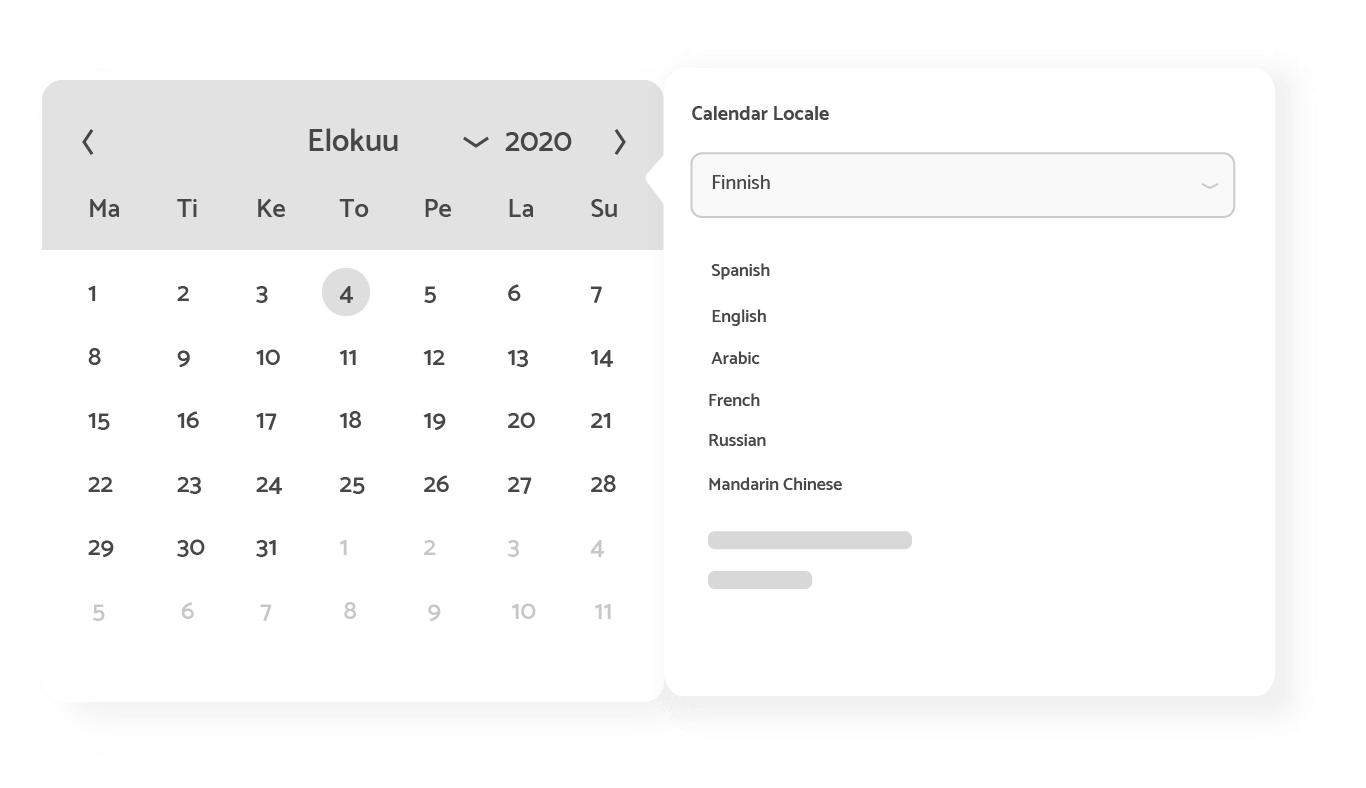
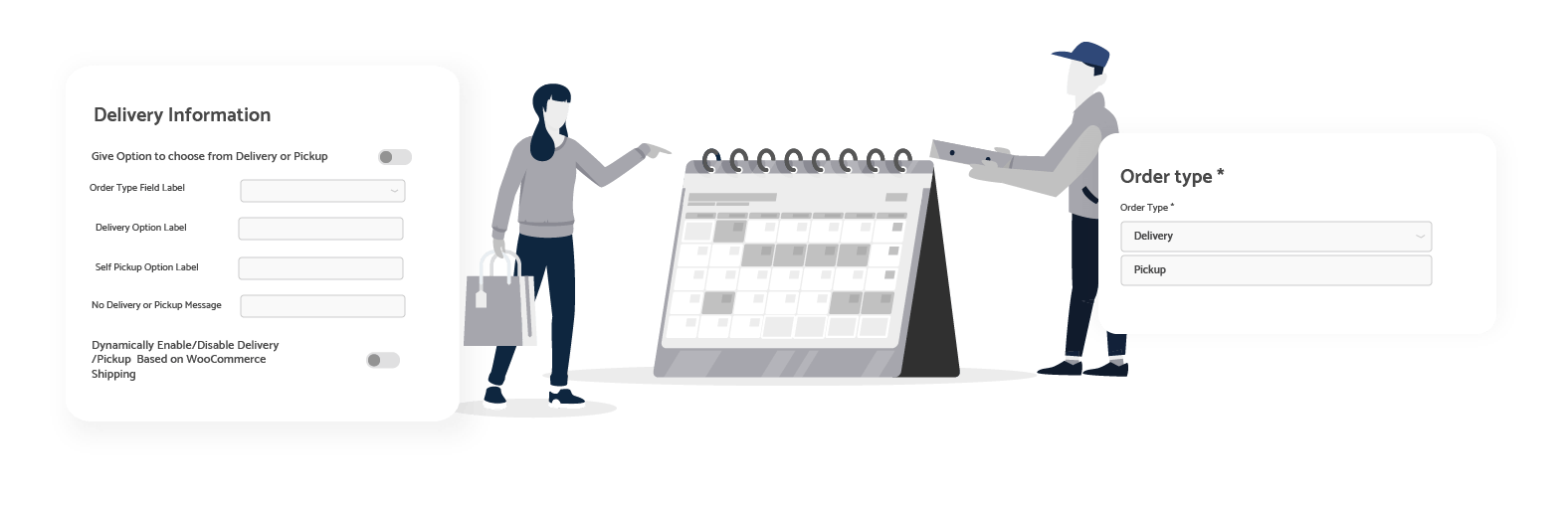
Option for Selecting Home Delivery or Self Pickup
We have an option that if you want you can give customers the opportunity that he can select what he wants. If he wants home delivery then he has to enter the delivery date and delivery time. And if he wants self-pickup than he has to enter the pickup date and from where he picks up his ordered products. WooCommerce shipping methods are automatically changed based on your selection. Also, the plugin Dynamically Enable/Disable Delivery/Pickup Based on WooCommerce Shipping.Hide Delivery/Pickup Option Based on Cart Amount
Now you can hide the delivery/pickup option until the cart amount reaches a certain amount.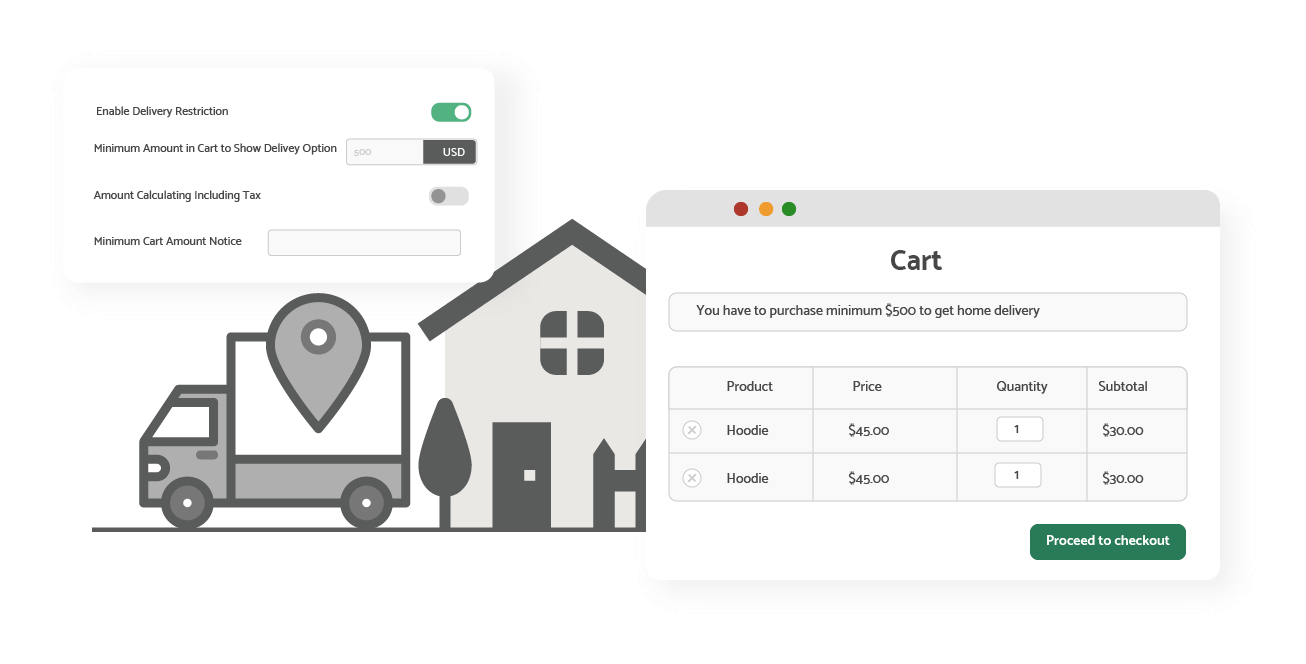
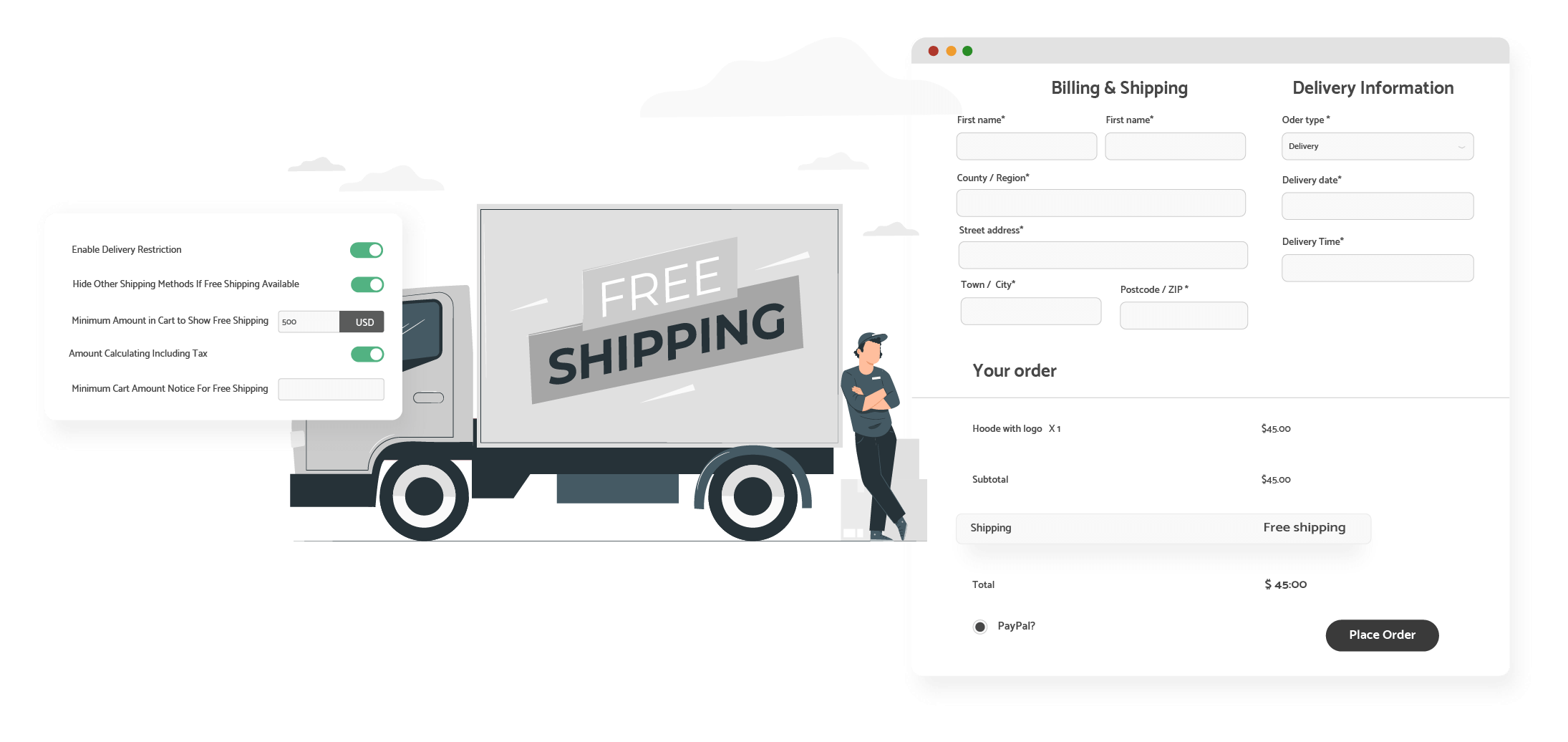
Free Shipping Restriction
Now you can hide the free shipping method until the cart amount reaches a certain amount. Also, you can hide the free shipping method for a specific weekdays or current date or other dates. If want you can also hide other shipping methods if free shipping option is available.Off Days
This is a highlighted feature of this plugin. You can specify the off-days so the customer can’t select those days for delivery/pickup. You can specify the offdays separately for delivery and pickup.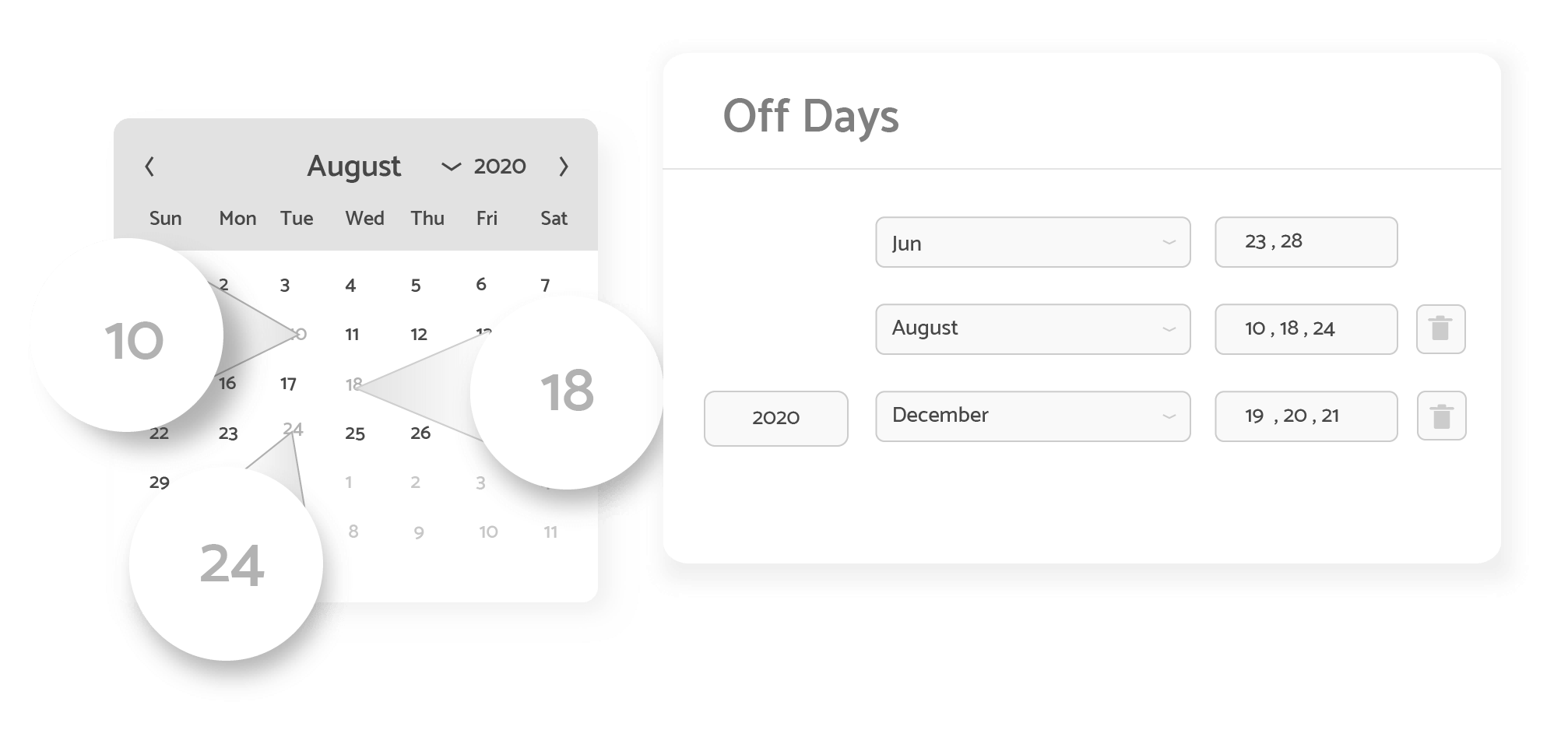
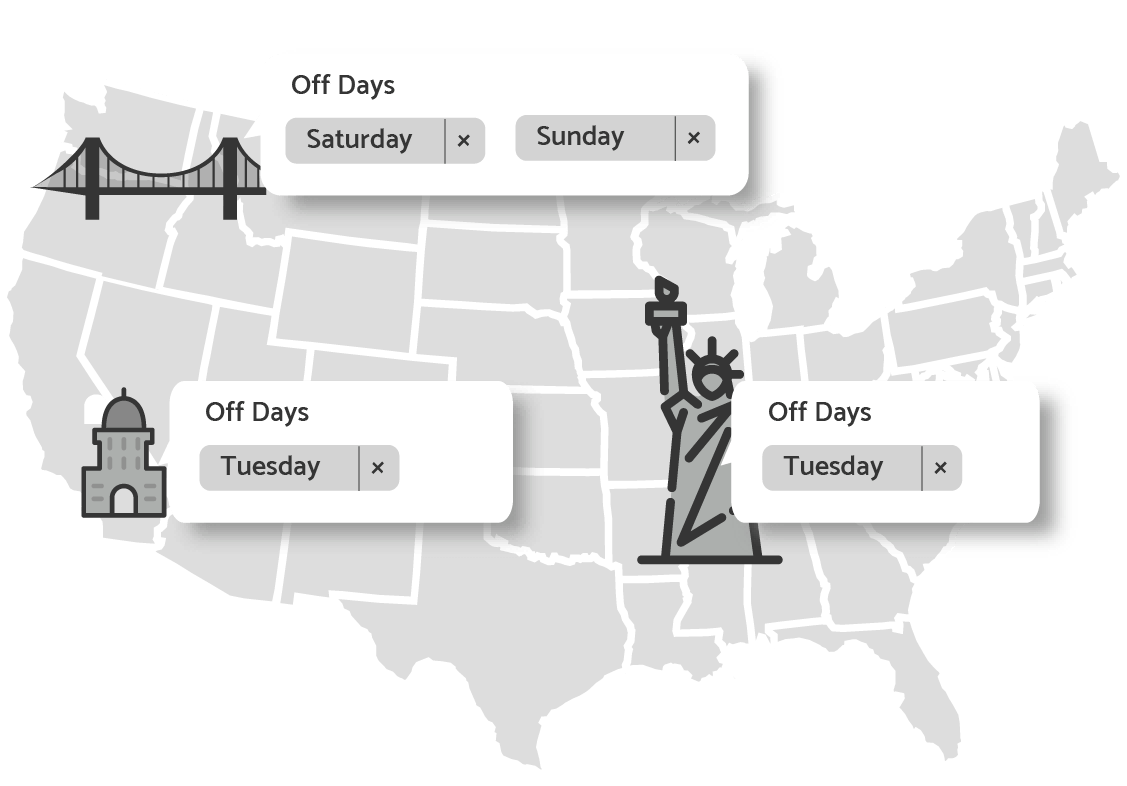
Advanced Off Days
This is another highlighted feature of this plugin. You can specify the weekdays or weekends for a specific category, product, shipping zone, state, or postcode. Even you can specify zone wise offdays separately for delivery and pickup. Also, there is a feature called next month off. Where you can specify your categories for which the next month is off for delivery and pickup.Special Open Days
Sometimes weekends are fallen in a special opendays. As it is weekend, customer can't order those days. but if you want to open your store for delivery or pickup for those special days, the feature is super handy. You can also open those special days for some of your categories.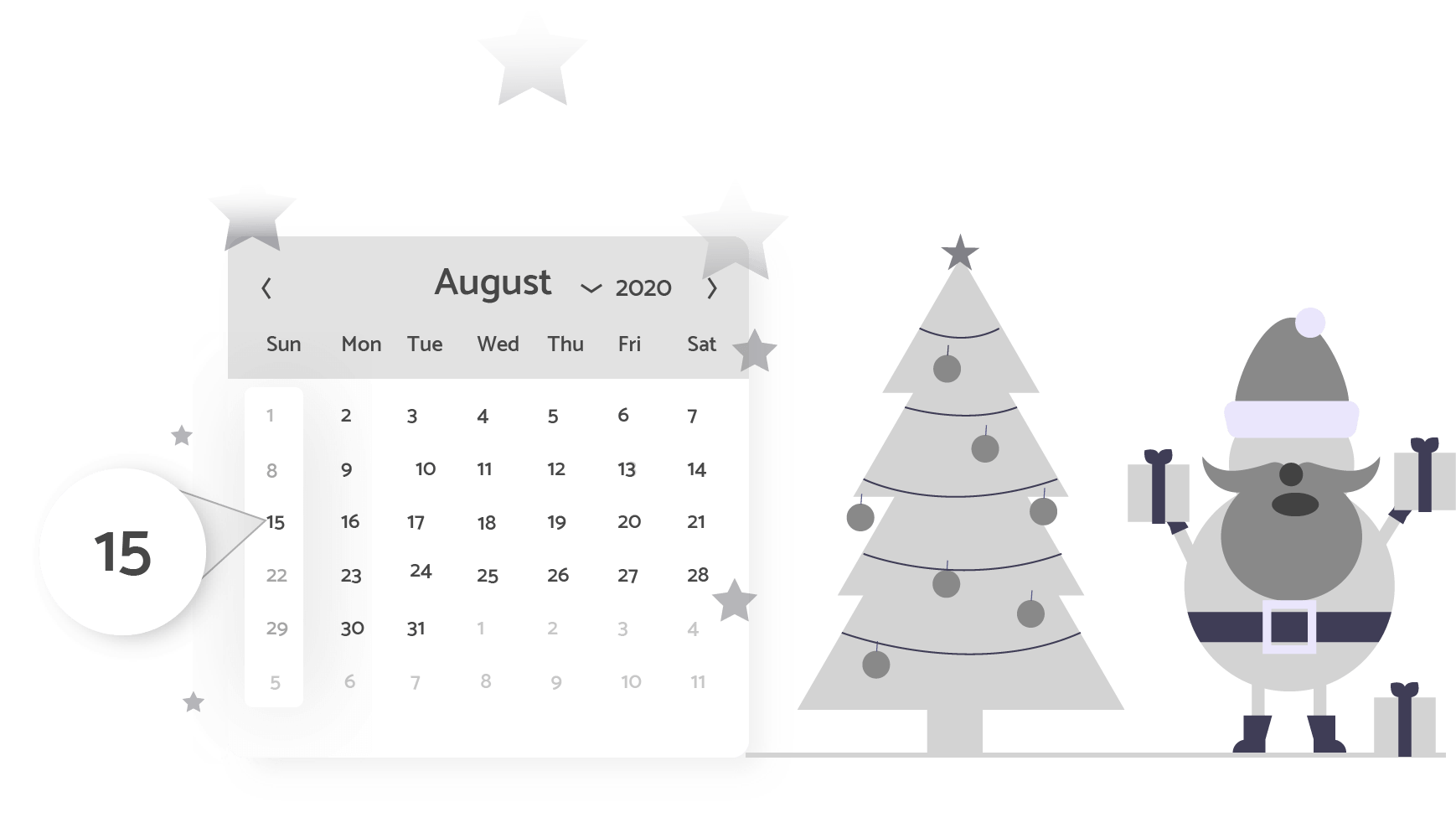
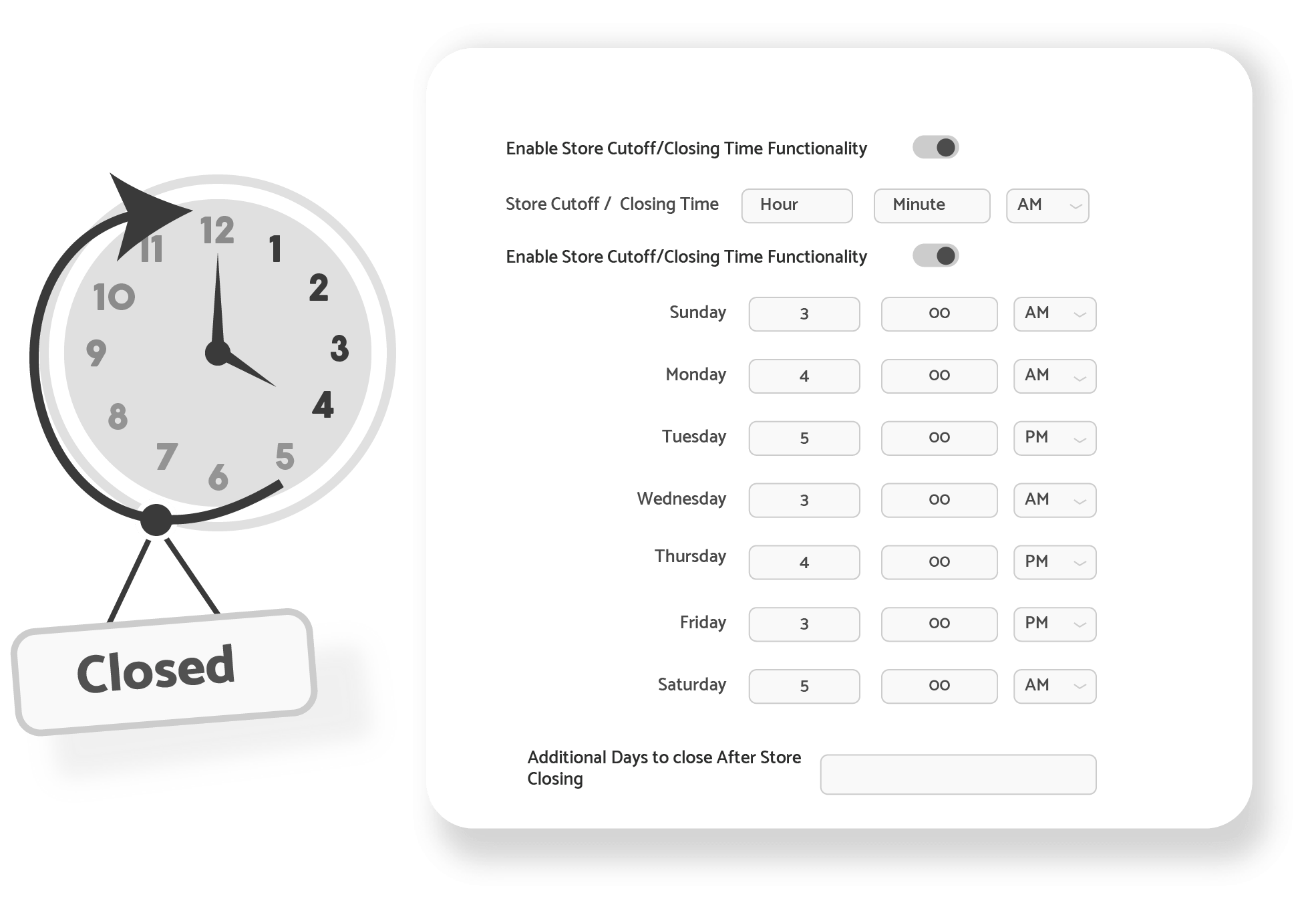
Store Closing/CutOff Time
You can give a specific time as store closing/cutoff time. After the time no one can select the current day as delivery/pickup date. Also, you can give additional days to close after closing time. For Example, if you want to close the current day delivery/pickup at 4:00 PM and after the time, customers have to choose a date from day after tomorrow, you can also achieve this by additional days to close after closing time.Make Your Custom Time Slot
You can make your timeslot as you want. Also, you can maintain each time slot individually like maximum delivery/pickup, time slot fee, disable timeslot for current day, disable timeslot at a specific time, disable timeslot for a specific days etc. Also, you can hide a timeslot for a specific woocommerce shipping zone/state/postal code.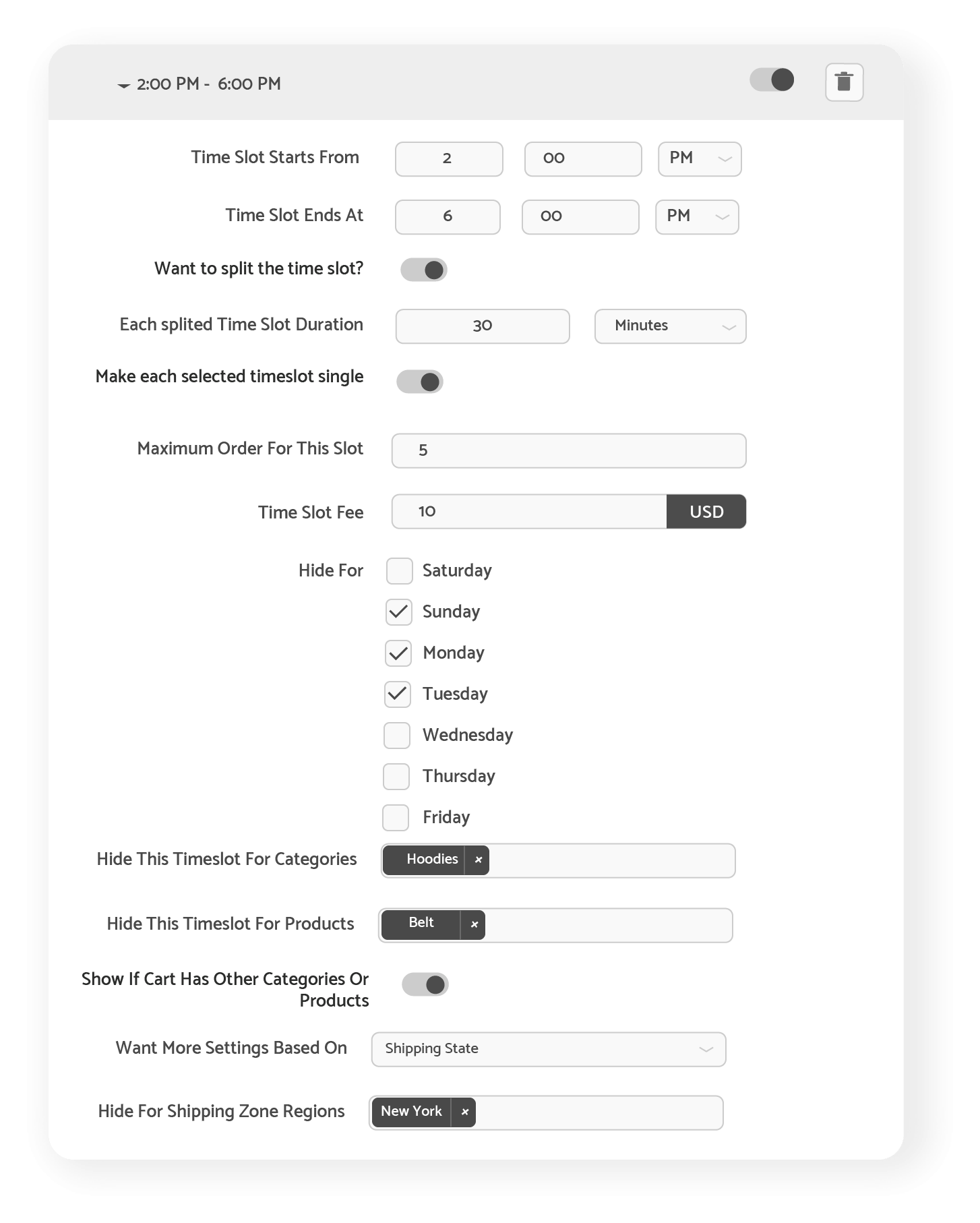
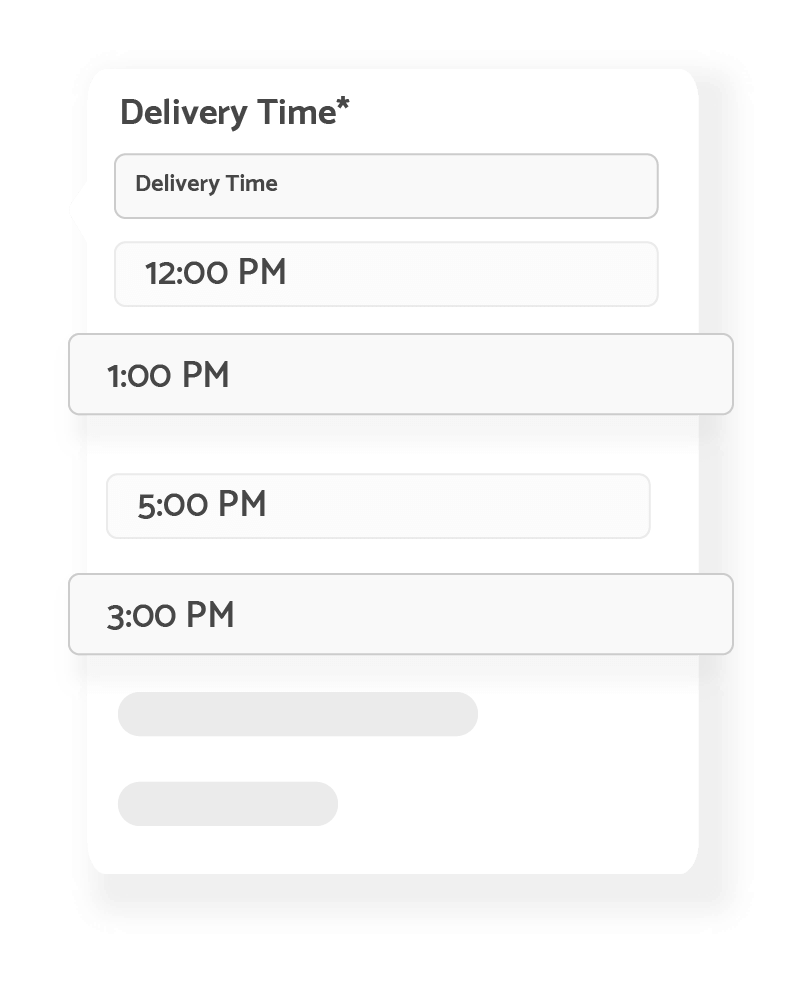
Time Slot with a Single Time
You can also make a timeslot with a single time along with a time range.Processing Days Management
Sometimes, your store has some products that can't deliver instantly. You need some days for processing those products. You can easily handle the situation with this plugin. So you don’t need to worry because our plugin automatically disables days based on your product processing days. You can either specify your processing days by category or product-wise. Also, you can exclude specific products or categories from processing days. The most important part is, you can set different processing days for delivery and pickup.

Processing Time Management
Sometimes, your store has some products that can't deliver instantly. You need some time for processing those products. You can easily handle the situation with this plugin. So you don’t need to worry because our plugin automatically disables timeslot based on your product processing time. You can either specify your processing time by category or product-wise. Also, you can exclude specific products or categories from processing time. This feature is super useful for restaurants and cafes. The most important part is, you can set different processing time for delivery and pickup.Delivery Fee
Another advanced feature of this plugin is fee management. You can specify a fee for each time slot you made. Also, you can specify a fee for Delivery dates like for same-day delivery, for next day delivery, for day after tomorrow delivery, and other day delivery. Also, if want, you can set a delivery fee based on weekdays.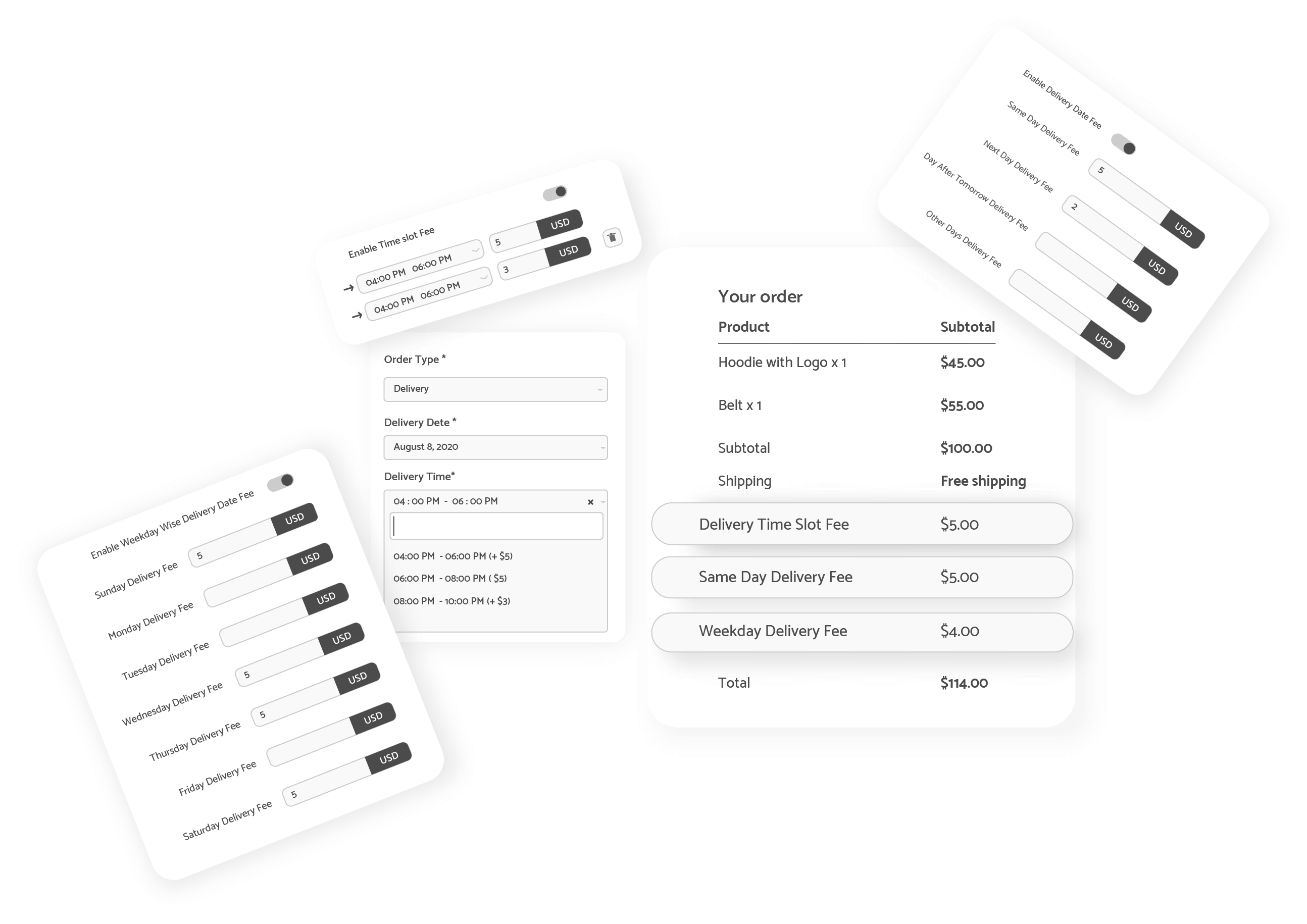
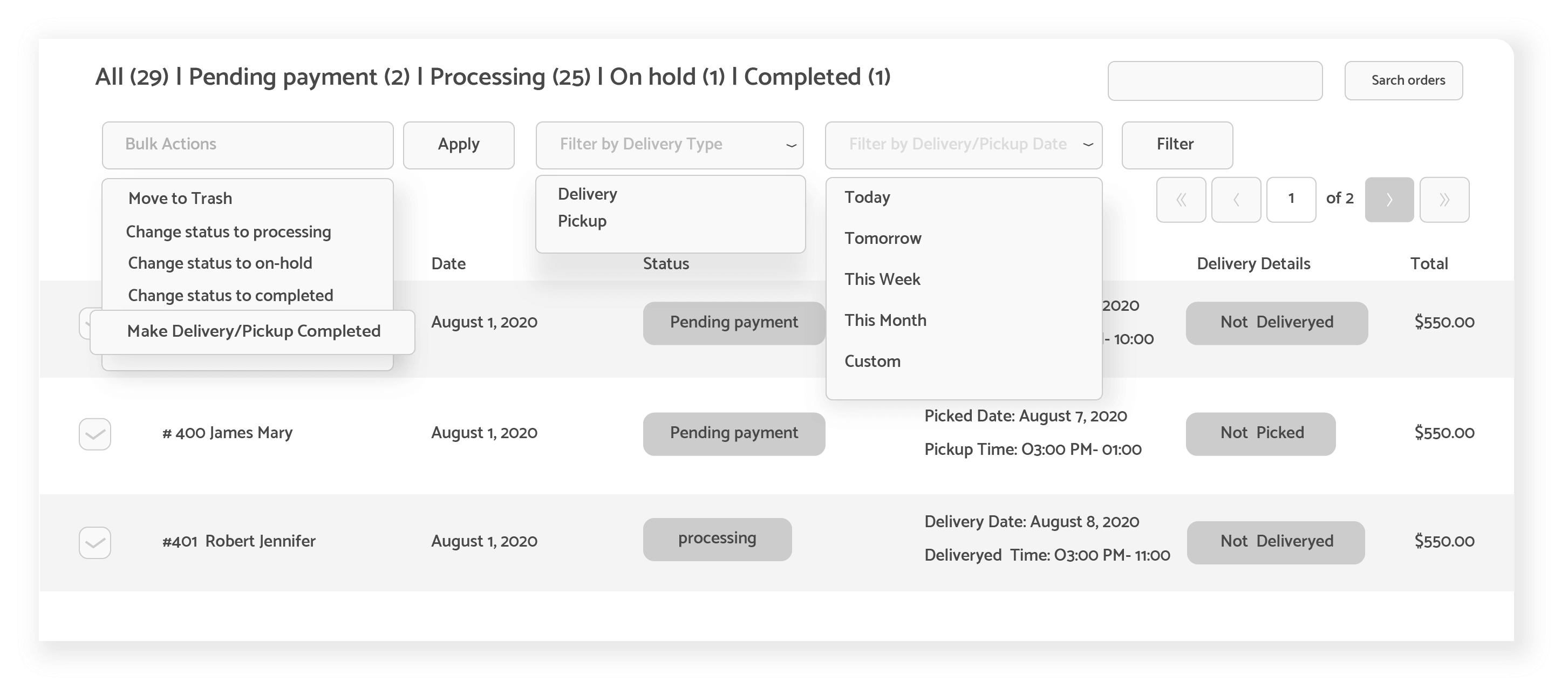
Filtering and Bulk Action Functionality on Order page
You can filter your orders according to the delivery/pickup date on the WooCommerce order page. Also, you can complete delivery/pickup completed in bulk from the WooCommerce order page.Category/Product/User role Exclusion
Now if you want you can exclude a product or category. If users add those categories or products they can’t see the plugin module. Same as for the user role.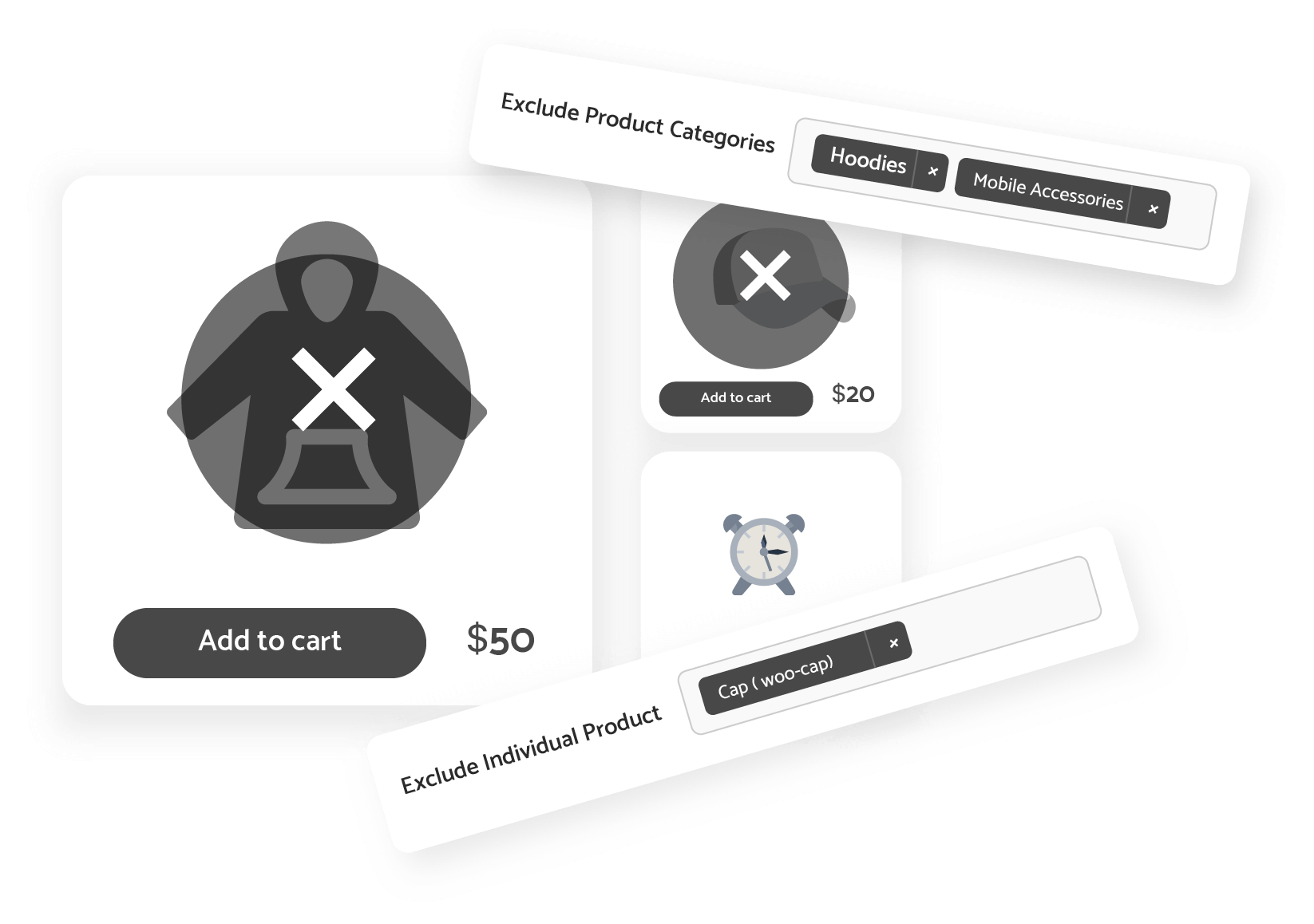

Compatible with WooCommerce HPOS
Recently WooCommerce has introduced the new dedicated tables for orders known as High-Performance Order Storage (HPOS) and you are glad to know that our plugin is fully compatible with this new WooCommerce HPOS.Some Awesome Features
Here is some of the top features of WooCommerce Delivery & Pickup Date Time. There are also many small features that are not listed here.
Give customers the opportunity to select Home Delivery or Self Pickup.
Compatible with WooCommerce HPOS
Use delivery and pickup at the same time for laundry service
Hide Plugin Module For Specific Shipping Method. Helpful for giving shipping via local courier or postal service
Delivery and pickup are enabled or disabled based on WooCommerce Shipping automatically.
WooCommerce shipping methods are automatically changed based on delivery/pickup selection.
Ability to Sort Order By Delivery Details in WooCommerce Orders Page
Can select your desired language for the date selection calendar so that your customer selects the date more easily.
Orders are sorted based on delivery/pickup date and time in Delivery Reports.
Product quantity reports knowing how many products to prepare for delivery or pickup.
Product quantity or delivery/pickup details in the calendar view.
Download the delivery/product quantity reports as an excel sheet.
Several dates and time format. Also can add the weekday name in the delivery/pickup date.
Can hide the delivery/pickup option until the cart amount reaches a certain amount.
Can hide the delivery/pickup option if the cart has a specific category’s product or a specific product.
Can hide the free shipping method until the cart amount reaches a certain amount/specific weekdays/current delivery day/other delivery days.
Can filter your orders according to the delivery/pickup date on the WooCommerce order page.
Can complete delivery/pickup completed in bulk from the WooCommerce order page.
WooCommerce App Support Using Order Note.
Can specify a shipping method/delivery fee only for the next available x hours/minutes.
Option of delivery tips for the delivery boys to customer
Automatically add order information to your Google calendar as an event
Give customer the facility to add the order information to their Google calendar as an event
Product processing time for restaurants and cafes.
Category/Product/Weekday wise processing time
Processing days for products that can't deliver instantly.
Category/Product/Weekday/Shipping Zone/Shipping method wise processing days
Exclude specific products or categories from processing days or processing time
Custom time slot with a lot of control like maximum order, time slot fee, disable timeslot at a specific time/for weekdays/ for current day/for zone, state, postcode, etc.
Show/Hide custom timeslot only at specific date
Stop taking delivery/pickup at a specific time of the current day. Different stopping time for taking delivery/pickup on a different weekday.
Can specify the off days for delivery and pickup individually so the customer can’t select those days for delivery.
Can off a weekday/Specific date as delivery & pickup individually for a specific category, shipping zone
Stop Taking Delivery/Pickup Orders after a certain time of today.
Weekday/Category wise cutoff time
Maximum delivery/pickup/(delivery + pickup) products per day.
Can off a weekday for a Shipping method individually for delivery and pickup
Can off next month for a specific category.
Can off next week for a specific category.
Can off current week for a specific category.
Special Open Days for Christmas and other festivals. Special open days for a specific category is also possible.
Can specify a fee for each time slot, for same-day delivery, for next day delivery, and other day delivery. Also, if you want, you can set a delivery fee based on weekdays.
Weekday wise delivery fee.
Specific date wise delivery fee
Discount coupon wise specific delivery date
Can specify a pickup location from where your customer takes his order products.
WC shipping zone wise Pickup location
Hide plugin module for specific product/category
Hide plugin module based on user role
Responsive so you will never miss commission from the mobile audience.
Update plugin regularly based on customer's feedback. So the best experience is guaranteed.
Only customers who have purchased this product may leave a review.
211 reviews for WooCommerce Delivery Date Time Plugin (Woo Delivery)
Henrik Holst Madsen (verified owner) - February 1, 2024
Excellent product. Great plugin, does what it says, easy to setup. Highly recommend this plugin.
Andrea Holt (verified owner) - January 29, 2024
Excellent plugin. It has so many options and configurations for any situation. Support was super fast too. I asked a question on how to create difficult pickup schedule and had quick, accurate and working response. Buy now!
Steven DeTeso (verified owner) - January 2, 2024
This plugin was absolutely what I was looking for when I wanted to have my customers schedule a pickup time and date for my products. I found it easy to use and exactly the functionality I was looking for!
Christopher Bradshaw (verified owner) - December 11, 2023
Absolutely fantastic!!
Tamara Struthers (verified owner) - November 24, 2023
Great product and great support. Twice I had issues with how the program was working. In less than a day, with both issues, the issue was resolved.
You must log in and be a buyer of this download to submit a review.
How to Download, Install and Activate The Plugin?

The process is very straight forward. When you will purchasing the plugin successfully, we will send you an email containing a downloadable plugin zip file link and your license key. The email is as like the following image Just click on the link and the plugin is downloading. After completing Continue Reading
How to Upgrade Your Plugin from X Website to Y Websites License Key?

You can easily upgrade your existing license key from your account and the good thing is you don't need to pay the full amount, you only need to pay the remaining amount. Here is the calculation following You purchased a Single Site license for Plugin A for $50 on October Continue Reading
Not Seeing The Plugin Module on The Checkout Page, What’s The Problem?

You are not seeing the plugin module on the checkout page for several reasons. Here we mention some of the reasons we find 1. Sometimes you accidentally make a product as a virtual product. Virtual or downloadable products don't need the delivery or pickup option as they are not delivering Continue Reading
Deactivate The License Key from Dev/Staging Website And Use The License Key For Live/Production Website

After developing the woocommerce website, finally you are ready to move live. You successfully migrate your website to a live server. But after that, the plugin asks to enter the license key again and when you give the license key to activate, it's not working. So what's the problem? The Continue Reading
How to Your Make Custom Timeslots Perfectly?

Sometimes making the custom timeslots is a little bit tricky because every custom timeslot must be unique. Making incorrect custom timeslot settings lead to an unexpected result on the checkout page. Here we try to explain most of the scenario of making a custom timeslot with example. Please read carefully Continue Reading
Be Careful About Those Plugin Settings

Our plugin has some features which are rarely used but those settings are needed. But sometimes our client misunderstanding those settings and set up them and as expected they are stuck and not finding any reason. Today we will describe those settings. Let's start. 1. Go to the order settings Continue Reading
What Is The Option Dynamically Enable/Disable Delivery/Pickup Based on WooCommerce Shipping Doing?

Many of our clients confuse about the settings named "Dynamically Enable/Disable Delivery/Pickup Based on WooCommerce Shipping" from the order settings tab. So what is the option doing and why you need it? We try to explain it briefly with an example. Let's start Please see the following image of woocommerce Continue Reading
How to Disable Current day or Next Day or Further Day as Delivey/Pickup After a Certain Time?

Recently we got some support tickets as following and we think it an important topic to discuss "My earliest delivery date is tomorrow. Also after 5:00 PM of the current day, I also want to disable tomorrow and the next available date is the day after tomorrow. How can I Continue Reading
How to Open Only Certain Dates for A Special Category?

Christmas is knocking on the doors and you want to offer a special category product only for Christmas. You don't want your customers can select other days as delivery date except for the Christmas days. So, how can you achieve that? We give you the step by step guide to Continue Reading
Without Losing Plugin Settings, How Can Migrate The Website?

By following some steps you can successfully migrate your website and that is without losing the plugin settings 1. First go to the others tab and click on export settings. A CSV file will be downloaded that has all the plugin settings that you set up. You can keep the Continue Reading
Some Confusing Settings That You Need to Know Before Setting Up The Plugin

Some of the settings are confusing you from our plugin. So, we discuss here some of them Don't Consider Order for Maximum Limit if Delivery Status Completed Suppose, You set 5 in Maximum Order Per Time Slot and one timeslot gets 5 orders for the same day. So the timeslot Continue Reading
Some Common Issues You May Face With The Plugin

Sometimes you face some issues with the plugin due to theme/plugins conflict. But they are very easy to fix. Let's talk about some of those common issues Issue 1: Please see the following animation Look the order type dropdown is not complete and all the items of the dropdown are Continue Reading
How To Integrate WooCommerce Delivery & Pickup Date Time Plugin To Your Google Calendar?

You can add the order information to your Google calendar as an event when an order is placed and the process is automated. You don't have to do anything except the settings. You can also give the opportunity to your customer to add his placed order information to his Google Continue Reading
How to Get The Delivery Information If You Need It?

Sometimes you need to fetch the delivery information for some external use like for showing delivery information on a custom order received or thank you page. So how to get the delivery information from an order. If you need only the metadata name then they are Order Type: delivery_type Delivery Continue Reading
How to Accommodate Shipping Along With Delivery or Pickup or With Both?

If your website is giving shipping to outside your local regions via local courier or postal service then you may want to hide the plugin module because there is no time frame when the product arrives to your customers. Also, you offer Delivery/Pickup/both to your local region or where your Continue Reading
Delivery Fee/Shipping Charge Is Still Added After Selecting Pickup From The Plugin

First See the bellow image to understand the situation So How you will overcome the situation as self-pickup would be free of cost. Let's start First Go to your woocommerce > Settings > Shipping tab > Shipping Zones Click on the edit of the Shipping zone where you add the Continue Reading
How to Stop Taking Delivery/Pickup Orders for Some Weekdays After a Certain Weekday’s Specific Time?

Let's give an example of the scenario first Your delivery date is Monday-Saturday, but you want that customers can't select Thursday, Friday, and Saturday if orders are placing after Wednesday 5:00 PM. After Wednesday 5:00 PM, Thursday, Friday, and Saturday, customers have to select from next week's Monday again So Continue Reading
How to Stop Taking Delivery/Pickup Orders for Next Day’s Certain Timeslot After a Specific Time Of Today?

Sometimes you need to stop taking delivery/pick up orders for the next day's a certain timeslot after a specific time of today. Here is an example of the scenario You have 3 delivery slots as follows 1. 6:00 am - 9:00 am 2. 12:00 pm - 3:00 pm 3. 6:00 Continue Reading
How to Cancel Your Current Subscription So It Can’t Automatically Renew

Sometimes you don't want to renew the plugin subscription automatically so you need to cancel the subscription. So how can you do that? Just follow the below steps Go to https://coderockz.onfastspring.com/account and enter the email address that you used to purchase the plugin. You will get an email as the Continue Reading

1.4.29
- Fixed: Several bugs are fixed.
1.4.28
- Fixed: Admin order metabox is not loading for pickup.
- Fixed: Tax amount still added to the timeslots fee if tax feature is disabled.
1.4.27
- Added: Hide timeslot for next day option is added.
- Added: Hide meta data of products from Google sync, delivery reports and calendar option is added.
- Tweak: Showing timeslot fee including tax in timeslot dropdown.
1.4.26
- Fixed: WooCommerce pages menu is not opening due to critical error for older WP version.
- Added: Default order number is replaced with YITH WooCommerce Sequential Order Number if the plugin is installed.
1.4.25
- Fixed: Add slash if timeslot name has single quote.
- Fixed: Showing checkbox instead input field for Please Enter Pickup Location text(localization tab).
- Added: Order status is added in Google calendar sync.
-
Username: francis
-
Password: @coderockz@12345@
The currency is coming from WooCommerce settings.
Please set the timezone first before going to any other settings.
Maybe you are not getting the expected result because of public.





 Features
Features Reviews
Reviews Documentations
Documentations Changelog
Changelog Live demo
Live demo