How to Disable Current day or Next Day or Further Day as Delivey/Pickup After a Certain Time?
Recently we got some support tickets as following and we think it an important topic to discuss
“My earliest delivery date is tomorrow. Also after 5:00 PM of the current day, I also want to disable tomorrow and the next available date is the day after tomorrow. How can I achieve that?”
So how can you achieve that? And here is the answer following
1. As you have no same-day delivery so first, you have to disable the same day delivery. For that, you have to enable the option named “Disable Same Day Delivery” from the Delivery Date tab.
2. Go to the cutoff time tab, enable the option named “Enable Overall Store Cutoff/Closing Time Functionality”.
3. Enter 5:00 PM in the Overall Store Cutoff/Closing Time option. So after 5:00 PM the current date is disabled.
4. Enter 1 in “Additional Days to close After Store Closing” so after 5:00 PM of the current day, the next one day(tomorrow) is disabled. That means after 5:00 PM of the current day, the next available date is the day after tomorrow.
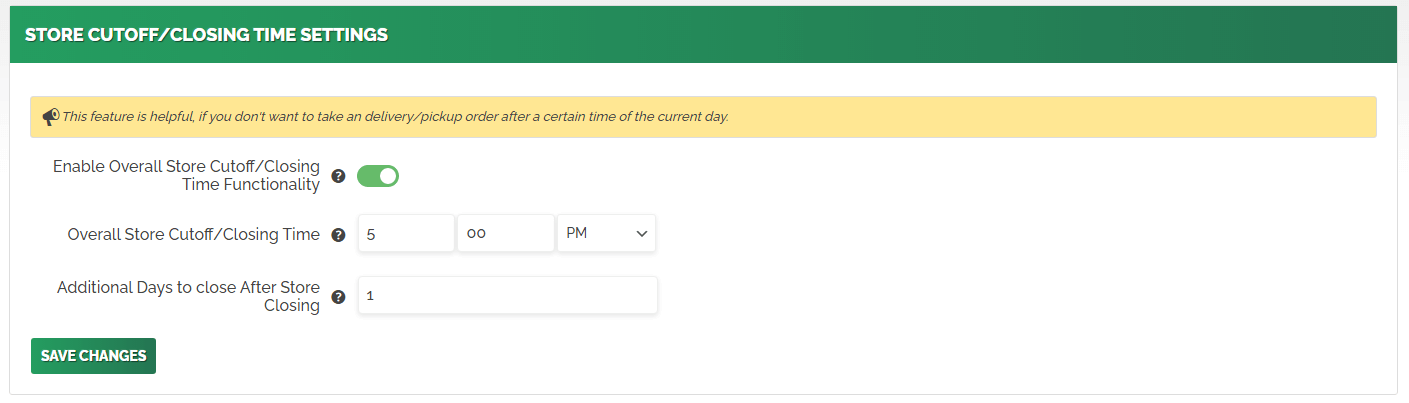
Another support ticket
“I want to disable the current date as to delivery after 12:00 PM, how can I do that?”
It’s simple
1. Go to the cutoff time tab, enable the option named “Enable Overall Store Cutoff/Closing Time Functionality”.
2. Enter 12:00 PM in the Overall Store Cutoff/Closing Time option. So after 12:00 PM the current date is disabled.
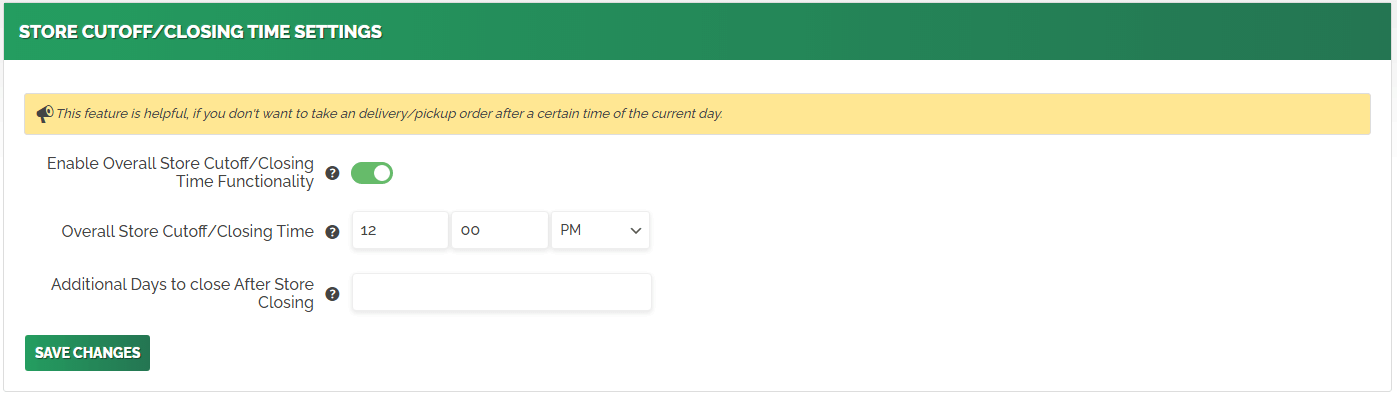
Another support ticket
“I want to disable the current date and tomorrow as the delivery date after 3:00 PM, how can I do that?”
It’s also simple
2. Go to the cutoff time tab, enable the option named “Enable Overall Store Cutoff/Closing Time Functionality”.
3. Enter 3:00 PM in the Overall Store Cutoff/Closing Time option. So after 3:00 PM the current date is disabled.
4. Enter 1 in “Additional Days to close After Store Closing” so after 3:00 PM of the current day, the next one day(tomorrow) is also disabled. That means after 3:00 PM of the current day, the next available date is the day after tomorrow and before 3:00 PM of the current day, the available date is today/current day.
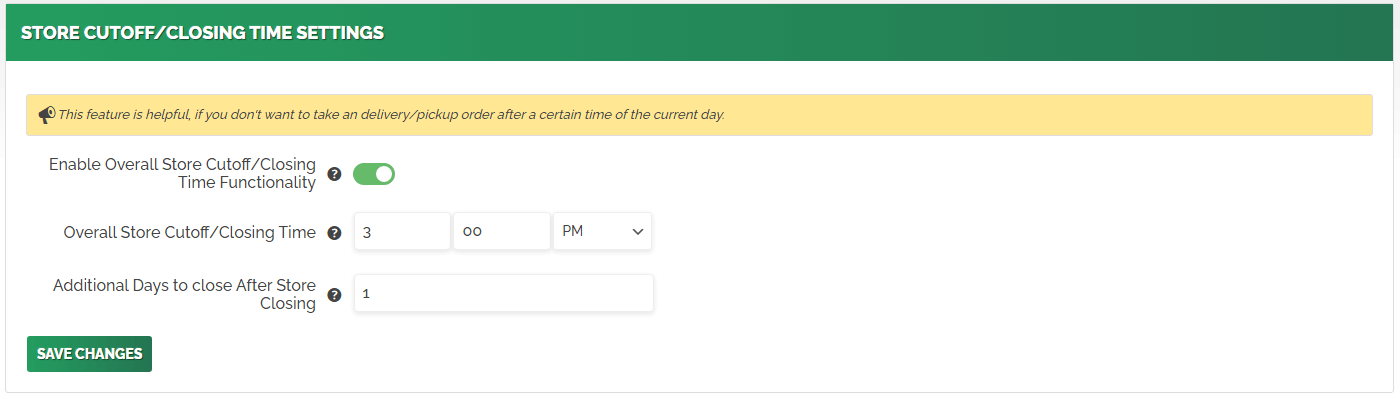
Still Stuck? How can we help?
Updated on December 16, 2020



 Share
Share 

