What Is The Option Dynamically Enable/Disable Delivery/Pickup Based on WooCommerce Shipping Doing?
Many of our clients confuse about the settings named “Dynamically Enable/Disable Delivery/Pickup Based on WooCommerce Shipping” from the order settings tab. So what is the option doing and why you need it? We try to explain it briefly with an example. Let’s start
Please see the following image of woocommerce shipping carefully
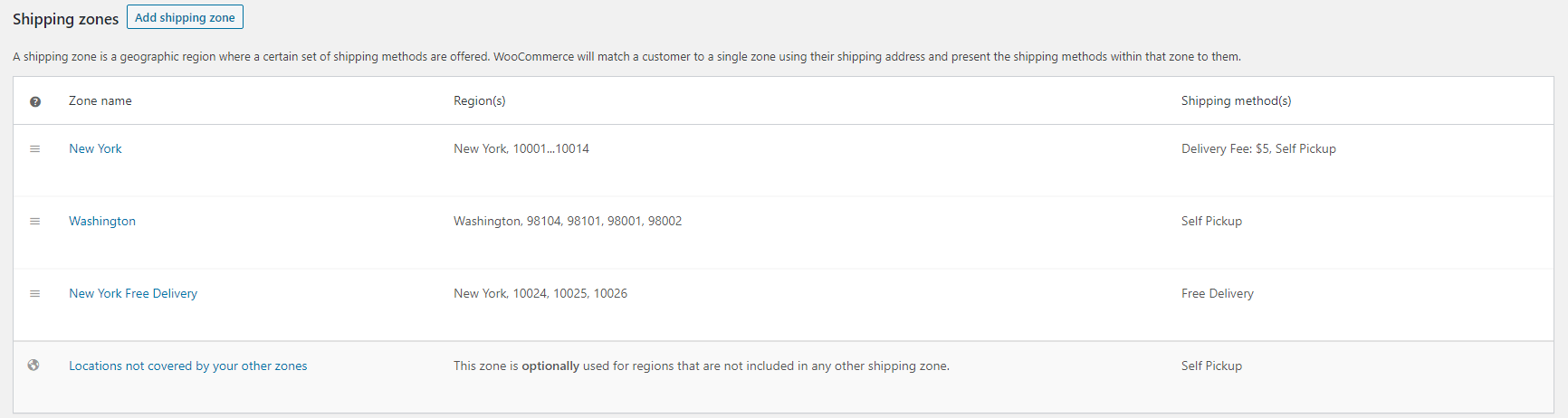
We set 3 shipping zones and they are New York, Washington, New York Free Delivery. Look we set some postal codes and shipping methods for each shipping zone. It’s worth mentioning here that our plugin treats the local pickup shipping method as Pickup and except local pickup, all shipping methods treat as Delivery by our plugin.
So when you enable the option named Dynamically Enable/Disable Delivery/Pickup Based on WooCommerce Shipping” from the order settings tab
1. When you customer enters the State New York and postal code from 10001 to 10014, both delivery and pickup are enabled to choose from our plugin because the customer enters a shipping address that matches with New York zone which has a flat rate(Delivery Fee: $5) shipping method which treats as delivery by our plugin and local pickup(Self Pickup) which treat as pickup by our plugin.
2. When you customer enters the State Washington and one of the postal codes from 98104, 98101, 98001, 98002, only pickup is enabled to choose from our plugin and the delivery option is disabled from our plugin because the customer enters a shipping address that matches with Washington zone which has only the shipping method local pickup(Self Pickup) which treat as pickup by our plugin. But no free shipping or flat rate shipping method in this shipping zone so delivery is disabled from our plugin.
3. When you customer enters the State New York and one of the postal codes from 10024, 10025, 10026, only Delivery is enabled to choose from our plugin and the pickup option is disabled from our plugin because the customer enters a shipping address that matches with New York Free Delivery zone which has only the shipping method free shipping(Free Delivery) which treat as delivery by our plugin. But no local pickup shipping method in this shipping zone so pickup is disabled from our plugin.
4. When a customer enters a shipping address except the above 3, he can only select the Pickup option from our plugin, delivery is disabled. It’s because of the “Locations not covered by your other zones” where you set local pickup(Self Pickup).
You can give a message to your customer based on the above 4 scenarios
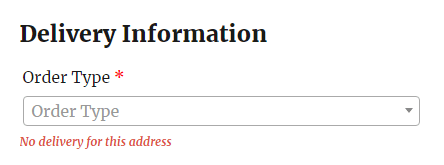
And you can set this from the Order Settings tab.
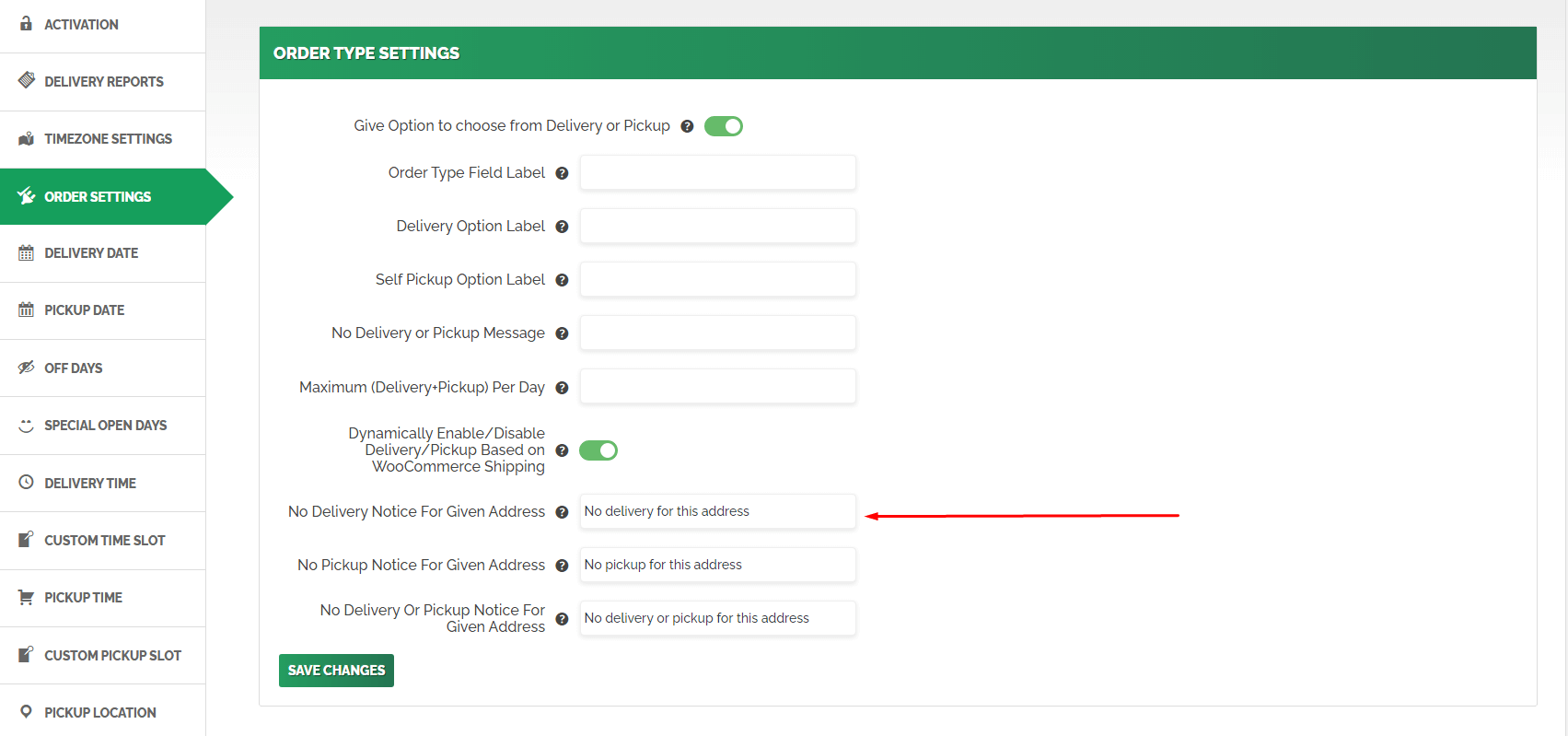
Still Stuck? How can we help?
Updated on December 15, 2020



 Share
Share 

