Be Careful About Those Plugin Settings
Our plugin has some features which are rarely used but those settings are needed. But sometimes our client misunderstanding those settings and set up them and as expected they are stuck and not finding any reason. Today we will describe those settings. Let’s start.
1. Go to the order settings tab then at the bottom, there are two options, Hide Delivery Option and Hide Pickup Option. If you put weekdays here, your customers are not showing the delivery/pickup option for those weekdays. So they can’t place an order as delivery/pickup for those weekdays. It’s totally hidden the delivery/pickup option from the dropdown. It’s not as a weekend in the delivery/pickup date calendar. If a weekday is in both Hide Delivery Option & Hide Pickup Option, then no one can order that day because he can’t select an option from the dropdown and he can’t place any order that day. Suppose, you put Monday in both Hide Delivery Option & Hide Pickup Option. Today is 14th December, that is Monday. So for today, your customer can’t place an order.
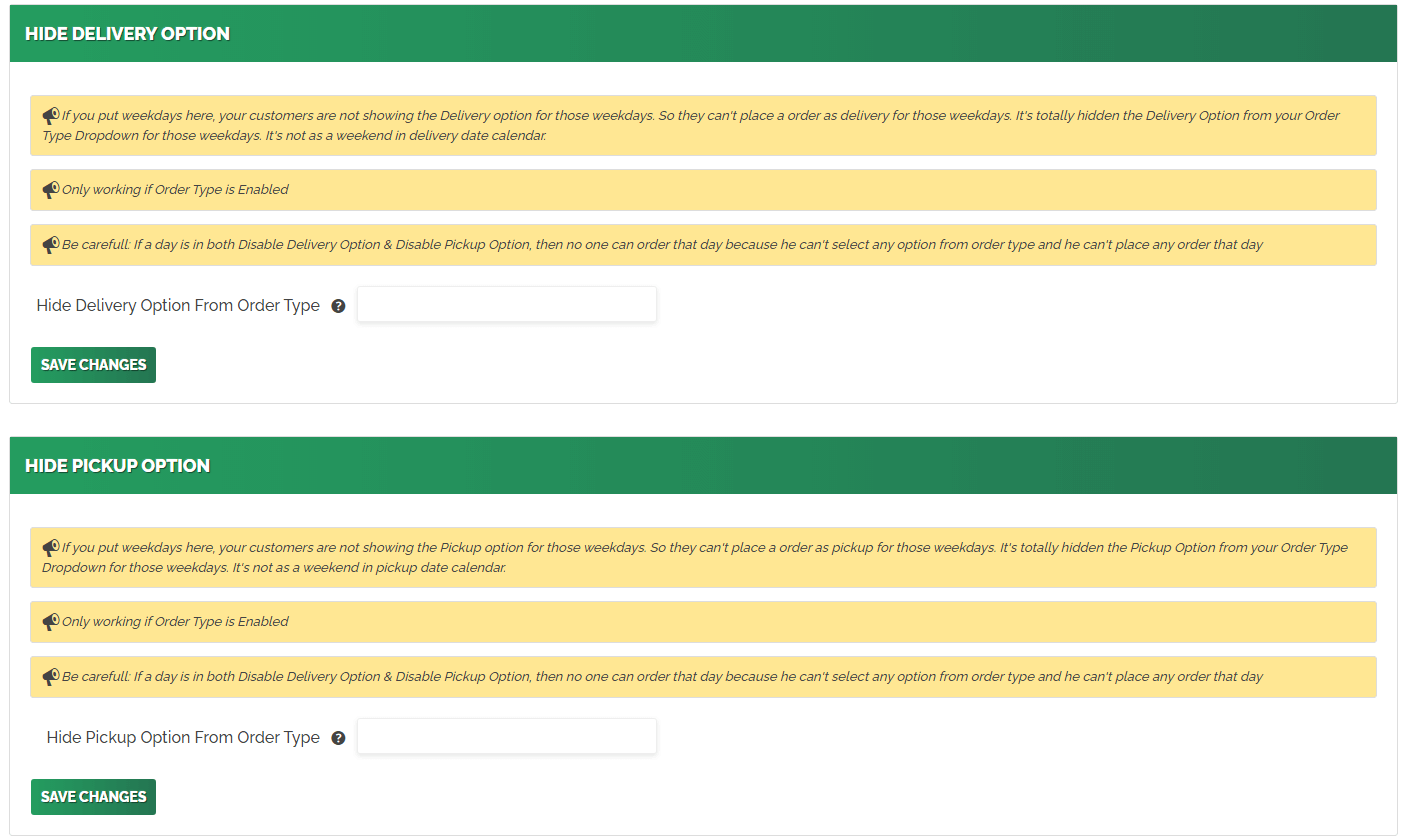
2. Go to the others tab and there is an option named “Disable Changing Shipping Methods Based on Delivery/Pickup”. If you enabled this option, your shipping method is not changing according to your customer delivery or pickup selection. It’s showing all the shipping methods all the time. So your customer selects delivery/pickup from our plugin module and selects his preferred shipping method again.
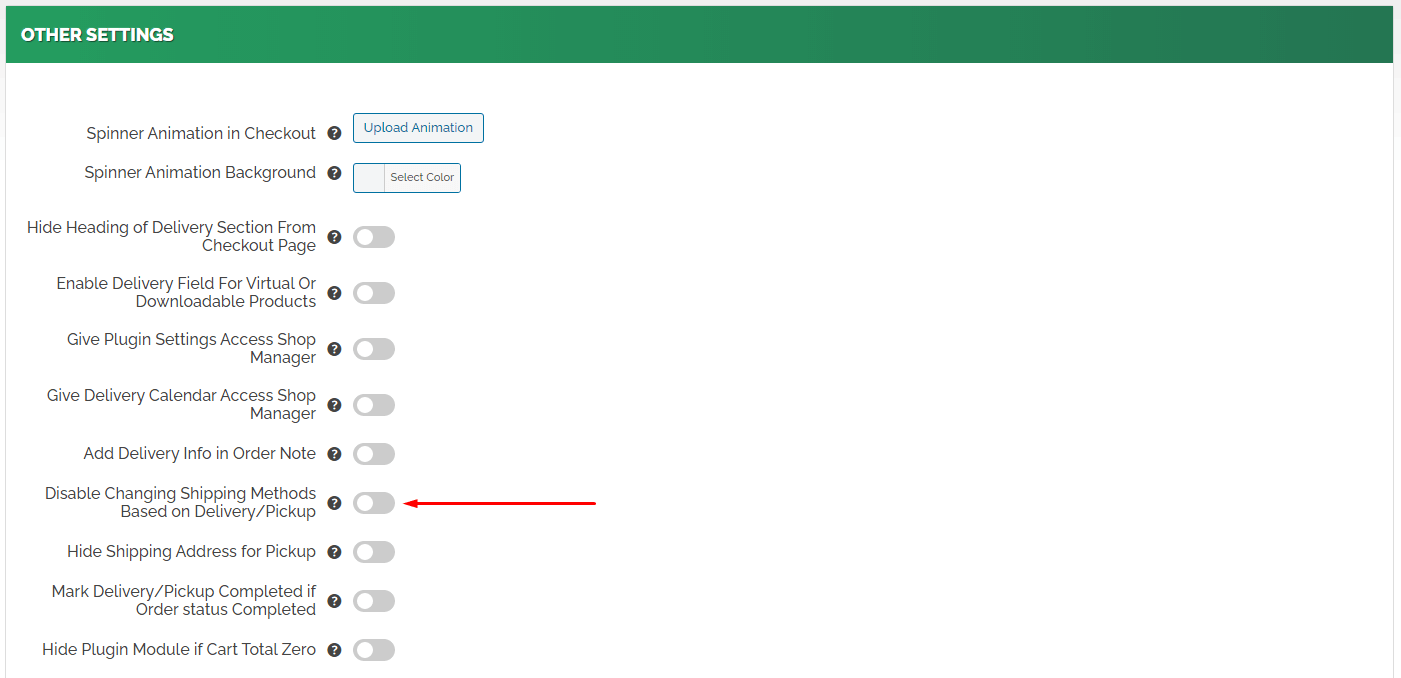
3. Go to the processing days tab and here you find two options named “Processing Days calculate including with weekends” and “Processing Days calculate including with Current Day”. Let give an example so it’s giving your a clear picture about those settings. Suppose you set Overall Processing Days 1. Then normally it disables today and tomorrow for the processing days. Normally, processing days start calculating from the next day. But if you want to calculate today as processing day then you have to enable the option named “Processing Days calculate including with Current Day”. Same as for the weekend and what is the weekend? The weekend is the weekdays that you unchecked in Delivery days/Pickup Days from the delivery date tab and pickup date tab. The weekend is not considered as processing days default. You have to enable the option “Processing Days calculate including with weekends” for it.
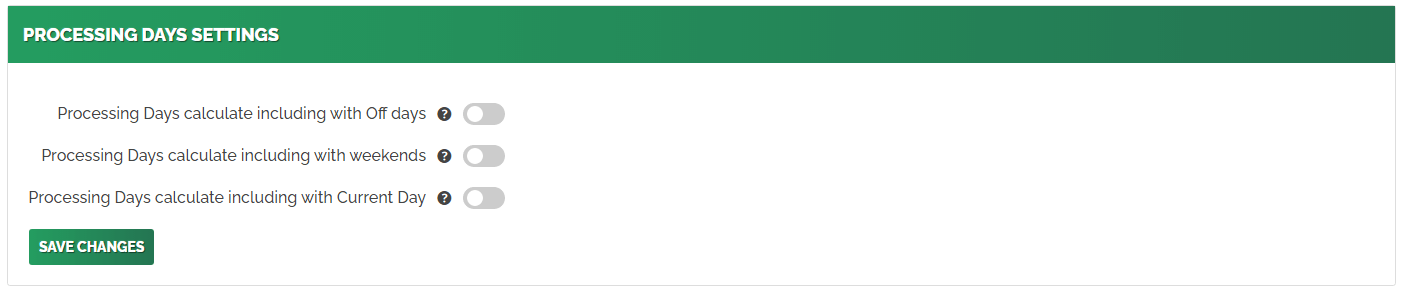
4. Each custom timeslot has a settings option named “Hide for”. But sometimes our client checked most of all the weekdays here, thinking that the option is “Enable for” and they are not getting expected results. But the option name is “Hide for”, not “Enable for”
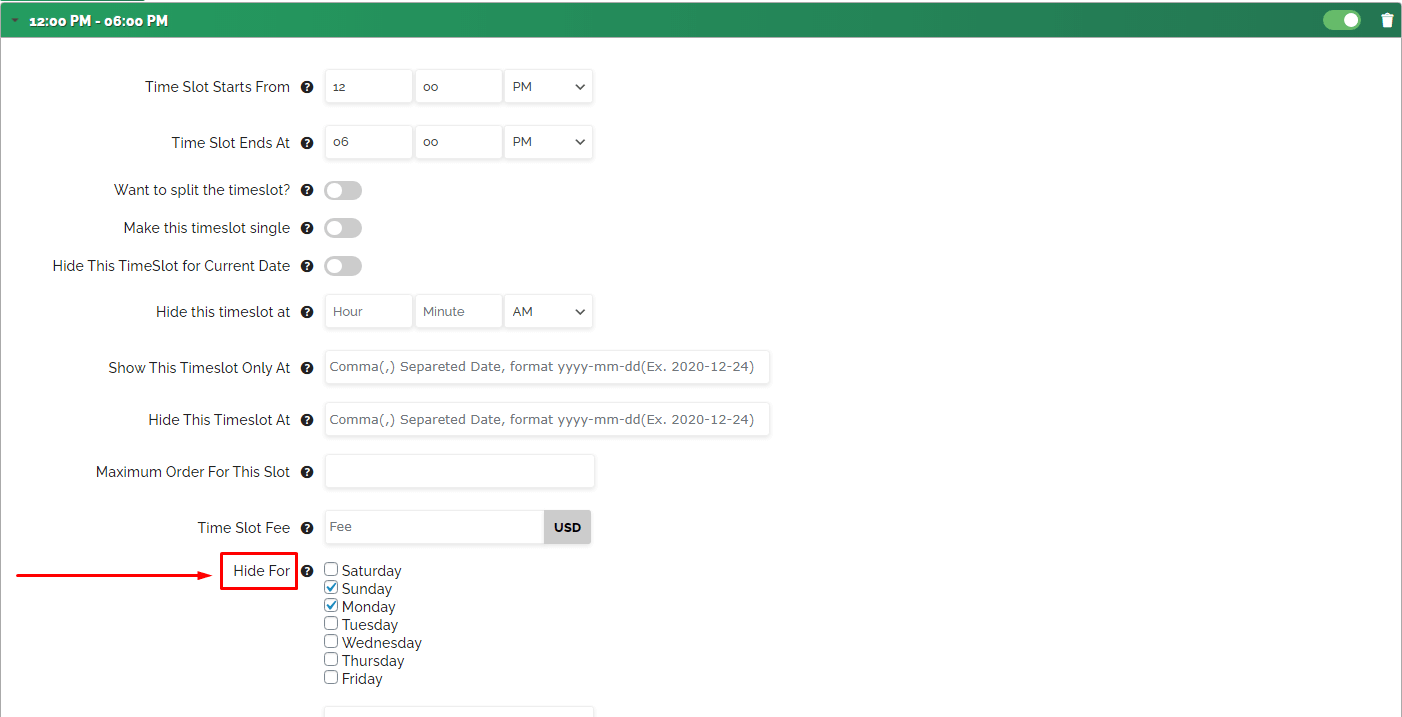
Still Stuck? How can we help?
Updated on January 4, 2021



 Share
Share 

