Not Seeing The Plugin Module on The Checkout Page, What’s The Problem?
You are not seeing the plugin module on the checkout page for several reasons. Here we mention some of the reasons we find
1. Sometimes you accidentally make a product as a virtual product. Virtual or downloadable products don’t need the delivery or pickup option as they are not delivering physically. So, by default, we remove the plugin module for virtual and downloadable products. If you still need to see the plugin module for virtual and downloadable products, you have to go to the others tab and enable the option named “Enable Delivery Field For Virtual Or Downloadable Products”.
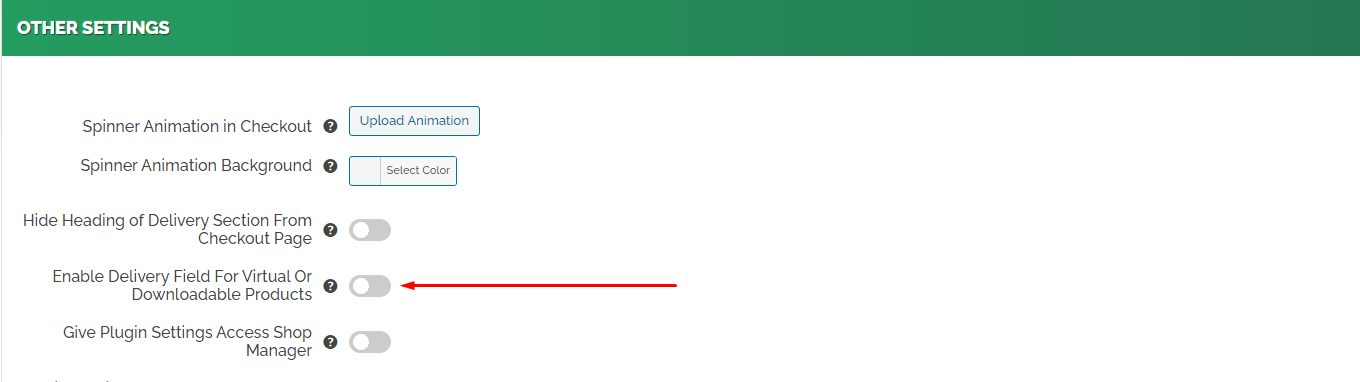
2. Sometimes others plugin has js error which blocks our plugin to load. You can easily check this situation from your browser console. When you are not seeing our plugin module on the checkout page although you set up the plugin, simply right-click on the mouse from the checkout page, select inspect element then click on the console tab. If you see any js error here, try to fix the error. Most of the time, this situation arises from your installed plugin.
3. Sometimes you accidentally made all of your products virtual or downloadable. Our plugin module by default hidden for virtual and downloadable products on the checkout page because they are not related to delivery or pickup. If you still need to see our plugin module on the checkout page, go to the others tab and enable the option named “Enable Delivery Field For Virtual Or Downloadable Products”.
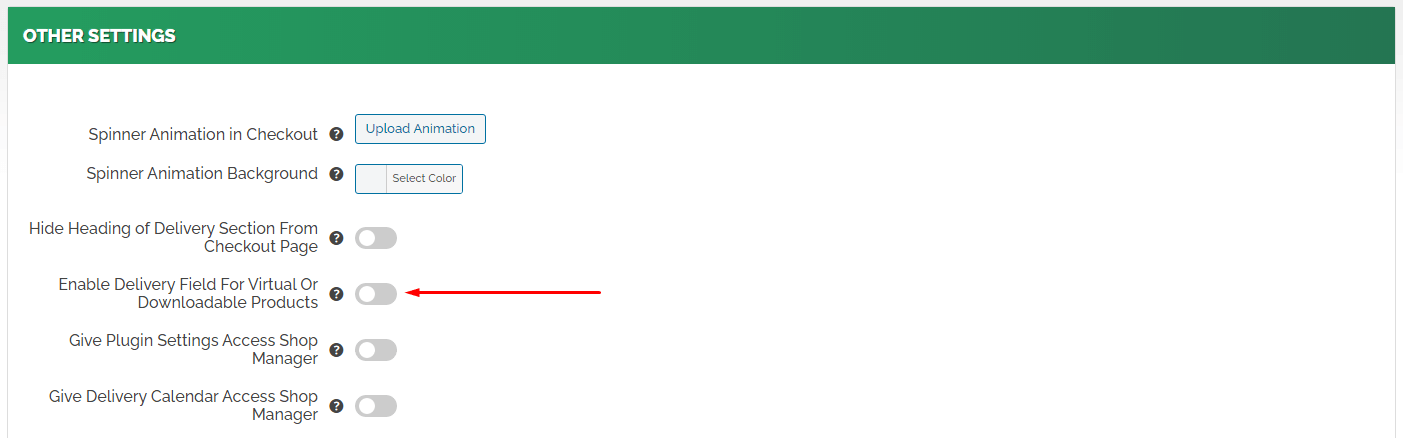
Still Stuck? How can we help?
Updated on December 15, 2020



 Share
Share 

