How to Upgrade Your Plugin from X Website to Y Websites License Key?
You can easily upgrade your existing license key from your account and the good thing is you don’t need to pay the full amount, you only need to pay the remaining amount. Here is the calculation following
You purchased a Single Site license for Plugin A for $50 on October 1, 2019. On March 1, 2020, you want to upgrade the license to 3 Sites which is $110. The price difference is $60 and there are 6 months left in your current subscription. You need to pay $85 to upgrade. On October 1, 2020, the subscription will renew and you need to pay $110 for Plugin A (3 Sites) and have an active license key until October 1, 2021.
To upgrade a license, follow the following steps
1. Log into your account page from https://coderockz.com/login.
2. Go to the manage Licenses tab from the top and click on View Upgrades.
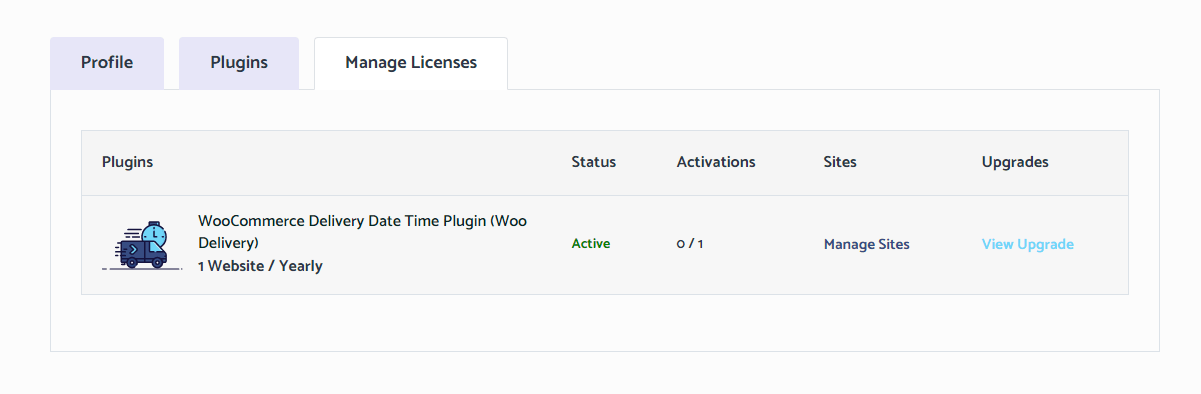 3. After clicking, you will see your available upgrade option with the amount you need to pay.
3. After clicking, you will see your available upgrade option with the amount you need to pay.
4. Click on the upgrade button beside your chosen option.
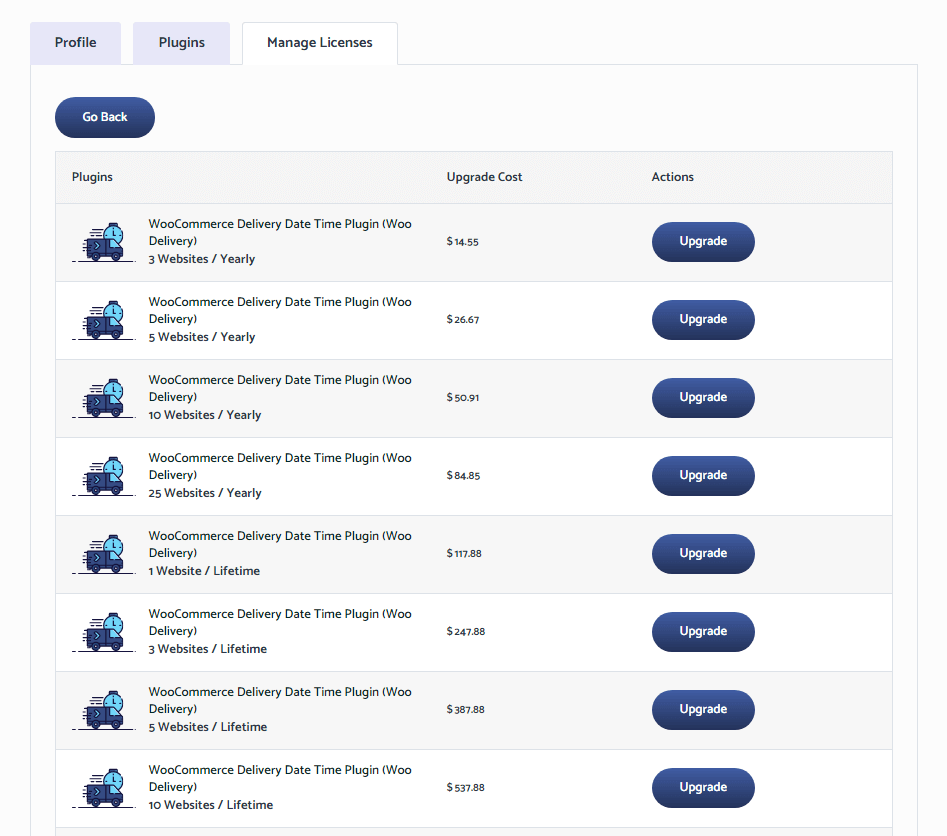
5. You will redirect to the checkout page where you need to pay by your preferred payment method.
After the payment, your license will upgrade to your preferred license count.
Still Stuck? How can we help?
Updated on August 16, 2021



 Share
Share 

