How to Download, Install and Activate The Plugin?
The process is very straight forward. When you will purchasing the plugin successfully, we will send you an email containing a downloadable plugin zip file link and your license key. The email is as like the following image
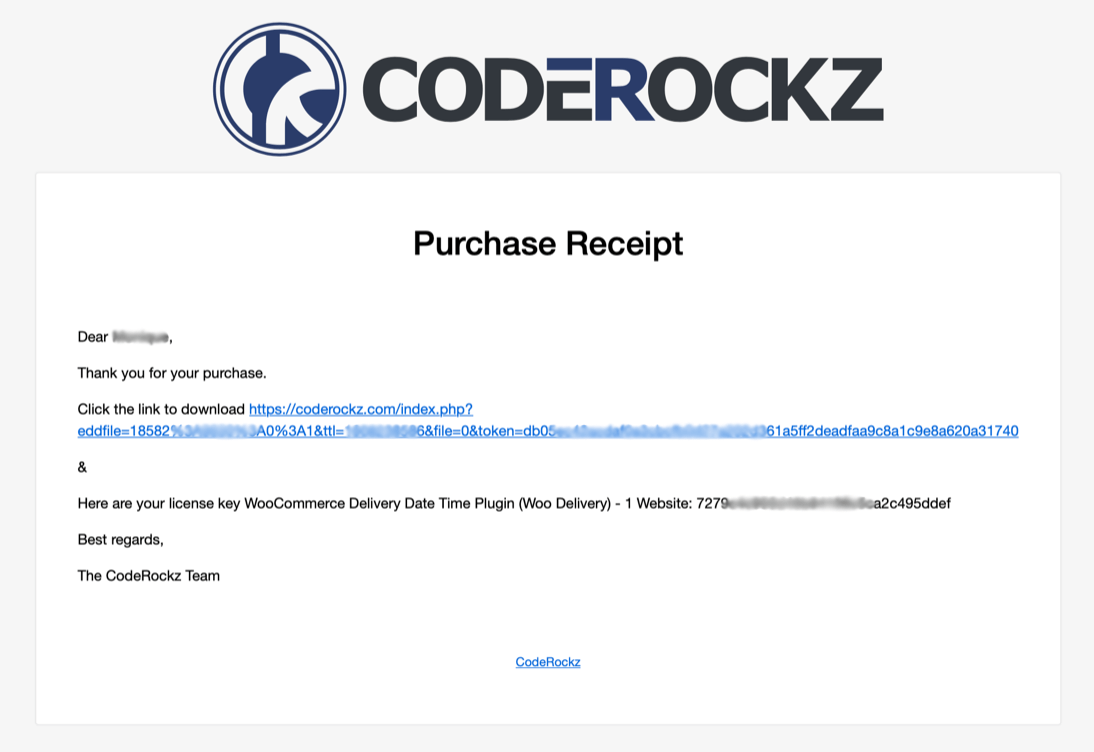
Just click on the link and the plugin is downloading. After completing the download, follow the following steps
1. Deactivate and delete the free version first if there is one.
2. Go to plugins > Add new > Upload Plugin from your WordPress dashboard
3. Upload ‘coderockz-woocommerce-delivery-date-time-pro-(version_number).zip’
4. Activate the plugin after the installation or through the ‘Plugins’ menu in WordPress.
5. Select ‘Woo Delivery’ from the admin menu, click the activation tab, and insert the license key that you get on your email and hit the activate button.
That’s it.
You can also download the latest version of the plugin from your account
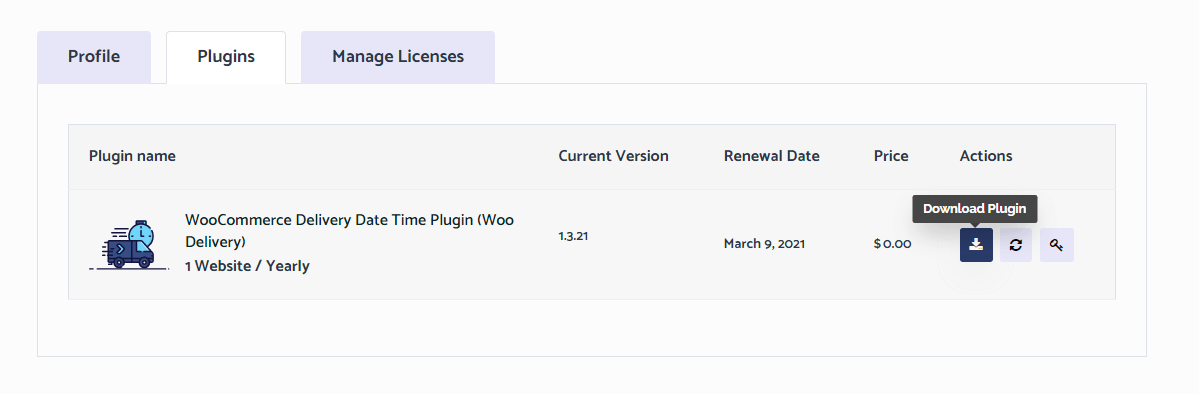
Still Stuck? How can we help?
Updated on August 16, 2021



 Share
Share 

