Deactivate The License Key from Dev/Staging Website And Use The License Key For Live/Production Website
After developing the woocommerce website, finally you are ready to move live. You successfully migrate your website to a live server. But after that, the plugin asks to enter the license key again and when you give the license key to activate, it’s not working. So what’s the problem? The problem is the license key is reserved for your development website until you deactivate it from the development website. So your first task is to deactivate the license key from the development website then use it again in your live website. So how can you do that? The process is simple.
Go to your development website > Woo Delivery > Activation tab. You are seeing the following image
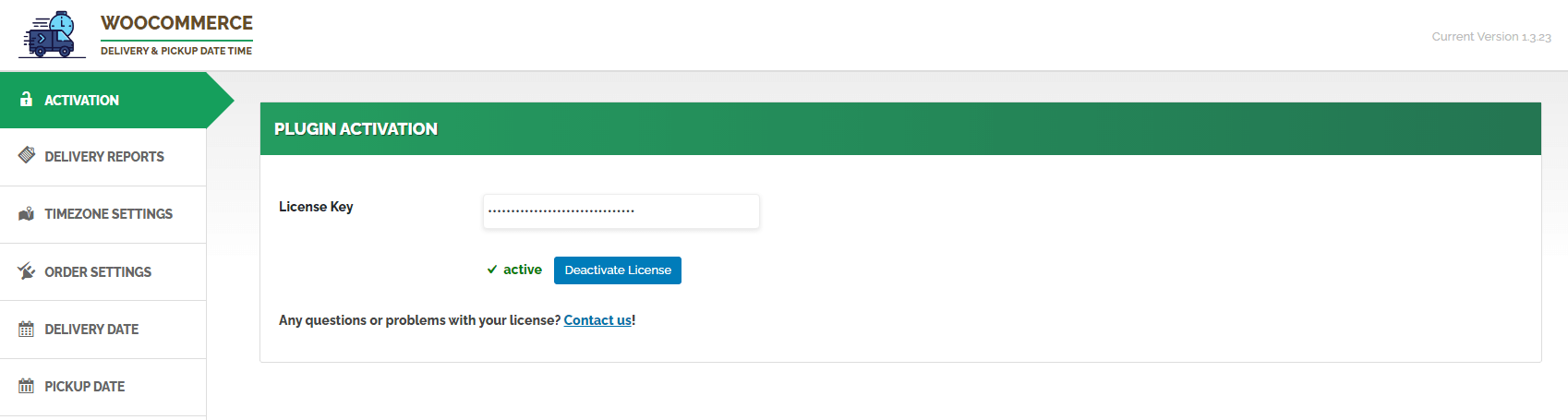
Click on the Deactivate License button so the key is free from the website and ready to use for your live/production website again.
Maybe you forget to do that before migrating and you have no longer access to your dev/staging website so what you can do now? Don’t worry, you can also do this from your account. Login from our website.
After login, go to Manage Licenses > Manage Sites
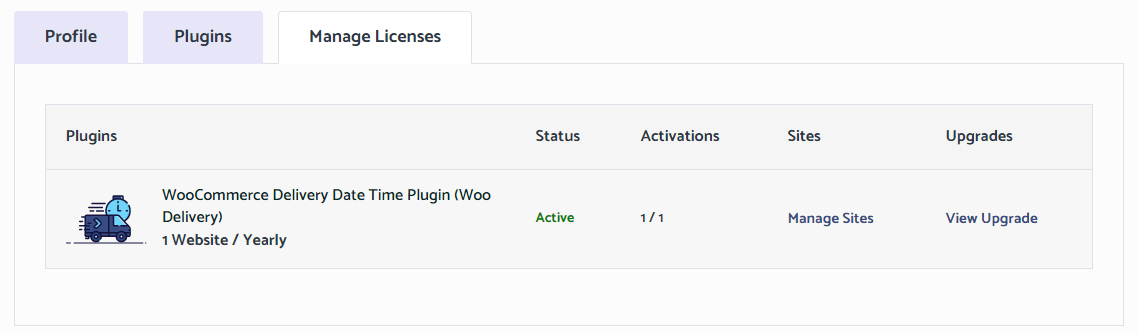
On the next screen, click on the Remove button beside the dev/staging website. After clicking the Remove button, the license key is free for the dev/staging website and the key is again usable for any other website.
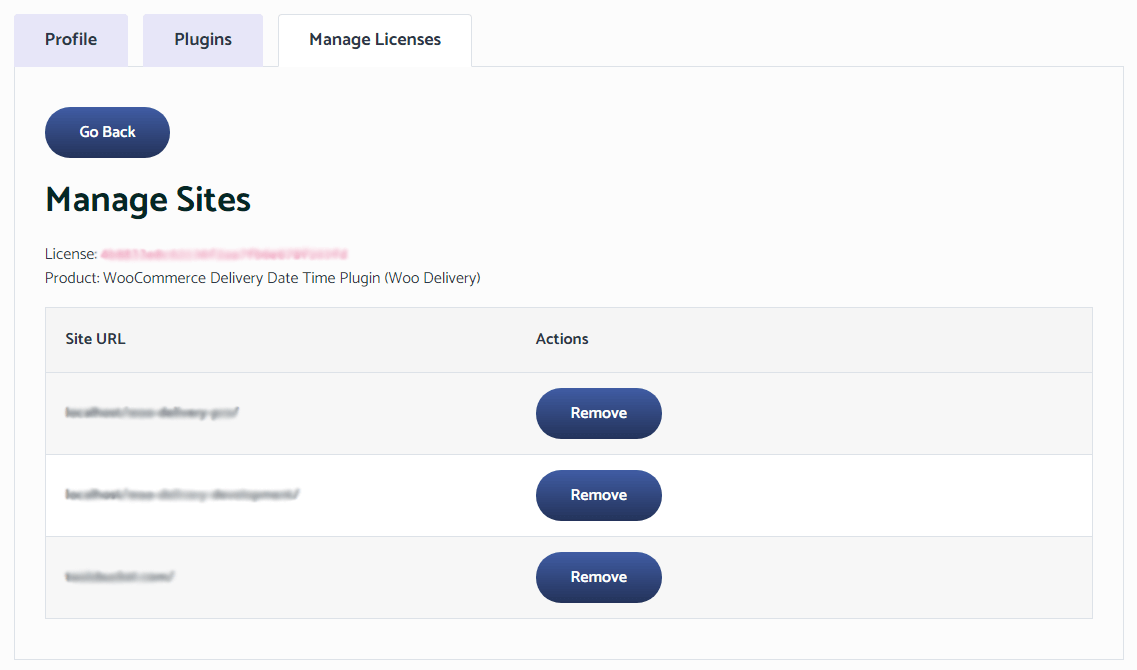
Still Stuck? How can we help?
Updated on December 14, 2020



 Share
Share 

