How to Stop Taking Delivery/Pickup Orders for Some Weekdays After a Certain Weekday’s Specific Time?
Let’s give an example of the scenario first
Your delivery date is Monday-Saturday, but you want that customers can’t select Thursday, Friday, and Saturday if orders are placing after Wednesday 5:00 PM. After Wednesday 5:00 PM, Thursday, Friday, and Saturday, customers have to select from next week’s Monday again
So how can you achieve this? Just follow the screenshot from the cutoff time tab
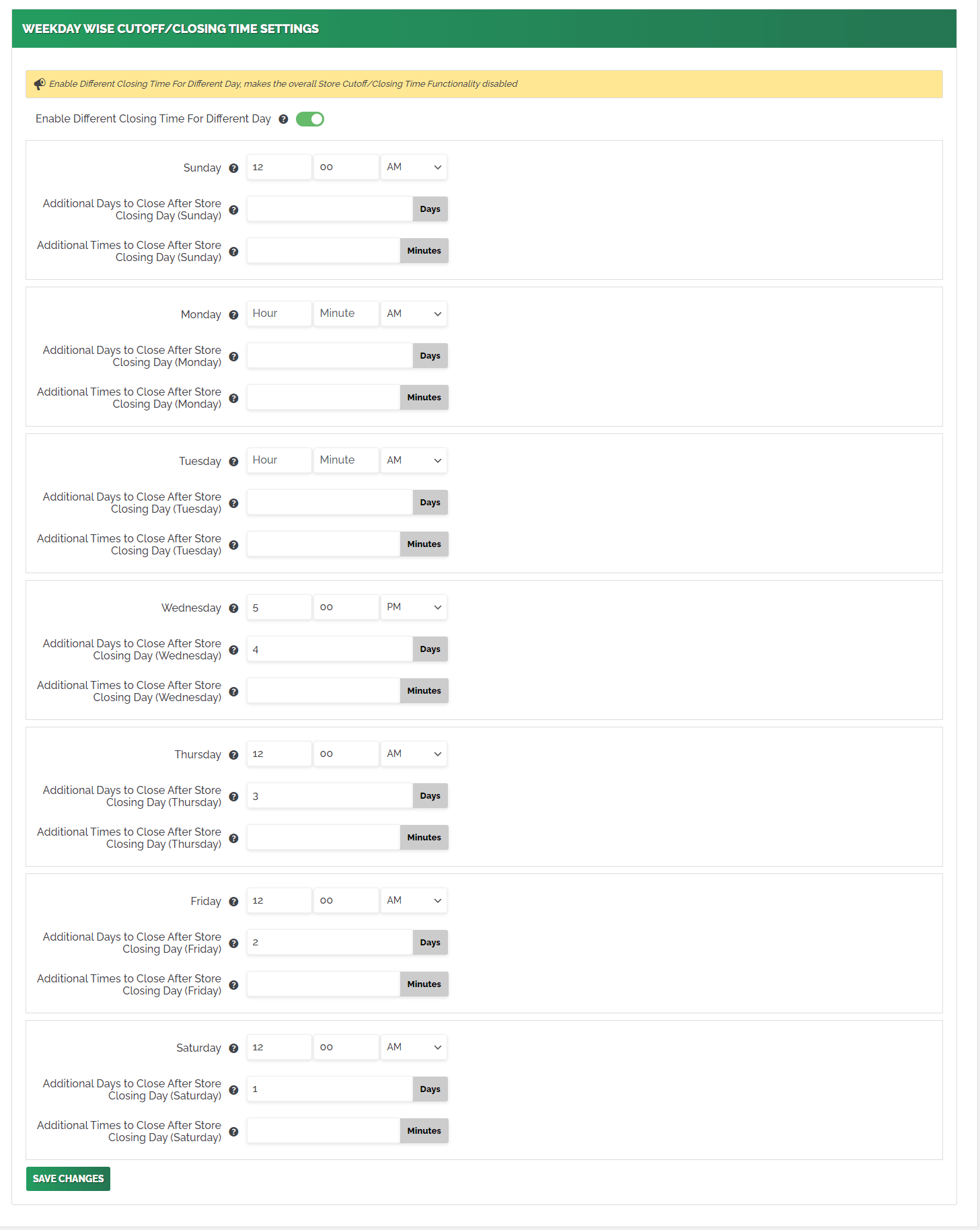
The explanation is as follows
When it comes to Wednesday that means today is Wednesday, the Wednesday cutoff time is in working. So the cutoff time is 5:00 PM for Wednesday and for the Wednesday time 5:00 PM – 11:59 PM, the Wednesday itself is blocked to select and in the meantime, the next 4 days that means Thursday, Friday, Saturday and Sunday are also disabled to select because we put 4 in Additional Days to Close After Store Closing Day (Wednesday).
When Thursday starts that means midnight 12:00 AM, Wednesday settings have no effect because Wednesday already passed, and Thursday settings will come in the place to work. The cutoff time is 12:00 AM(the very beginning of the day) for Thursday and for the Thursday time 12:00 AM – 11:59 PM, the Thursday itself is blocked to select and in the meantime, the next 3 days that means Friday, Saturday and Sunday are also disabled to select because we put 3 in Additional Days to Close After Store Closing Day (Thursday). The same calculation is applied for Friday, Saturday, and Sunday.
Still Stuck? How can we help?
Updated on October 8, 2021



 Share
Share 

