How to Stop Taking Delivery/Pickup Orders for Next Day’s Certain Timeslot After a Specific Time Of Today?
Sometimes you need to stop taking delivery/pick up orders for the next day’s a certain timeslot after a specific time of today. Here is an example of the scenario
You have 3 delivery slots as follows
1. 6:00 am – 9:00 am
2. 12:00 pm – 3:00 pm
3. 6:00 pm – 9:00 pm
Any order today before 5 pm will show all 3 slots if anyone selects tomorrow as the delivery/pickup date. But orders placed after 5 pm today will not show the first 2 timeslots that are 6:00 am – 9:00 am and 12:00 pm – 3:00 pm if anyone selects tomorrow as the delivery/pickup date. And will again show all the timeslots if anyone selects the day after tomorrow as the delivery/pickup date.
So how can you achieve this? Very simple just follow the following steps. We just show the process for delivery but for pickup, this is very similar steps to do.
1. Go to the Cutoff time tab.
2. Enable the option named “Enable Store Cutoff/Closing Time for Delivery”.
3. Set 5:00 PM as Store Cutoff/Closing Time for Delivery.
4. Set 900 in Additional Times to Close After Store Closing Day. The calculation is the last time to stop is 3:00 PM that is 900 minutes in total.
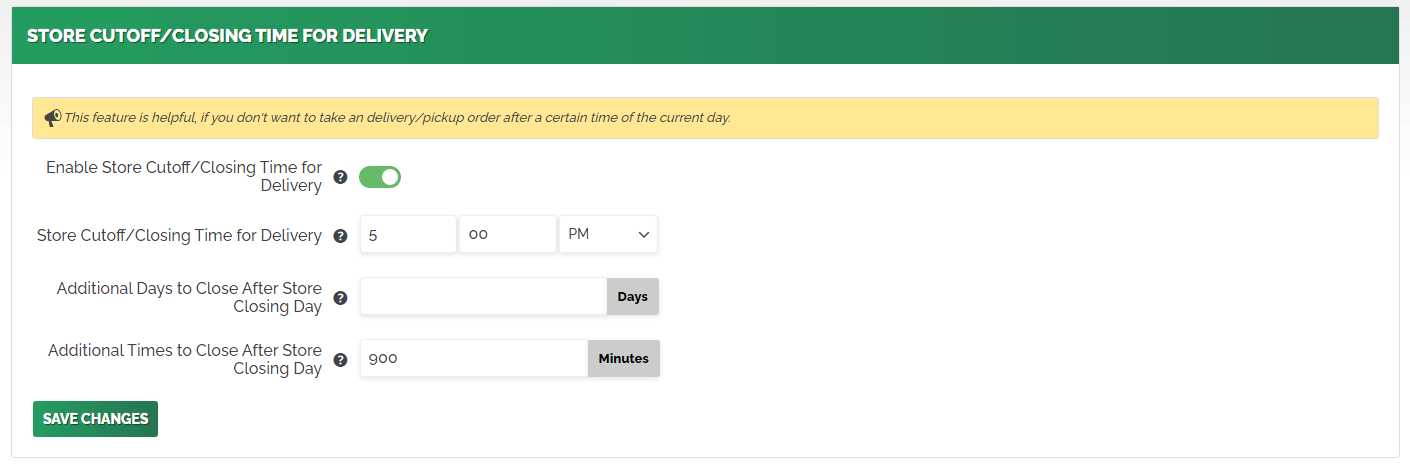
Still Stuck? How can we help?
Updated on October 8, 2021



 Share
Share 

